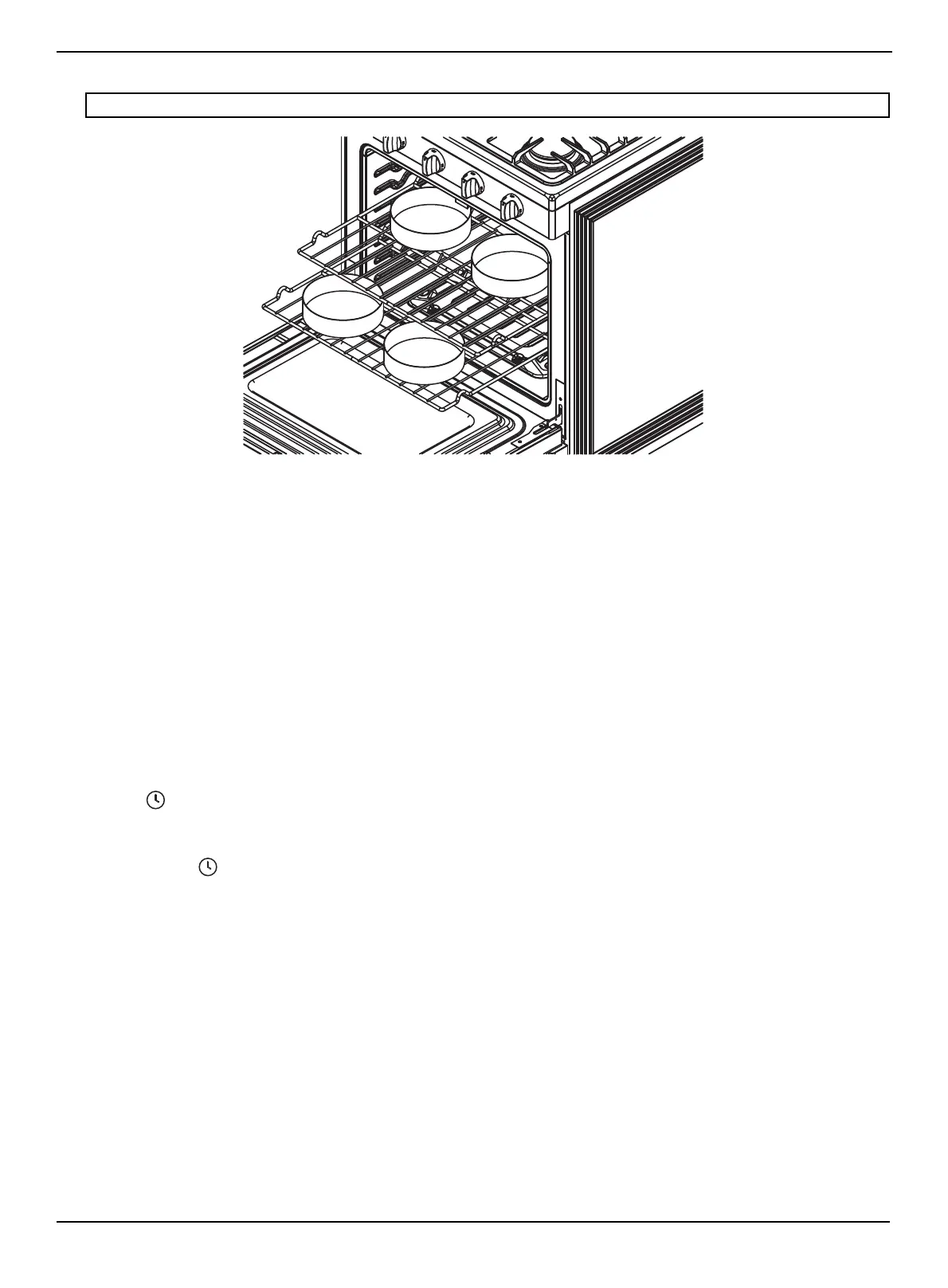www.insigniaproducts.com
33
4.8 Cu. Ft. Gas Convection Range with Self Clean and Air Fry
Baking layer cakes
• Centering the baking pans in the oven produces better cooking results.
• When baking multiple items, make sure that you leave a 1 to 1.5 in. (2.5 to 3.8 cm) space around each item.
• When baking or convection baking on multiple racks, place the oven racks in positions 3 and 5.
• Place two pans in the rear of the top rack and the other two pans in the front of the bottom rack.
Tips for baking
• Use appropriate non-stick coated metal sheets or aluminum containers or use heat-resistant silicone molds.
• Make the best use of the space on the rack. We recommend placing the baking pan in the middle of the rack.
• Select the correct shelf position before turning the oven on.
• Don’t move oven shelves when hot. If you must move a rack while the oven is hot, don’t let the potholder contact the
hot oven burner.
• Keep the oven door closed as much as possible.
Setting the clock
The clock must be set to the correct time of day for the automatic oven timing functions to work correctly. You can adjust
the clock to show a 12-hour or 24-hour display. The 12-hour display is the default setting. The time of day can only be
changed when your range isn’t in use (standby).
1 Press (clock set) for three seconds.
2 Enter the current time in hours and minutes using the numbers. The time you set blinks on the display.
3 Touch AM/PM to change between AM/PM.
4 Press Start or (clock set) to save. The display shows the time of the day.
Selecting the 12-hour or 24-hour display setting
1 Press and hold AM / PM for three seconds.The display shows the present mode.
2 Press AM / PM to change between the 12-hour and 24-hour display setting. The display shows 12Hr or 24Hr depending
on your selection.
3 Press Start to save the clock display mode.
Using the timer
The timer serves as an extra timer that beeps when the set time has elapsed. It doesn’t start or stop cooking functions. You
can use this function at the same time as any other oven function or even when neither the cooktop or oven are in use.
You can set the timer for any amount of time from 1 minute to 23 hours and 59 minutes.
1 Press Timer On/Off. The display shows Timer, and 00:00 blinks in the display.
2 Use the numbers to enter the amount of time you want in minutes or hours and minutes. The display shows the set
time.
3 Press Start to start the timer. The display shows the remaining time. When time has elapsed, the timer continues to
beep until you press Timer On/Off. After you press Timer On/Off, the display shows the time of day.
Note: Correct positioning of food items in the oven helps you achieve the best cooking results.