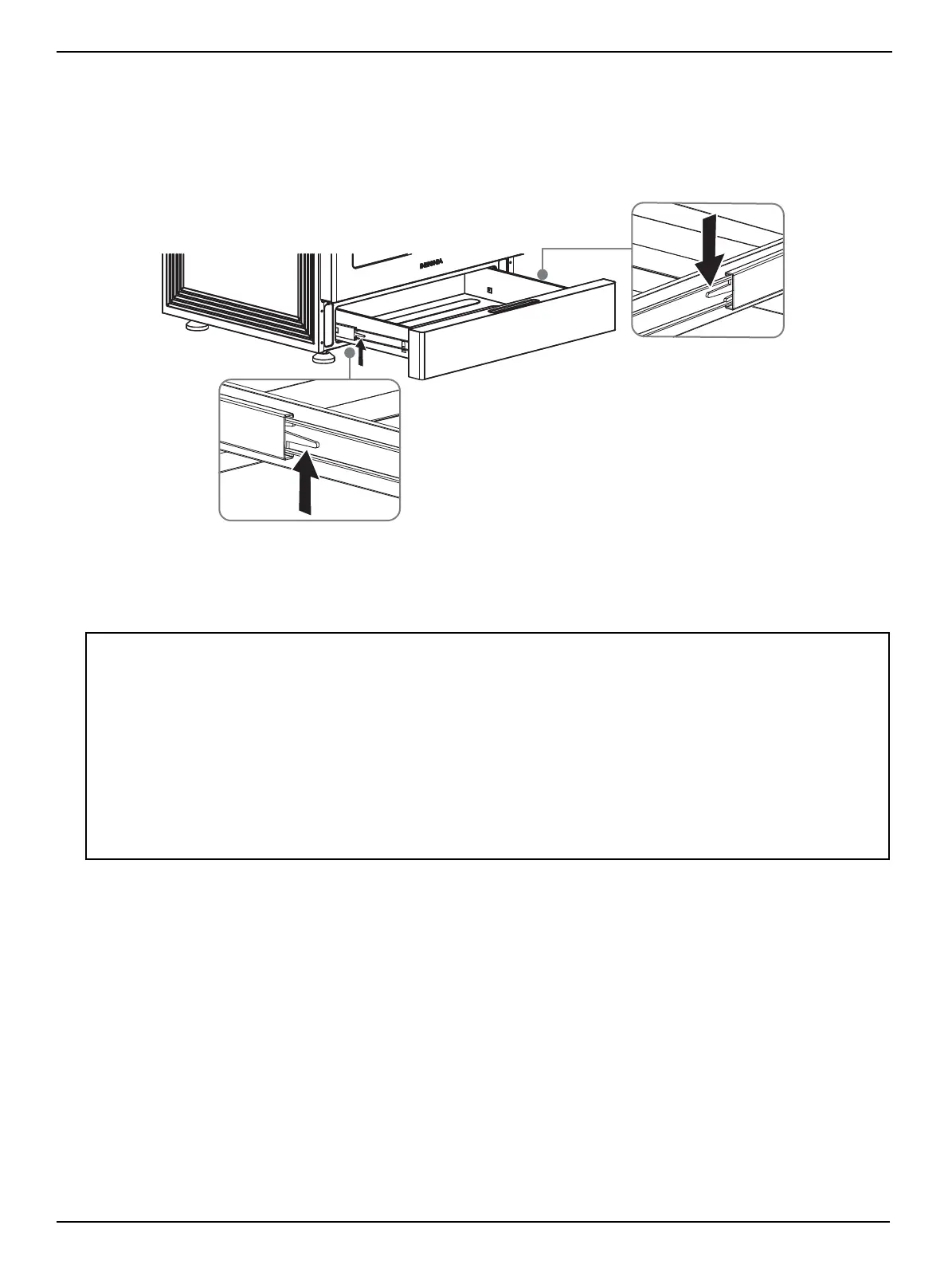www.insigniaproducts.com
49
4.8 Cu. Ft. Gas Convection Range with Self Clean and Air Fry
Removing and replacing the storage drawer
The storage drawer is a good place to store cookware and bakeware. Don’t store plastics or flammable material in the
drawer. Clean the storage drawer with a damp cloth or sponge. Never use harsh abrasives or scouring pads.
1 Slide the drawer open until it stops.
2 Locate the roller guide clips on either side.
3 Using both hands, lift the left clip while pulling down on the right clip, then remove the drawer.
4 Clean the drawer in warm, soapy water using a cloth or soft brush, then rinse and dry it thoroughly.
5 Put the drawer in the roller guides on either side, and then snap the clips into place.
Self-cleaning the oven
1 Make sure that the door lock is released. Remove all racks from the oven cavity.
2 Make sure that the oven door is completely closed and unlocked.
3 Select the cleaning mode and time by pressing Oven Clean two or more times. When you press Oven Clean
repeatedly, your oven cycles between:
• One press for steam cleaning
• Two presses for self clean for 3 hours
• Three presses for self clean for 5 hours
• Four presses, self clean for 2 hours
4 Press START. The oven door locks and the oven begins to heat up.
When the self-cleaning cycle is complete, the oven beeps three times. The door remains locked and the Lock icon
blinks until the oven temperature falls below 400 °F (204 °C). When the Lock icon turns off, you can open the oven door.
5 When the oven has cooled down, wipe the oven surfaces with a cloth to remove ash residue.
Use a steel-wool pad to remove stubborn stains. Use a vinegar-soaked cloth to remove lime deposits.
If you aren’t satisfied with the cleaning results, repeat the cycle. HOT appears on the display until the oven cools down.
Wait until the message disappears, and then start a new cycle.
CAUTIONS:
• Don’t leave small children unattended near your range during the self-cleaning cycle. The outside surfaces of your range can get
extremely hot.
• Some birds are extremely sensitive to fumes from a self-cleaning oven. Relocate birds to a well-ventilated room away from your
range.
• Don’t line the oven, oven racks, or oven bottom with aluminum foil. Doing so results in poor heat distribution, produces poor baking
results, and causes permanent damage to the oven interior. The aluminum foil melts onto and adheres to the interior oven surfaces.
• Don’t force the oven door open during the self-cleaning cycle. This damages the automatic door-locking system. The door
automatically locks when the self-cleaning cycle is started and stays locked until the cycle is canceled and the oven temperature is
below 400 °F (204 °C).
• Use caution when opening the oven door after the self-cleaning cycle. The gas oven may still be VERY HOT and hot air and steam
might escape when the door is open.
• Wipe off any excess spillage before using the self-cleaning operation.
• Don’t use oven cleaners. Commercial oven cleaners or oven liners should NEVER be used in or around any part of the oven. Residue
from oven cleaners damages the inside of the oven during a self-cleaning operation.