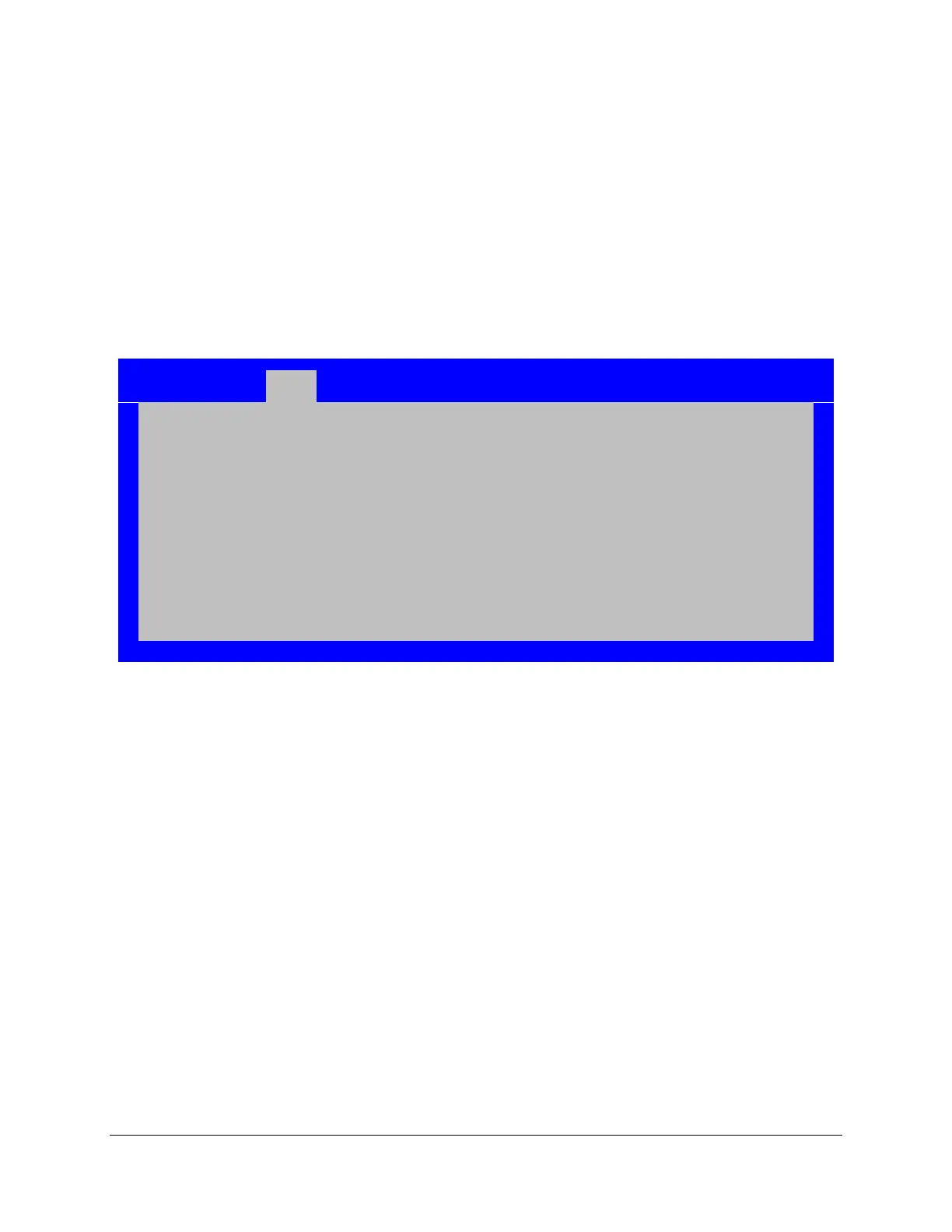Intel® Server Board S1200BT TPS BIOS User Interface
Revision 1.0
Intel order number G13326-003
6.5.2.29 Exit Screen (Tab)
The Exit screen allows the user to choose whether to save or discard the configuration changes
made on other Setup screens. It also allows the user to restore the BIOS settings to the factory
defaults or to save or restore them to a set of user-defined default values. If Load Default
Values is selected, the factory default settings (noted in bold in the tables in this chapter) are
applied. If Load User Default Values is selected, the system is restored to previously saved
user-defined default values.
To access this screen from the Main screen or other top-level ―Tab‖ screen, press the right or
left arrow keys to traverse the tabs at the top of the Setup screen until the Exit screen
is selected.
Save as User Default Values
Figure 45. Exit Screen
