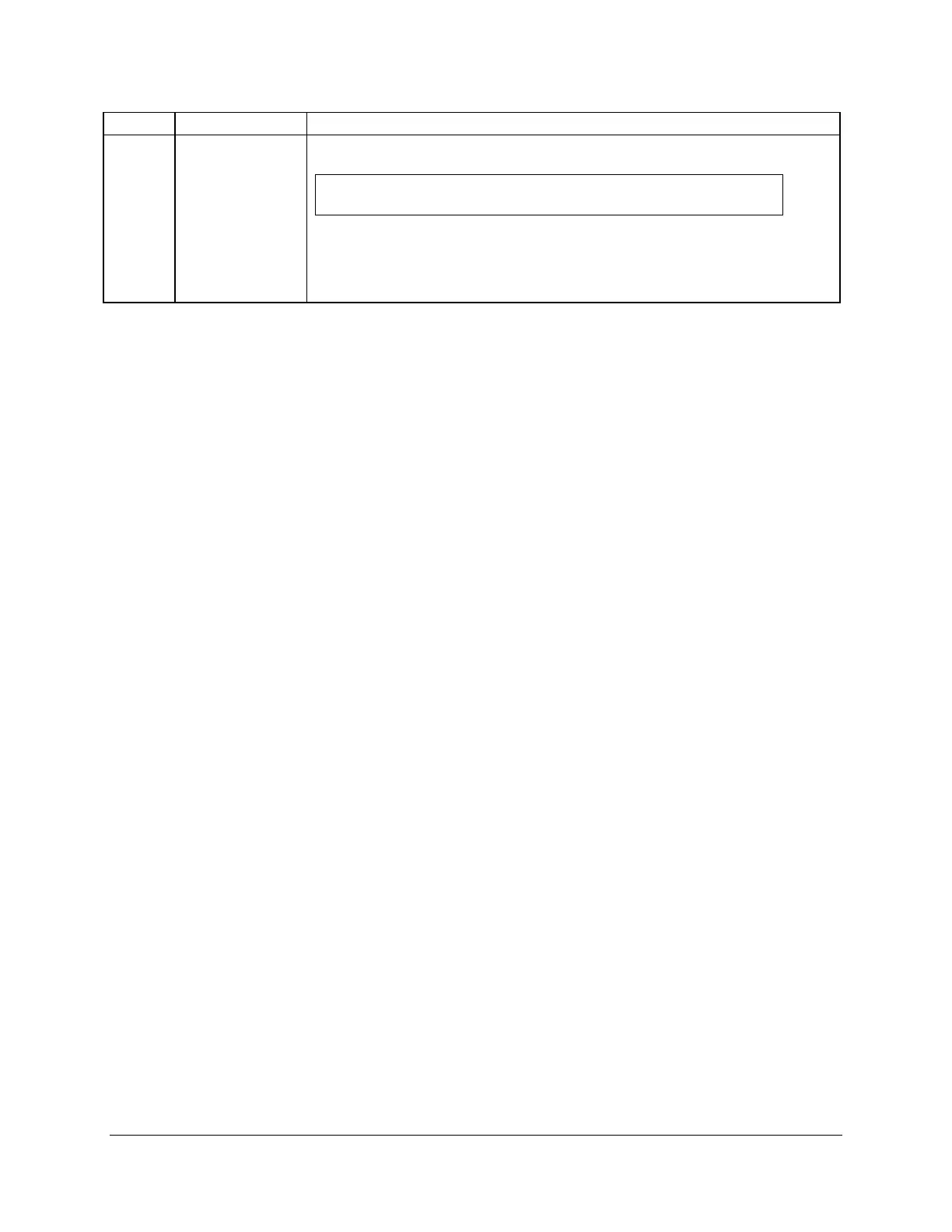Intel® Server Board S1200BT TPS BIOS User Interface
Revision 1.0
Intel order number G13326-003
Pressing the <F10> key causes the following message to display:
Save configuration and reset?
Yes No
If ―Yes‖ is highlighted and <Enter> is pressed, all changes are saved and the
Setup is exited. If ―No‖ is highlighted and <Enter> is pressed, or the <Esc> key is
pressed, the user is returned to where they were before <F10> was pressed
without affecting any existing values.
6.5.1.4 Setup Screen Menu Selection Bar
The Setup Screen Menu selection bar is located at the top of the BIOS Setup Utility screen. It
displays tabs showing the major screen selections available to the user. By using the left and
right arrow keys, the user can select the listed screens. Some screen selections are out of the
visible menu space, and become available by scrolling to the left or right of the current
selections displayed.
6.5.2 BIOS Setup Utility Screens
The following sections describe the screens available in the BIOS Setup utility for the
configuration of the server platform.
For each of these screens, there is an image of the screen with a list of Field Descriptions
which describe the contents of each item on the screen. Each item on the screen is hyperlinked
to the relevant Field Description. Each Field Description is hyperlinked back to the screen
image.
These lists follow the following guidelines:
The text heading for each Field Description is the actual text as displayed on the BIOS
Setup screen. This screen text is a hyperlink to it‘s corresponding Field Description.
The text shown in the Option Values and Help Text entries in each Field Description are
the actual text and values are displayed on the BIOS Setup screens.
In the Option Values entries, the text for default values is shown with an underline.
These values do not appear underline on the BIOS Setup screen. The underlined text in
this document is to serve as a reference to which value is the default value.
The Help Text entry is the actual text which appears on the screen to accompany the
item when the item is the one in focus (active on the screen).
The Comments entry provides additional information where it may be helpful. This
information does not appear on the BIOS Setup screens.
Information enclosed in angular brackets (< >) in the screen shots identifies text that can
vary, depending on the option(s) installed. For example, <Amount of memory installed>
is replaced by the actual value for ―Total Memory‖.
