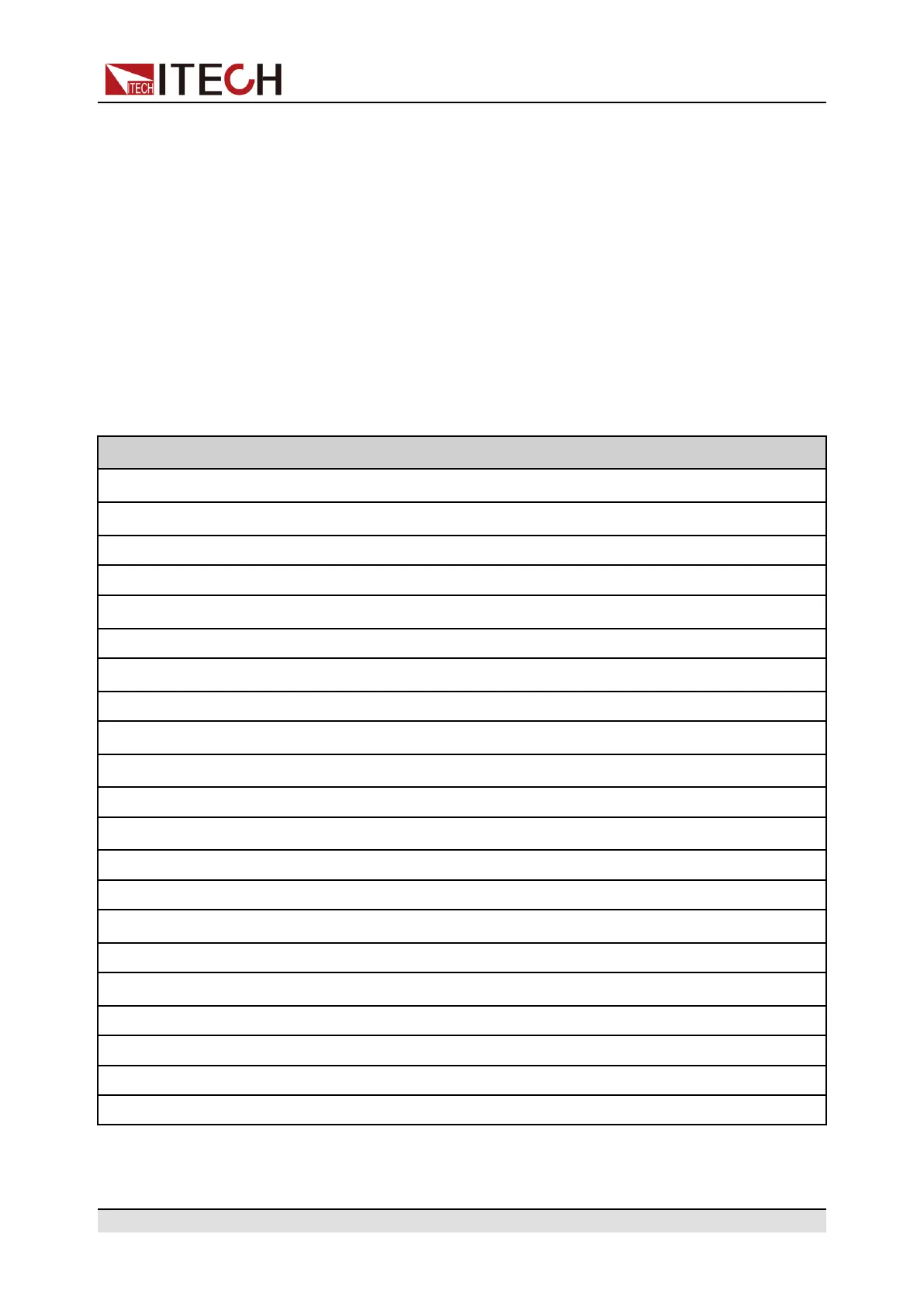Routine Maintenance
Clean the outside and the front panel screen of the instrument using a soft, lint-
free, cloth slightly dampened with water. Use a brush to clean the dust on the
vent and cooling fans.
10.3 Information Reference
IT-M3400 has a detailed error and prompt information function, so as to help the
user to easily carry out positioning and measurement during measurement and
use.
Prompt Message List
Prompt information
Waiting for Trigger
The file is empty.
Over Current Protect
Over Power Protect
Over Voltage Protect
Under Current Protect
Under Voltage Protect
Sense Protect
Over Temp Protect
Line Drop Protect
Reverse Protect
Temp Sense Failure
Fan Failure
Power Down
Soft Wdog Protect
Undefine Prot
The Key Is Locked!
Remote Mode!
RWT Mode!
Save Successful
Save Failed
Copyright © Itech Electronic Co., Ltd.
104
