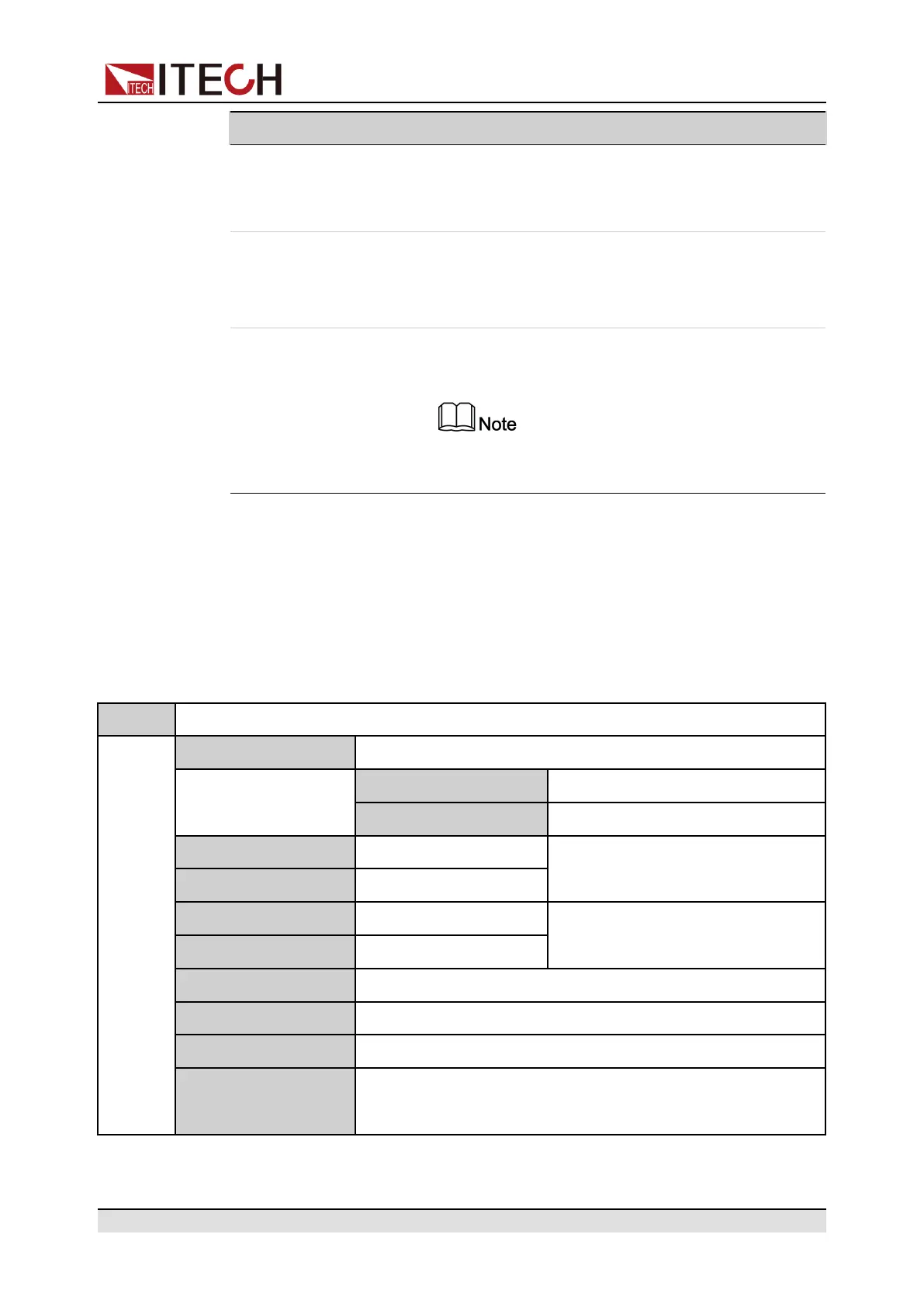Quick Reference
No. Name Description
4 Current Setting
value
Displays the present current setting value, you can
change these value by pressing the [I-set] key on
the front panel.
5 Output status
• OFF: Output is disabled.
• Displays the present output status when the
output is enabled.
6 The indication for
current direction
Indicates present current setting value is positive
current limit.
The indication displays only in CV priority
mode.
1.6 Configuration Menu Reference
Press [Shift]+[V-Set](Config)to enter into the configuration menu interface. The
instrument return to home-screen automaticly when no action in a long time.
Config configuration of source
Mode
Set the output priority mode
CV Priority Voltage priority mode
CC Priority Current priority mode
V-Rise Time
Voltage rising time
When select CV priority, the menu
shows the two items
V-Fall Time
Voltage falling time
I-Rise Time
Current rising time When select CC priority, the menu
shows the two items
I-Fall Time
Current falling time
Output R
Set the internal resistance.
On Delay Set the output-on delay time.
Off Delay Set the output-off delay time.
Off Voltage
Displays when select CC priority, set to zero, instrument
voltage falls to 0 quicklly, set to const, instrument voltage
falls to 0 as usual.
Copyright © Itech Electronic Co., Ltd.
7
