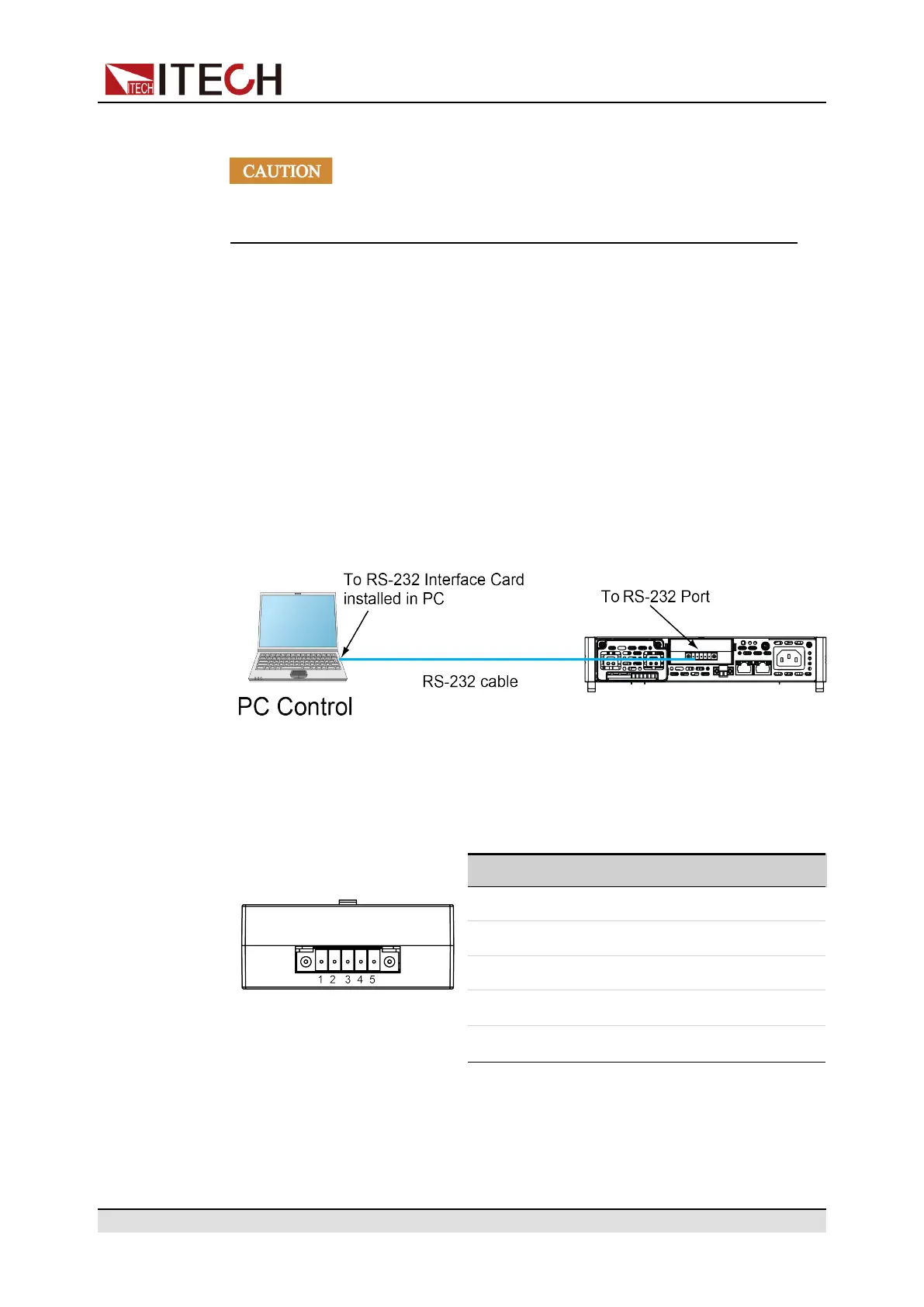Inspection and Installation
2.6.3.2 Using Sockets
The instruments allow up to six simultaneous socket connections to
be made.
ITECH instruments have SCPI socket services, which can be used to send and
receive SCPI commands, queries, and query responses. All commands must
be terminated with a newline for the message to be parsed. All query responses
will also be terminated with a newline.
2.6.4 RS-232 Interface
When the optional interface card is RS232+CAN interface (IT-E1207), the
following can help users quickly understand the steps required to connect the
RS- 232 interface. The figure below shows a typical RS-232 interface system
that connects to your computer using an RS-232 cable.
Definition of RS-232 Pins
The definition of RS-232 pins are as follows.
Pin Description
IT-E1207
1 TXD,transmit data
2 RXD,receive data
3 GND
4 CAN_H
5 CAN_L
RS-232 Connection
Directly connected to the computer, as shown below:
Copyright © Itech Electronic Co., Ltd.
33
