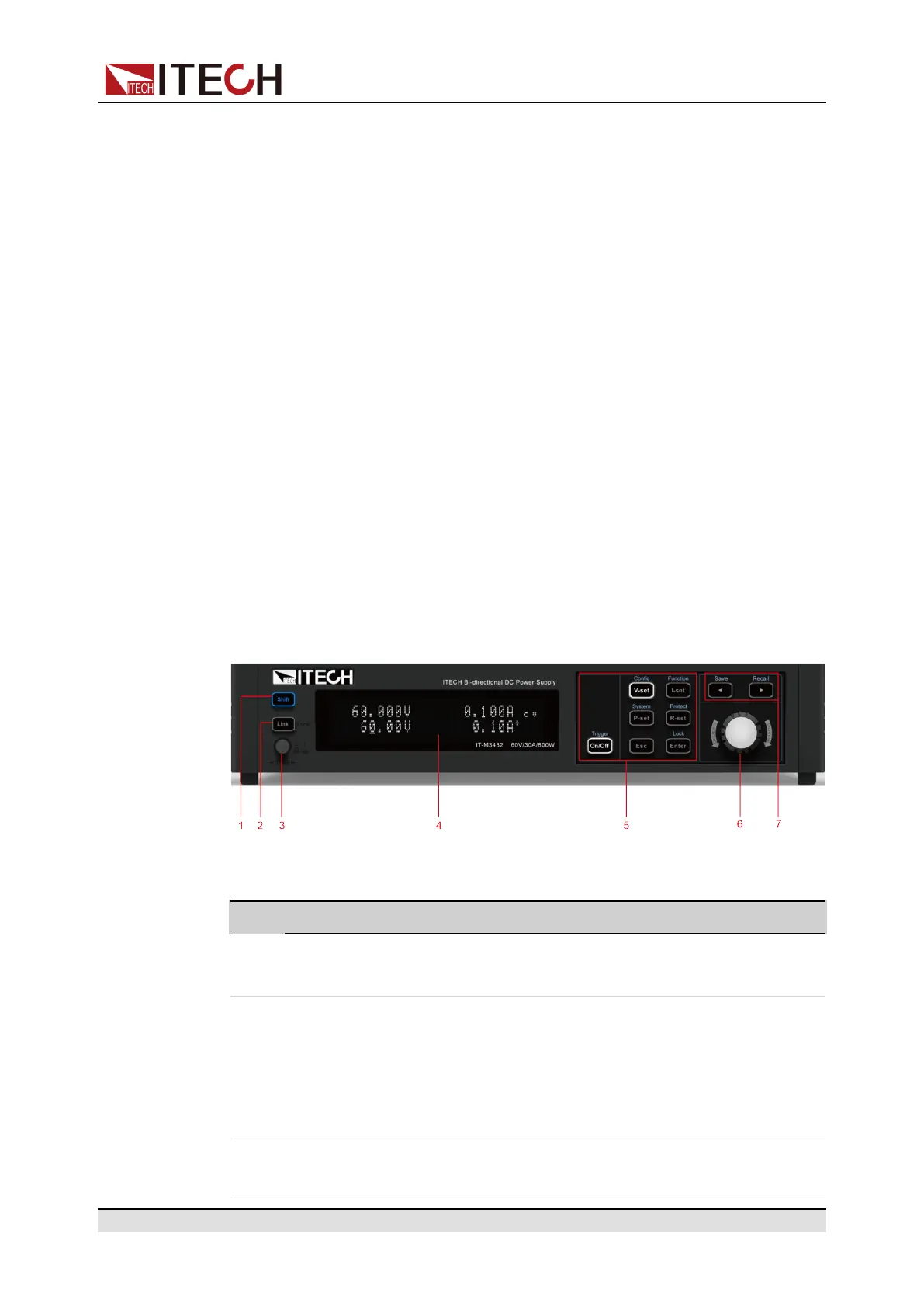Quick Reference
• Support On/Off delay
• Automatic detection of power grid state to realize reliable grid connection
• Parallel up to 16 units
• Independent control of multi-channels,implement synchronization or
proportional tracking
• sense abnormal protection
• Temperature measurement function,over temperature protection
• Anti-reverse protection function through optional accessories
• Power-off protection
• Five optional cards, supporting RS232, CAN, LAN, GPIB, USB_TMC, USB_
VCP, RS485, analog and IO communication
• High-speed measurement, keep 10 times / s update rate even connecting
16 stand-alone units
1.2 Front-Panel Overview
The detailed descriptions of IT-M series front panel are shown as below.
No. Name Description
1 [Shift] key Composite key, combined with other keys to realize
functions as marked above keys.
2 [Link](Local)
Key
• Turn the synchronized operation feature on or
off. When lit, indicates that the instrument is in
synchronous.
• In remote control, press [Shift]+[Link] keys to
switch the instrument to local control mode.
3 Power On/Off
switch
Turns instrument on or off.
Copyright © Itech Electronic Co., Ltd.
2
