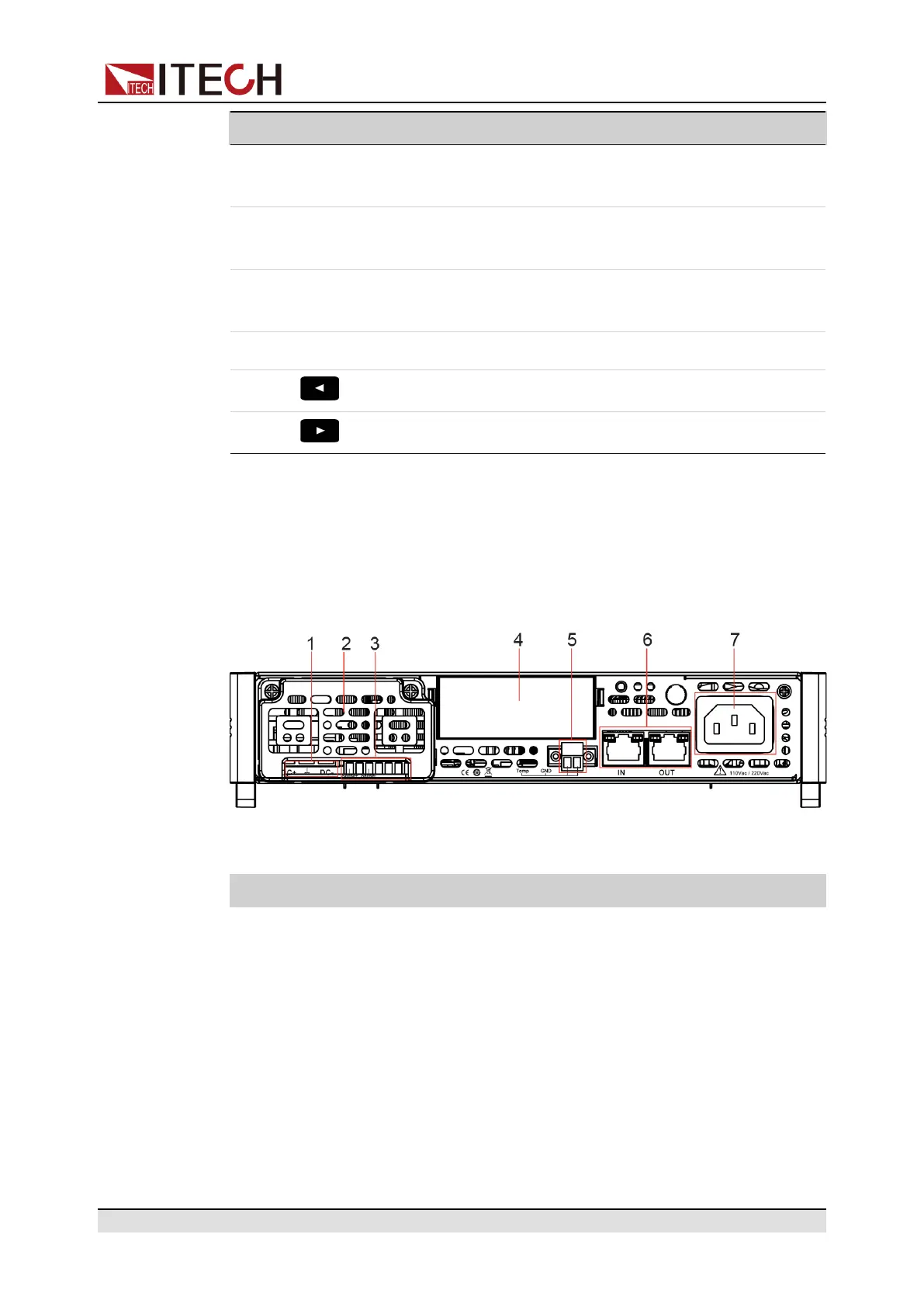Quick Reference
Keys Description
[Shift]+[P-set](System) Enter the system menu. Used to set the system
parameters.
[Shift]+[R-set](Protect) Enter the protection menu. Used to set the
protection parameters.
[Shift]+[On/Off]
(Trigger)
Generate a local trigger signal.
[Shift]+[Enter](lock) Turn the keyboard lock on or off.
[Shift]+
(Save)
Save the common parameter settings.
[Shift]+
(Recall)
Returns the instrument to the specified setup.
1.4 Rear Panel Introduction
The detailed descriptions of the rear panel are shown as below.
No. Name Description
1 DC terminals DC+, DC- output terminals and ground terminals,
used to connect DUT.
2 Protective cover Protective cover for DC terminals and remote
sense terminals. prevent user touching.
3 Remote sense
terminals
used for maximizing measurement accuracy.
4 Optional
expansion slot
Optional interfaces: (Plastic plugs are inserted by
default when the user does not purchase the
interface.)
The optional interface as follows:
Copyright © Itech Electronic Co., Ltd.
5
