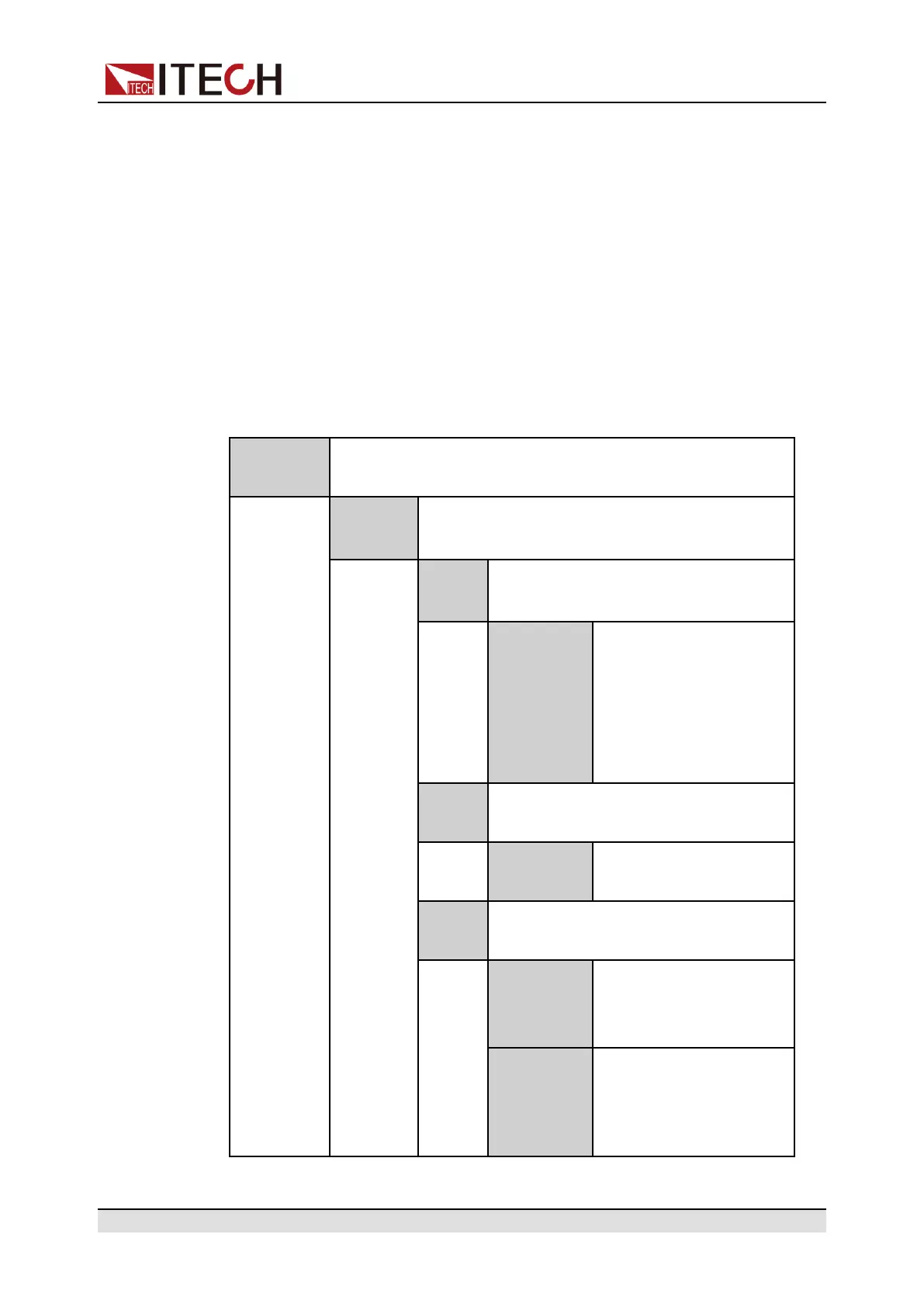Power Supply Function
Function menu for editing; if Reset is selected, it means to stop the present run-
ning and return to the main interface to wait for the next trigger operation; if
Pause is selected, it means that the present running is suspended, and you can
continue to run by selecting Resume.
4.6.5 Battery Simulation Function
The IT6000B series power system can simulate battery characteristics in practi-
cal applications based on its unique bidirectional properties and the variable
output impedance. You can set battery-related parameters to simulate the
charge and discharge characteristics of the battery to assist with other tests.
The menu items for this function are described below:
Battery
Emulator
Battery simulation function
User-
define
Select a user-defined battery simulation file for
testing.
Run
Run the currently selected user-de-
fined battery simulation file.
Initial Value
Set the initial state of
charge (SOC) of the bat-
tery. 0~100% corre-
sponds to the voltage
range from no-load volt-
age to full-load voltage.
Open
Open or select a user-defined battery
emulation file.
Recall File
Set the file save
address.
Edit
Edit a user-defined battery simulation
file.
Full
Voltage
Simulates the voltage
value when the cell bat-
tery is fully charged.
Empty
Voltage
Simulates the voltage
value when the cell bat-
tery is in the empty
state.
Copyright © Itech Electronic Co., Ltd.
144
