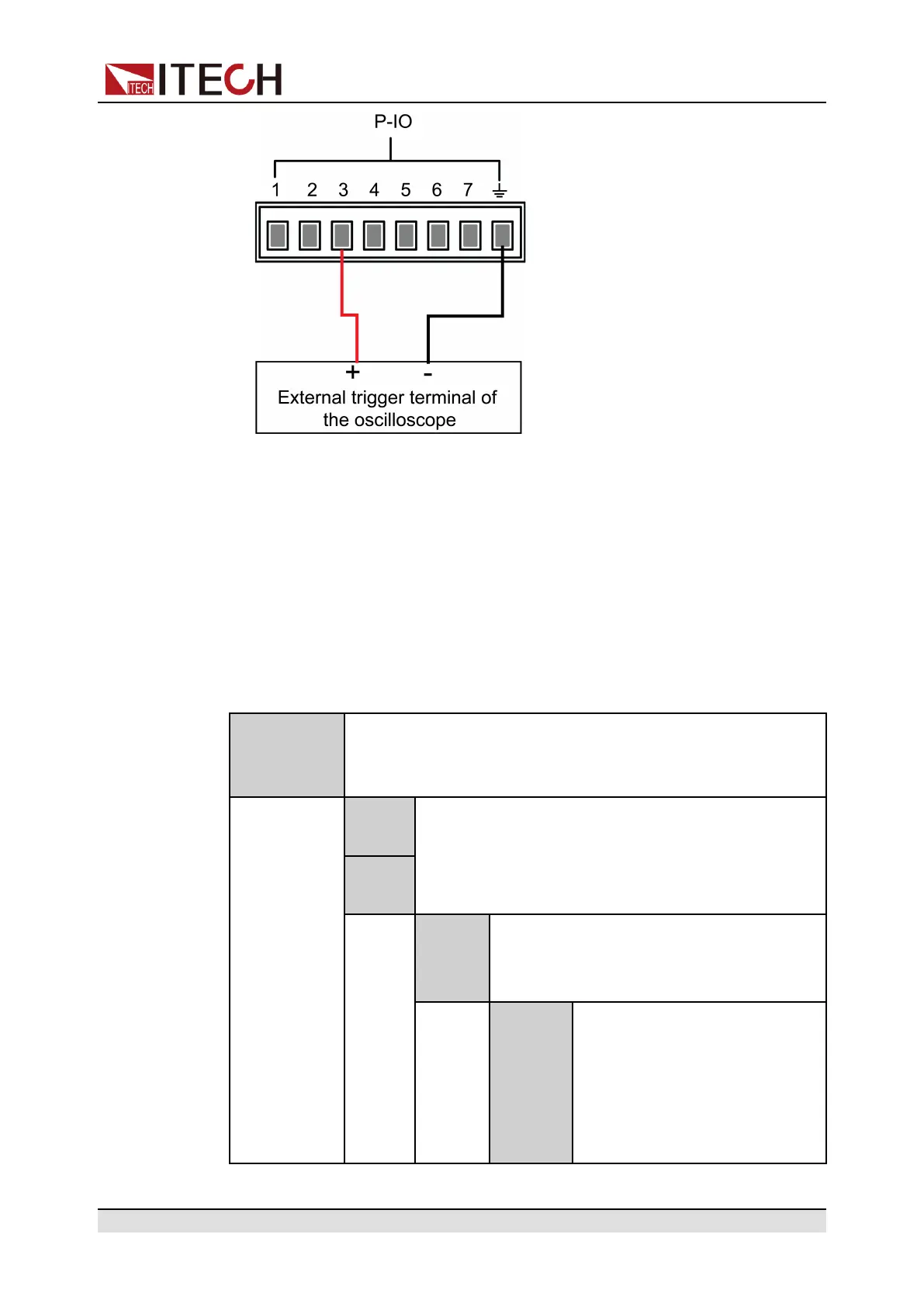Basic Operation
2. Confirm that pin 3 function is set to the default option, namely
IO-3. Off-Status, Not-Invert.
3. Turn on [On/Off].
4. Check the oscilloscope and confirm that pin 3 outputs low level.
6.11.4 IO–4. Ext-Trig, Not-Invert
Parameter Description
IO–4. Ext-
Trig, Not-
Invert
Parameter setting for pin 4.
Not-
Invert
Indicates whether to invert the input/output pulse or
level signal.
• Invert: Yes
• Not-Invert: No
Invert
Ext-
Trig
This default function means that pin 4 of
the P-IO performs bi-direction control over
the instrument’s trigger function.
Trig–Out Indicates that when the instru-
ment generates a signal (which
triggers the Meter function, Da-
ta Recording function and List
function for running), pin 4 will
output a pulse signal.
Copyright © Itech Electronic Co., Ltd.
195
