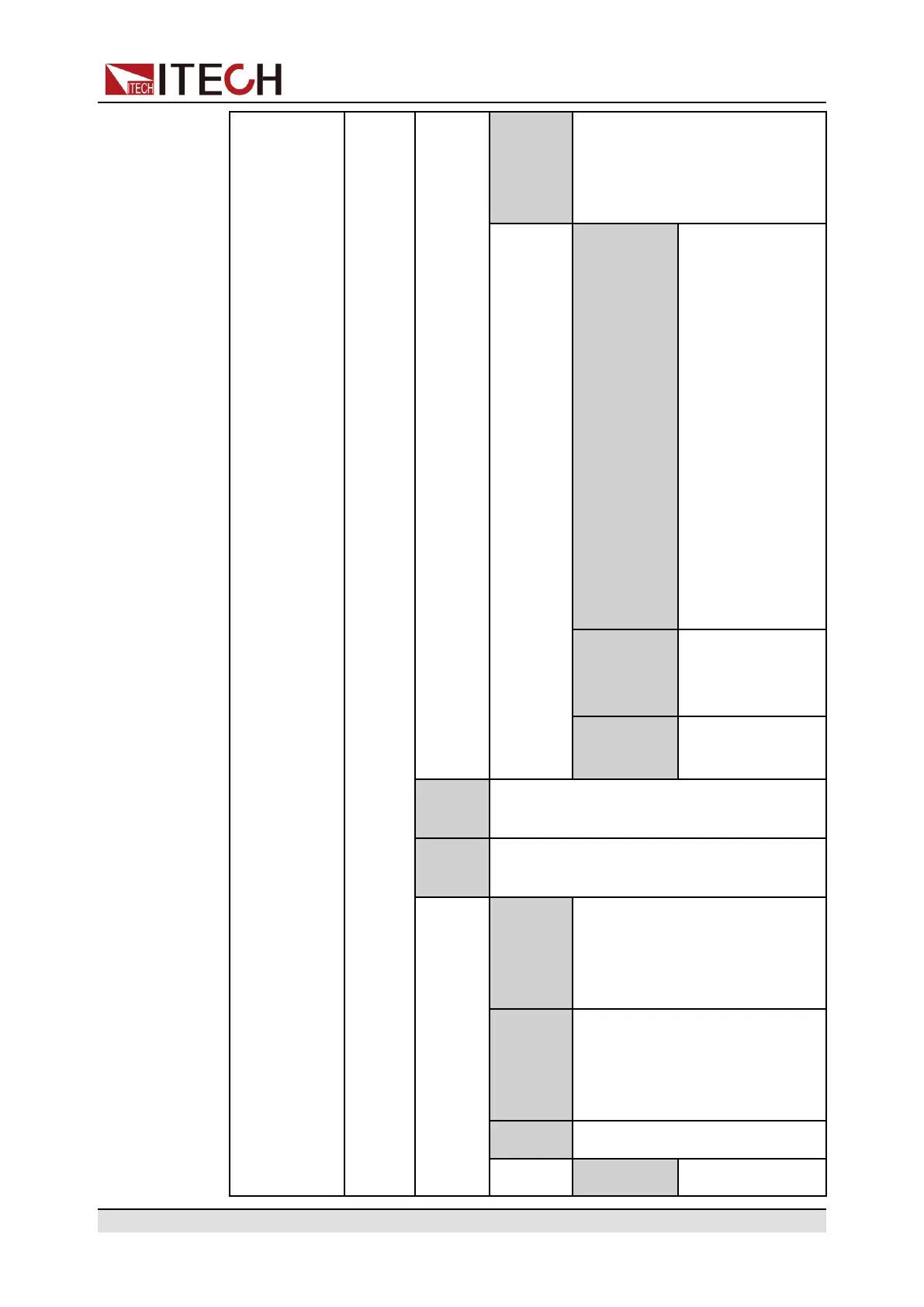Basic Operation
Trig-In Indicates that the instrument
will trigger the running of one of
the functions below after receiv-
ing the external pulse signal.
Meter Triggers the run-
ning of Meter
function. This
function needs to
be triggered at
the upper com-
puter side
through SCPI in-
struction. For de-
tails, refer to
instructions re-
lated to ACQuire
in the Trigger
subsystem of the
Instruction
Manual.
Dlog Triggers the run-
ning of data re-
cording function.
List Triggers the run-
ning of List files.
Input Pin 4 receives the level signal from the
outside.
Output Pin 4 sends the digital signal (1, 0, PWM)
to the outside.
True By default (Not-Invert), the out-
put digital signal is 1 (i.e. low
level), and in the case of Invert,
the output is high level.
False By default (Not-Invert), the out-
put digital signal is 0 (i.e. high
level), and in the case of Invert,
the output is low level.
PWM Digital signal of PWM.
PWM Freq Frequency
Copyright © Itech Electronic Co., Ltd.
196
