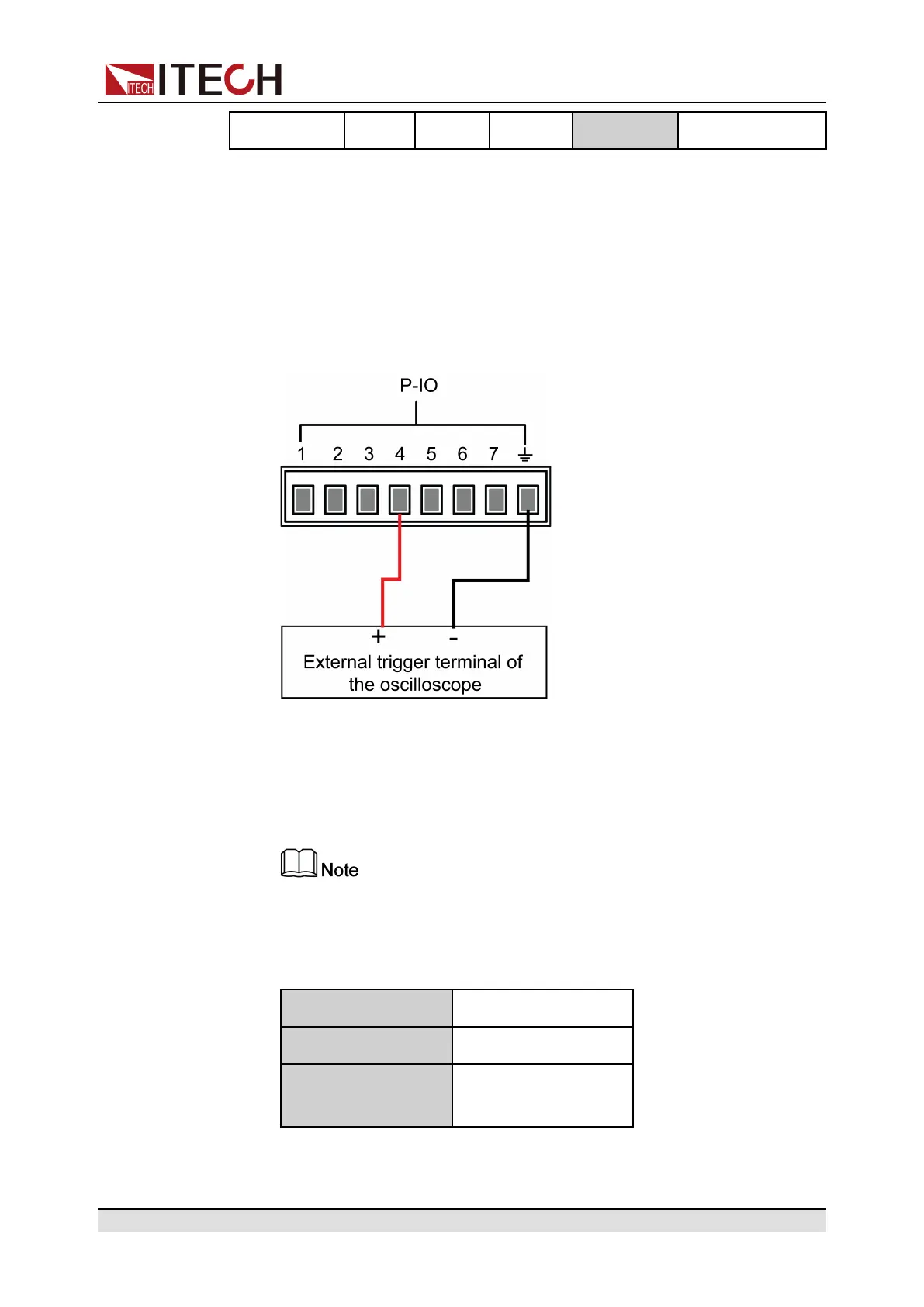Basic Operation
PWM Duty Duty cycle
How to Use
Taking the triggering of List function as an example, the text below will introduce
how to use pin 4’s default function Ext-Trig.
• Trig–Out
1. Refer to the figure below to connect pin 4 to the external oscilloscope.
2. Set pin 4’s function to Not-Invert and Trig-Out.
3. Recall the edited List file for trigger running.
4. Press [Shift]+[On/Off] (Trigger) on the front panel to trigger the running
of List files.
ListTrig Source is set to Manual.
5. Check the oscilloscope and confirm whether pin 4 has following pulse
signal output.
Level rise slope 10us
Level fall slope 2us
Minimum time width
for low level keep
30us
• Trig-In
Copyright © Itech Electronic Co., Ltd.
197
