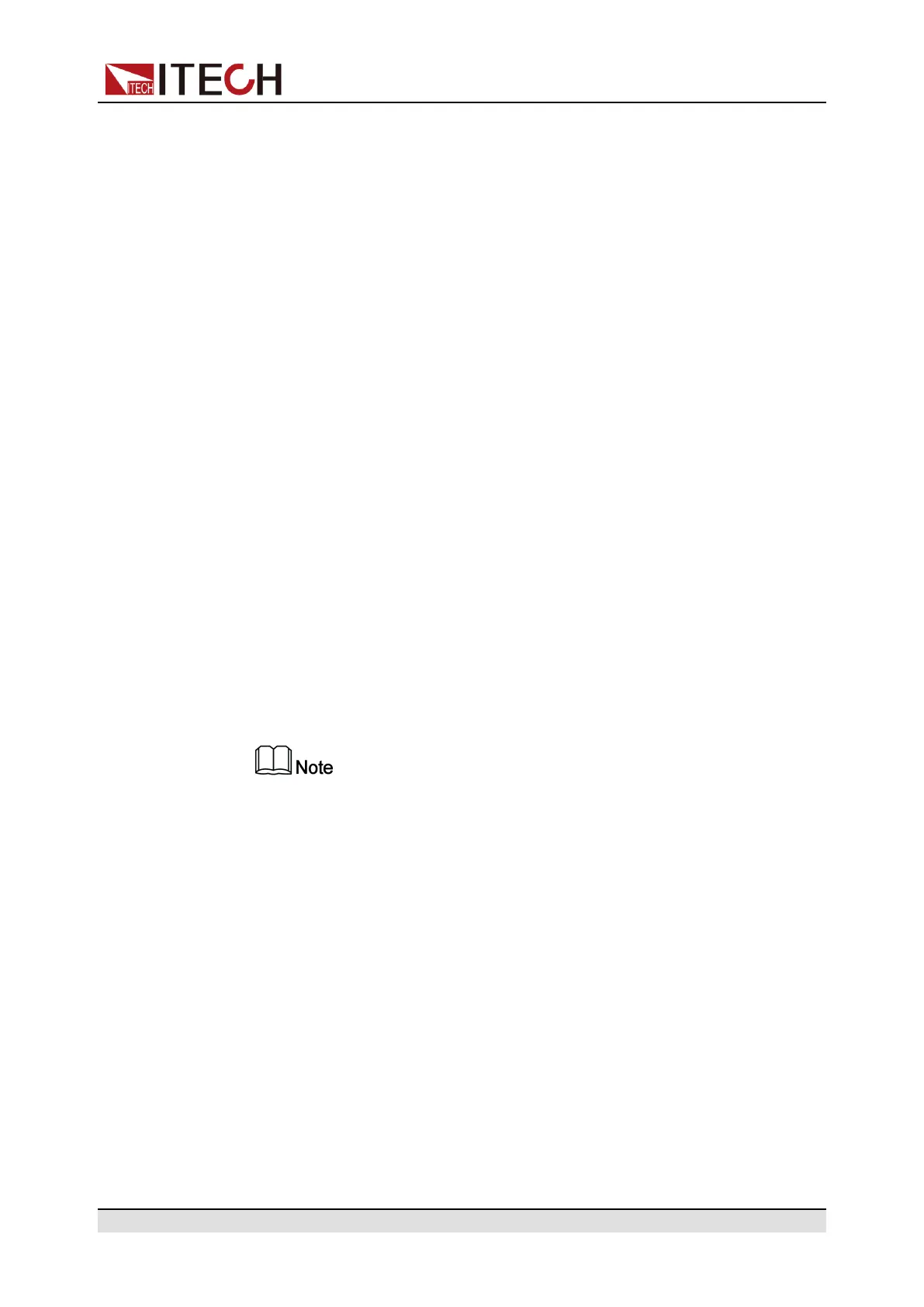Load Function
5.3.2 Set Over-Power Protection (OPP)
Users can enable the OPP function and set the protection limit Level and pro-
tection delay time Delay. When the power (i.e., the Meter value) is greater than
this protection limit and the delay time is exceeded, the instrument will enter the
OPP state.
Possible Cause
Many reasons can cause OPP, the details are as follows:
• The set protection limit Level is lower than the power Meter value.
• Input too high external power.
How to Set
The operation steps to set OPP are as follows.
1. Press the composite keys [Shift]+[R-set] (Protect) on the front panel to en-
ter the protection menu.
2. Press the up/down key or rotate the knob to select OPP and press [Enter].
3. Press the left/right key or rotate the knob to select On and press [Enter] to
enter the setting interface.
4. Set the protection limit Level and the delay time Delay in sequence, and
press [Enter] to confirm.
For bi-directional power supplies, Level can be set to a positive or nega-
tive value, i.e. the same protection limit is set for the output or input
power.
5.3.3 Set Under-Voltage Protection (UVP)
Users can enable the UVP function and set the instrument warm-up time
Warm-up, protection limit Level and protection delay time Delay. When the
voltage (i.e., the Meter value) is lower than this protection limit and the warm-up
time, delay time are exceeded, the instrument will enter the UVP state.
Possible Cause
Many reasons can cause UVP, the details are as follows:
• The set protection limit Level is greater than the voltage Meter value.
Copyright © Itech Electronic Co., Ltd.
166
