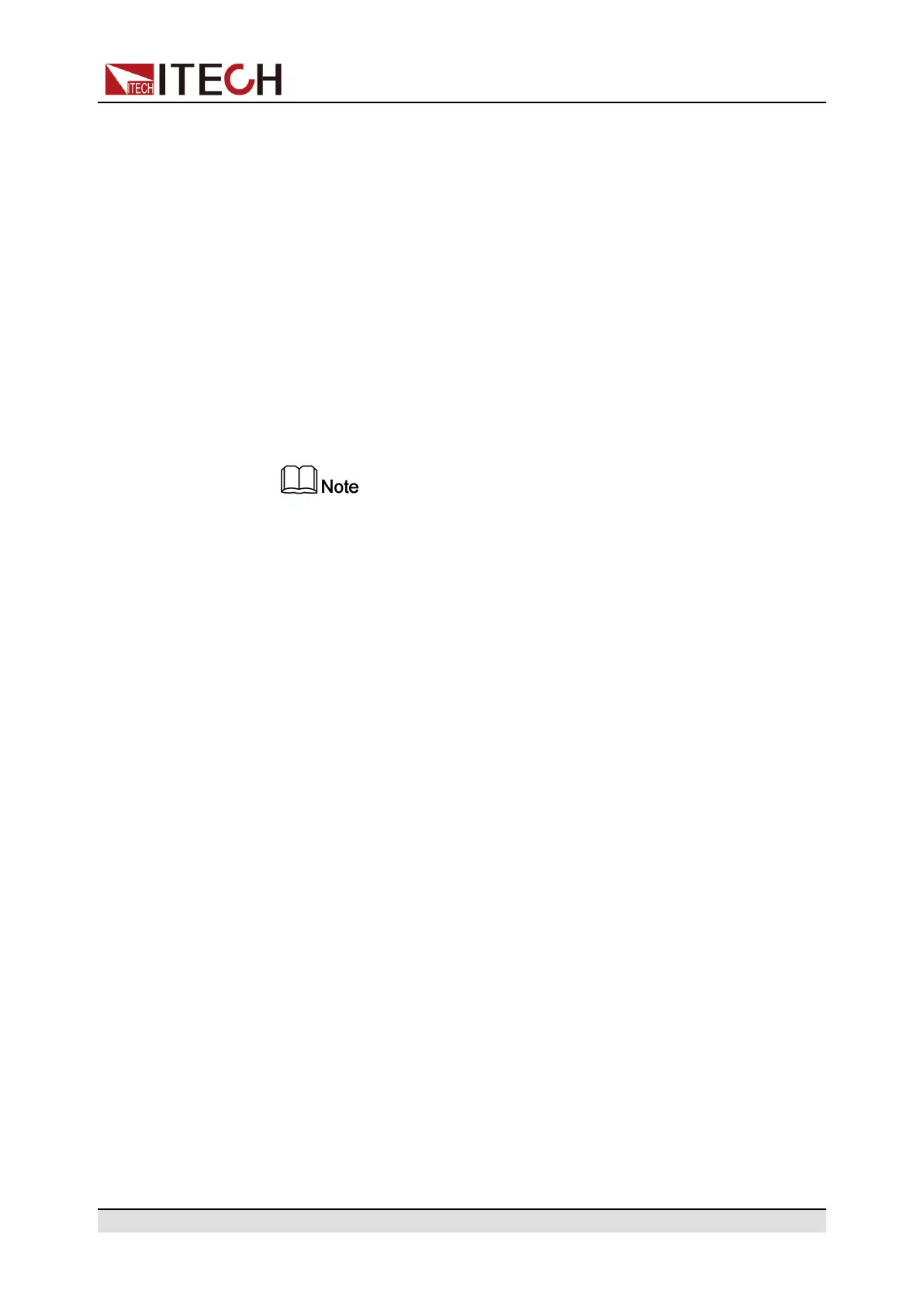Basic Operation
3. Select upgrade in whole or in part based on actual needs. Then, press
[Enter].
– SN: ALL
Indicates to upgrade all.
– SN1: xxxxxxxxxxxxxxxxxx
Indicates to upgrade the selected instrument. Press Up/Down to
check the SNs of all instruments in the parallel network; press Right
to select the instrument; and press Right again to deselect the
instrument.
4. Select Yes, and press [Enter].
The system will automatically perform upgrading.
If No is selected, it means to exit upgrading, and the system will di-
rectly enter into the main interface.
5. After the upgrading is completed, you need to restart the instrument
manually.
Copyright © Itech Electronic Co., Ltd.
225
