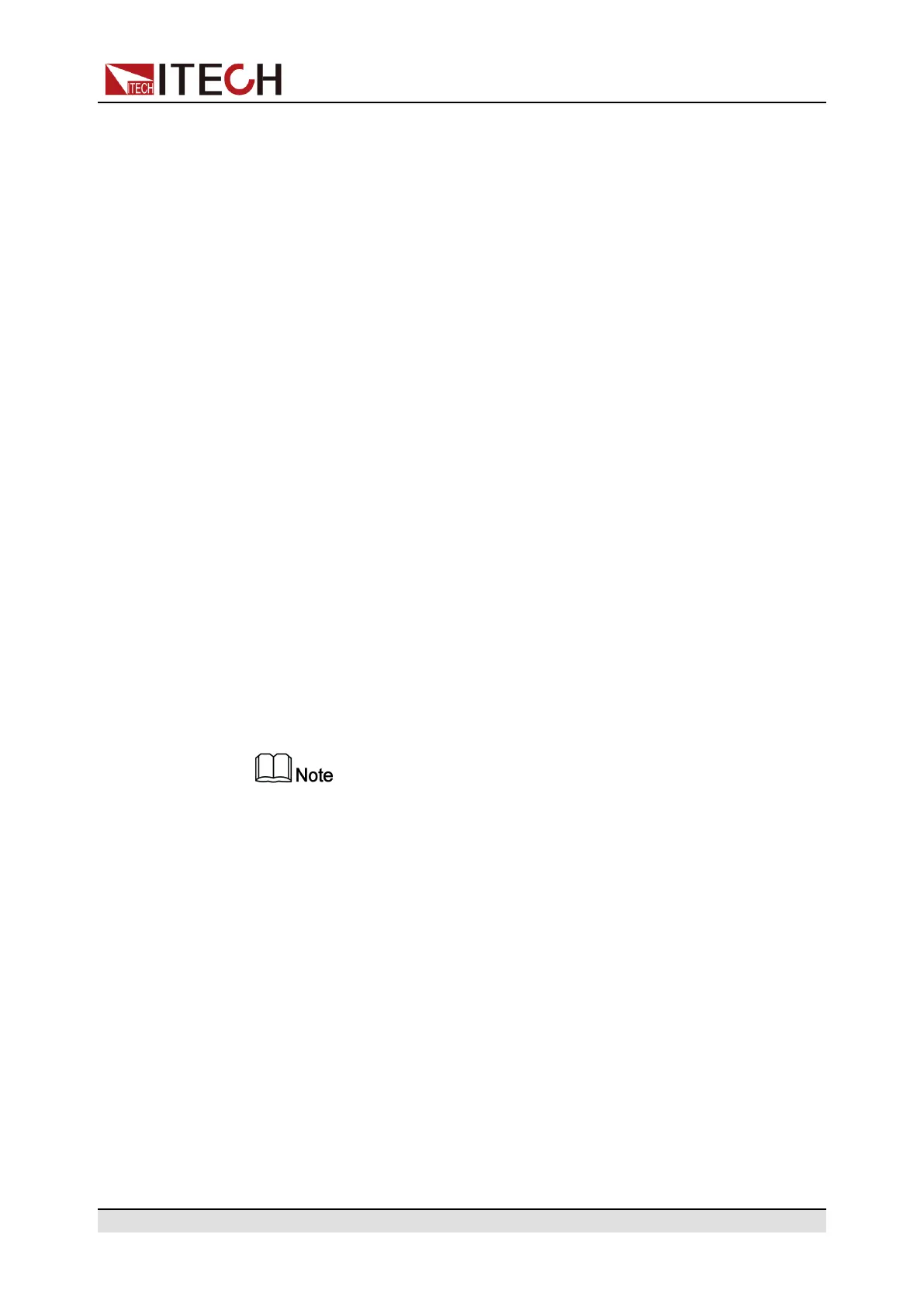Routine Maintenance
7 Routine Maintenance
This chapter describes the general maintenance items and maintenance meth-
ods of the device.
♦ Instrument Self-Test
♦ Cleaning and Maintenance
♦ Contact of ITECH Engineers
♦ Return for Repair
7.1 Instrument Self-Test
Self-test checks that the minimum set of logic and power mesh systems are
functioning properly. Self-test does not enable the output or place any voltages
on the output. Self-test can be achieved in two ways:
• Re-start the instrument. Each time the instrument is powered on, the self-
test is performed. This test assumes that the instrument is running.
• SCPI command: *TST?. If the return value is 0, the self-test passes; if it is 1,
the self-test fails. If the self-test fails, please send command SYSTem:ER-
Ror? to view the self-test error. Please refer to Programming Guide for the
list of error codes.
Ensure that all test cables connections are removed when self-test is per-
formed. During self-test, errors may be induced by signals present on ex-
ternal wiring, such as long test leads that can act as antennae.
7.2 Cleaning and Maintenance
To ensure the safety function and performance of the instrument, please clean
and maintain the instrument properly.
Copyright © Itech Electronic Co., Ltd.
157
