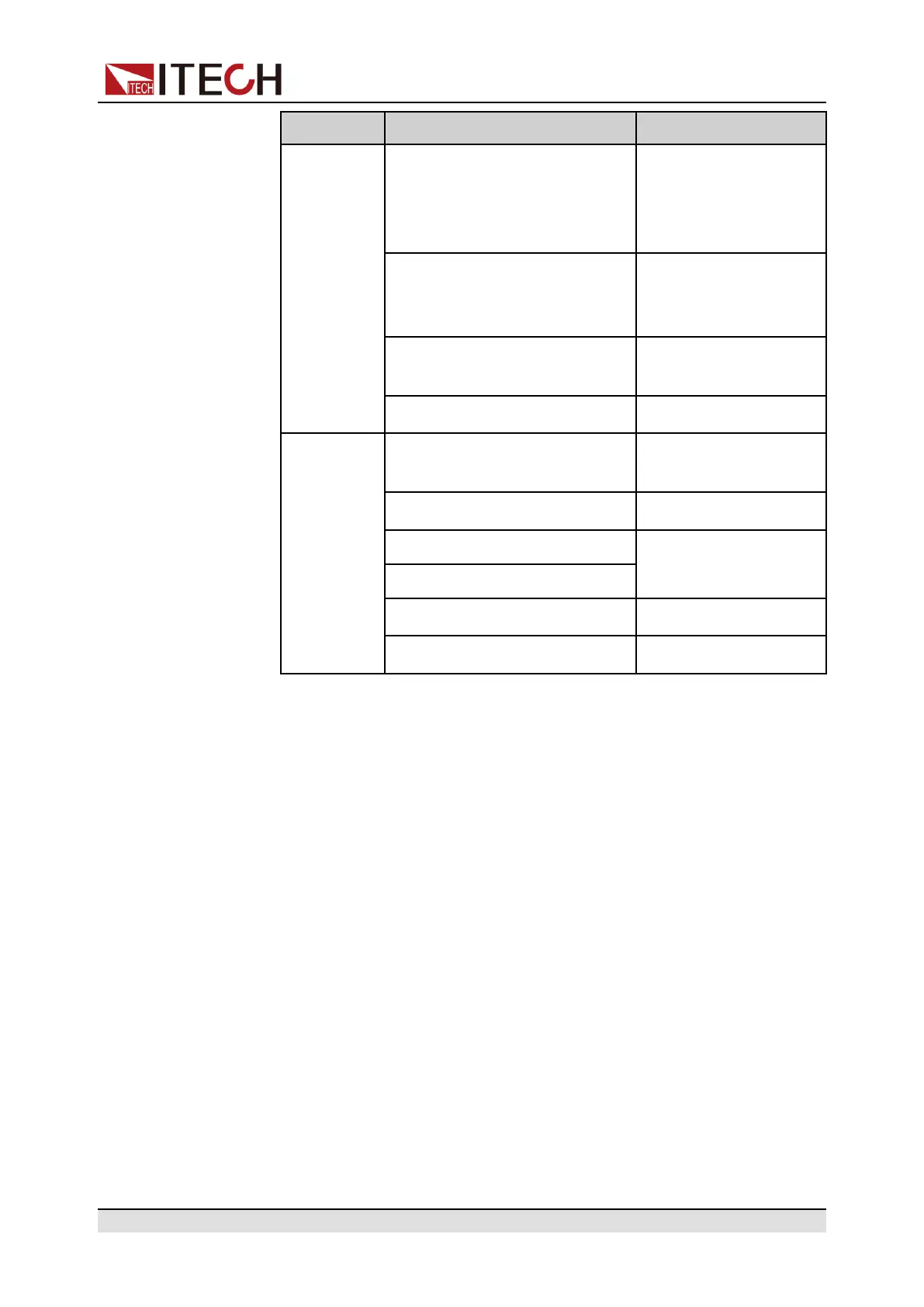Basic Operation
Category Parameter Initial Value
Upper limit of voltage: Vlim Upper limit value: One
percent of the rated
voltage of the
instrument
Upper limit of current: Ilim One percent of the
rated current of the
instrument
Upper limit of power: Plim Rated power value of
the instrument
[On/Off] status Off
Config
menu
Mode CV
Speed High
V-Rise Time/I-Rise Time 0.1s
V-Fall Time/I-Fall Time
Output Res 1000
On Delay/Off Delay 0
• Last: Indicates when powered on, the instrument will remain the same
parameter settings and output status as last time you powered off the
instrument.
• Last+Off: Indicates when powered on, the instrument will remain the
same settings as last time you powered off the instrument, but the output
status is Off.
4. After the parameter settings are complete, press [Enter].
For example, Last is selected, and the voltage value is set to 20V. After the
instrument is powered off and then powered on, the voltage displayed on the
interface is 20V.
5.7 Sense Function (Sense)
This menu item is used to switch the power supply to local measurement or re-
mote sensing.
Copyright © Itech Electronic Co., Ltd.
87
