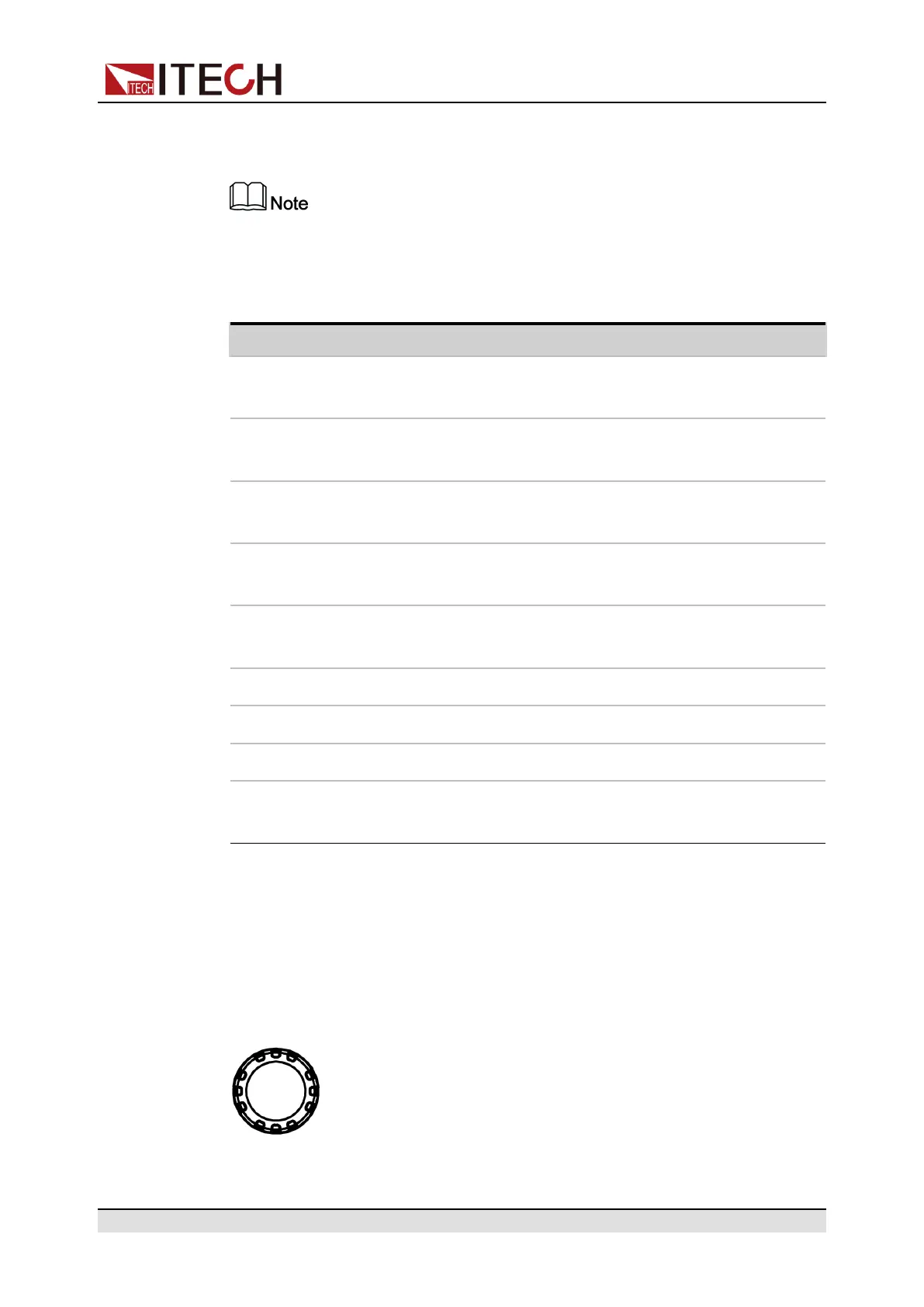Quick Reference
Composite key [Shift], combined with other keys to realize functions marked
above keys. The detailed functions are listed as follows.
The [Shift]+[XXX](YYY) combination key form identified in this document re-
fers to pressing [Shift] button first, then press the [XXX] button, please pay
attention to the sequence.
Keys Description
[Shift]+[On/Off]
(Trigger)
Generate a local trigger signal.
[Shift]+[V-set]
(Config)
Enter to Configuration menu.
[Shift]+[I-set]
(Function)
Enter the Function menu.
[Shift]+[P-set]
(System)
Enter the System menu.
[Shift]+[Recall]
(Protect)
Enter the Protect menu of the power supply
[Shift]+[1] (Log) Enter the data logging function menu.
[Shift]+[2] (Lock) Turn the keyboard lock on or off.
[Shift]+[3] (Local) Switch remote control mode to local control mode.
[Shift]+[+/–]
(Save)
Save the common parameter settings.
1.4 Push-on Knob
The IT6000D series High power Programmable DC Power Supply provides a
knob on the front panel as shown in the next figure.
The functions of the posh-on knob is described as follows.
Copyright © Itech Electronic Co., Ltd.
6
