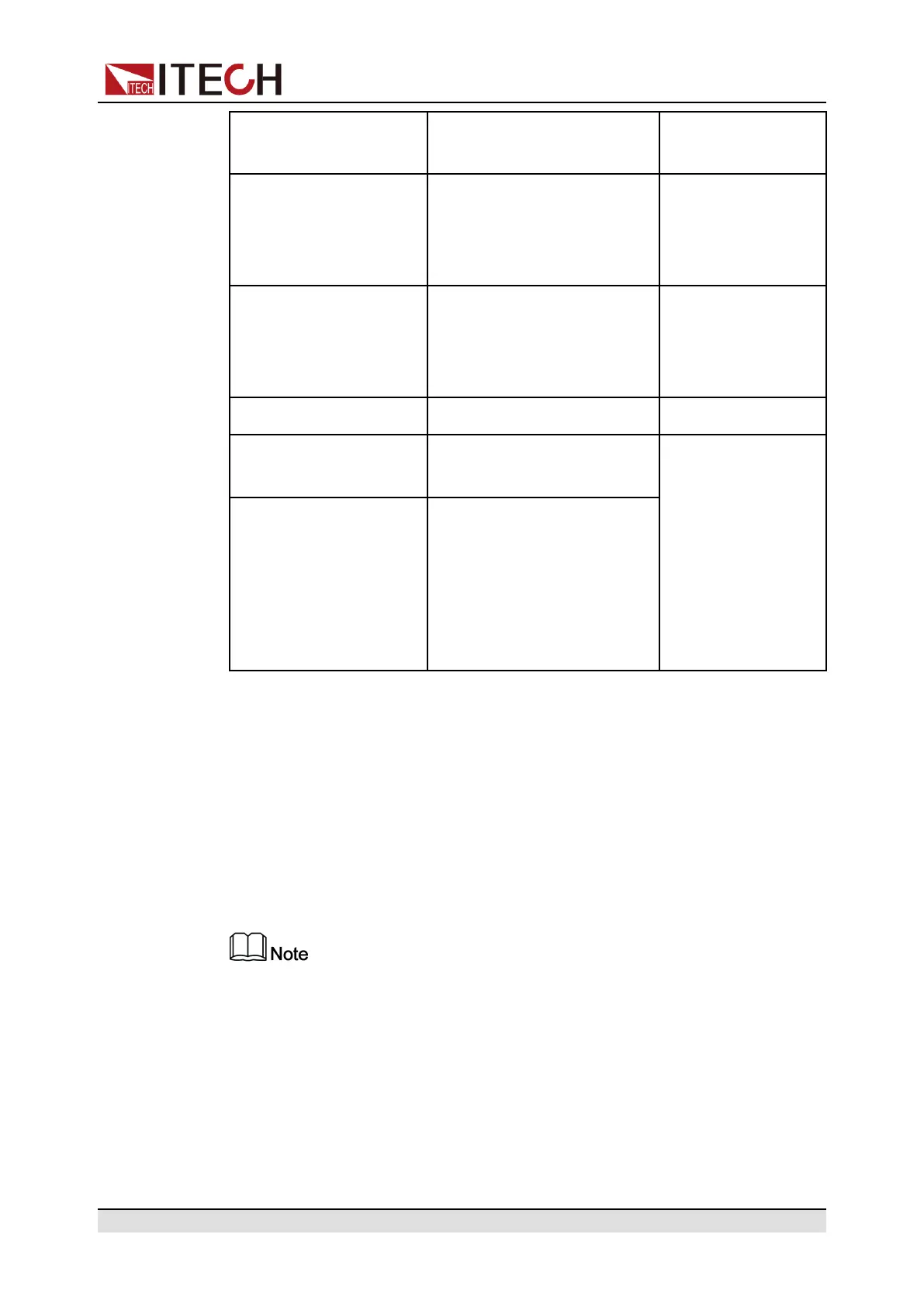Appendix
Set Parallel Opera-
tion Mode (Parallel).
FIBER INNER UNLOCK The inner ring of the fiber is
not locked.
Please contact
ITECH authorized
dealer or ITECH
technical support.
Fiber Locking /
Networking
Optical fiber parallel error,
parallel networking failure
Please contact
ITECH authorized
dealer or ITECH
technical support.
POWER FAIL Power down Power on again
CURR SHARE FAIL Current output
unequalization
Check the specifi-
cations of the DUT
and reconnect the
DUT. If the fault still
occurs, please con-
tact ITECH author-
ized dealer or
ITECH technical
support.
CAP OCP Capacitor overcurrent
A.3 Fuse Replacement
Different models of our company product are supplied with different fuse assem-
bly. The way to replace the fuse changes accordingly. The common ways are as
follows. Please choose the corresponding way of disassembly and replacement
based on the fuse assembly of the actual instrument.
If there are no fuse assembly on the instrument rear panel, it means that you
can’t replace the fuse by yourself. Please contact the ITECH engineer on the
condition of the same malfunction.
Copyright © Itech Electronic Co., Ltd.
164
