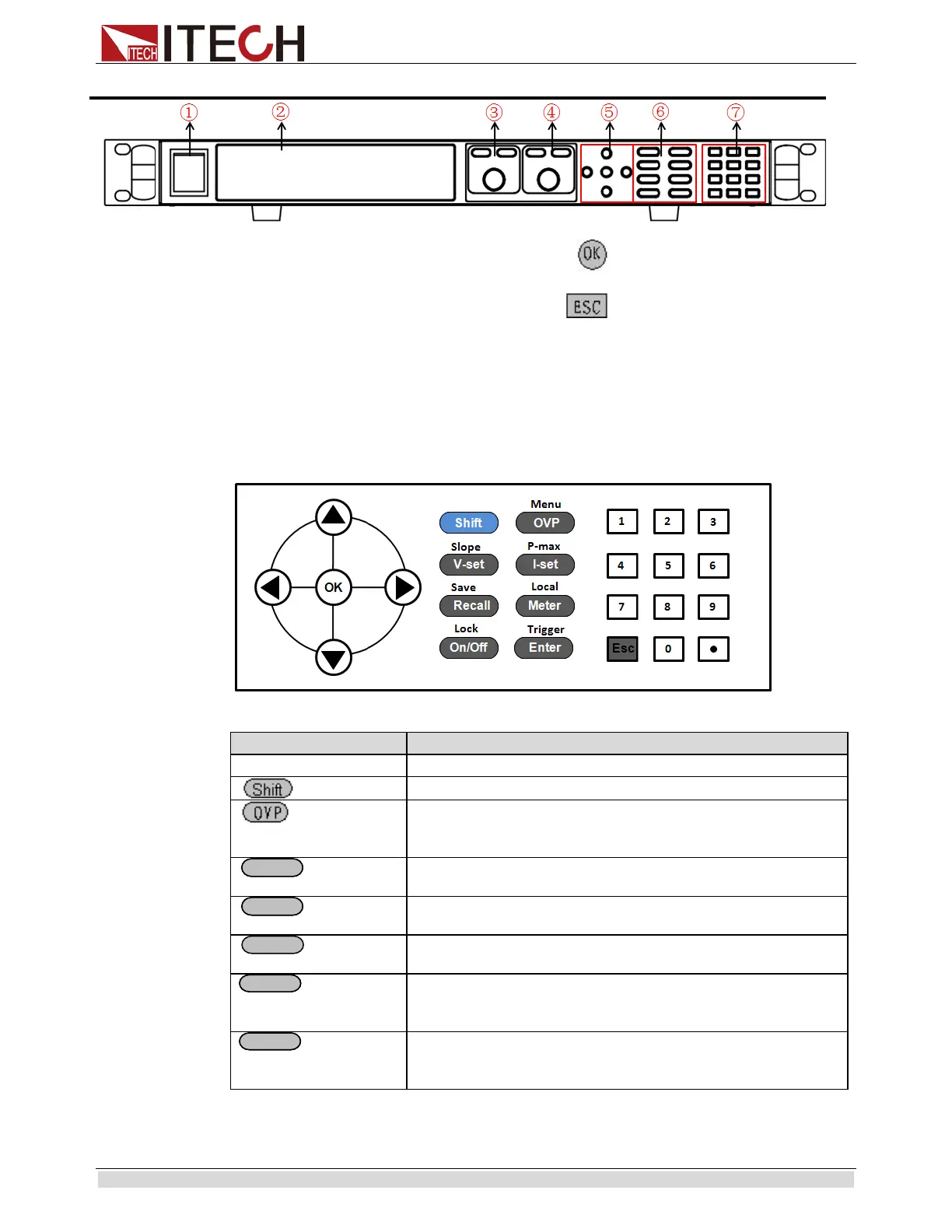Quick Start
Copyright ©ITECH Electronic Co., Ltd. 6
2.3 keyboard introduction
IT6500 series power supply different models are same the key function in front board,
schematic graph as follow.
Detailed description of keys:
Menu
OVP setting button,the button used to set the ovp value/menu
function button which used to set the related parameters of
power supply
Slope
Voltage setting button,used to set the ouput voltage value/set the
rising time and fall time of voltage
Pmax
Current setting button,used to set the output current value/set the
maximum power value
Save
Callback button,used to recall a saved setting parameter/save
button,used to save a setting parameter
Local
Meter button,used to switch the display between actual value
and setting value /switch to the loacl mode
Trigger
Confirm button,to confirm the setting numbers or
functions/trigger button,used to provide a trigger single for list
①
②VFD Screen
③
pulsating knob to control voltage,coarse
button,fine botton
④
pulsating knob to control current,coarse
button,fine botton
⑤ directioin key and key
⑥function keys and composite key
⑦ numeric key and key
