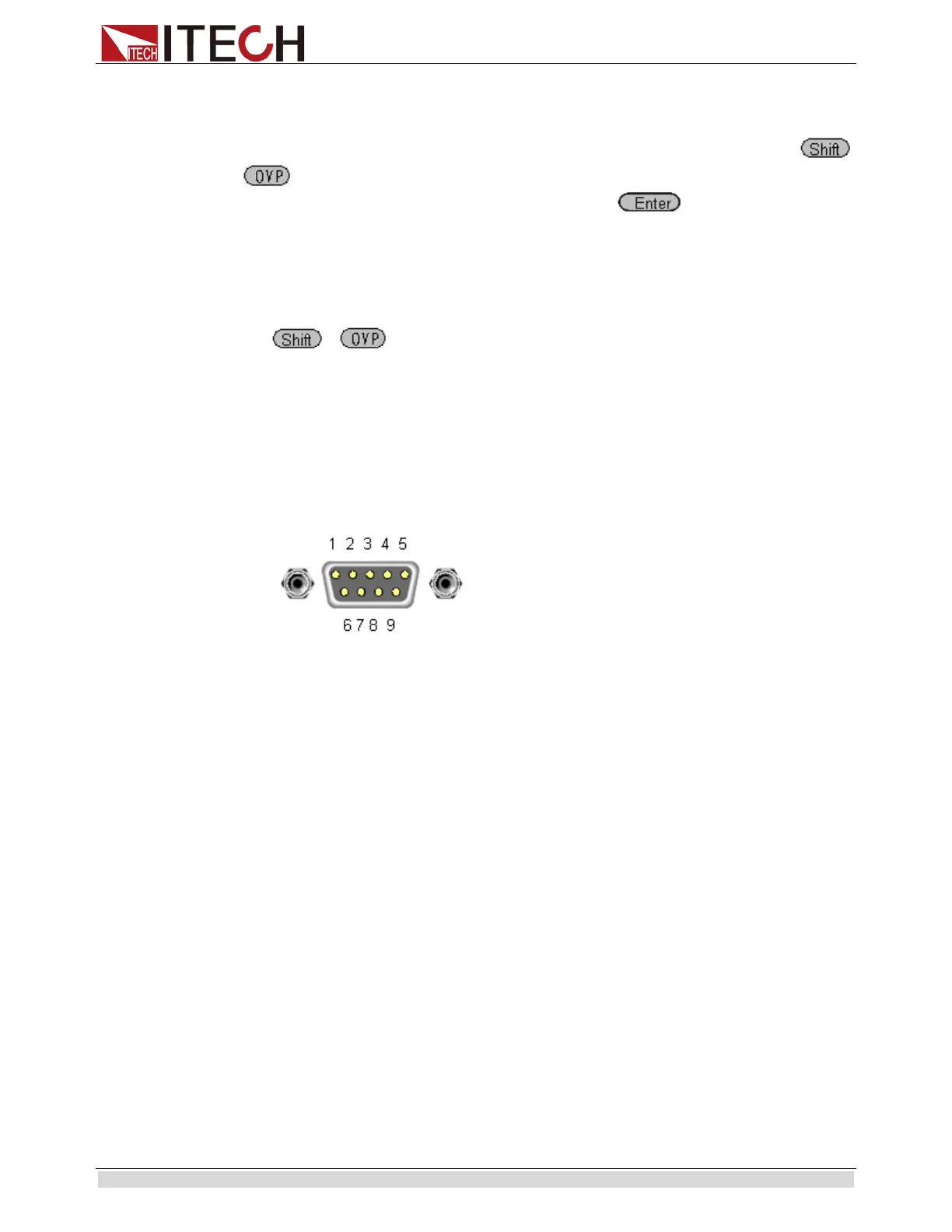Remote Control
Copyright ©ITECH Electronic Co., Ltd. 38
4.3 GPIB Interface
Use a IEEE488 bus to connect GPIB interfaces of power supply and PC.Please ensure that
the screws have been screwed down in order to have a full connection.Then press
+ (Menu) to enter the system menu to set the address.The address range of power
supply is 0-31.After you set the address,please press button to confirm.GPIB
address is saved in nonvolatile memory.
4.4 RS485 Interface
Use a straight-through cable with two RS485 ports to connect power supply and PC.
Press + (Menu) button to enter the system set.Please set the following
parmeters:baudrate,data bit,stop bit,parity bit,native machine address.The setting way is
the same with RS232 setting.
The definition for each pins of RS485:
1. Pin1 is B line of RS485 interfacE
2. Pin5 is B line of RS485 interface
3. The other pins are suspended
