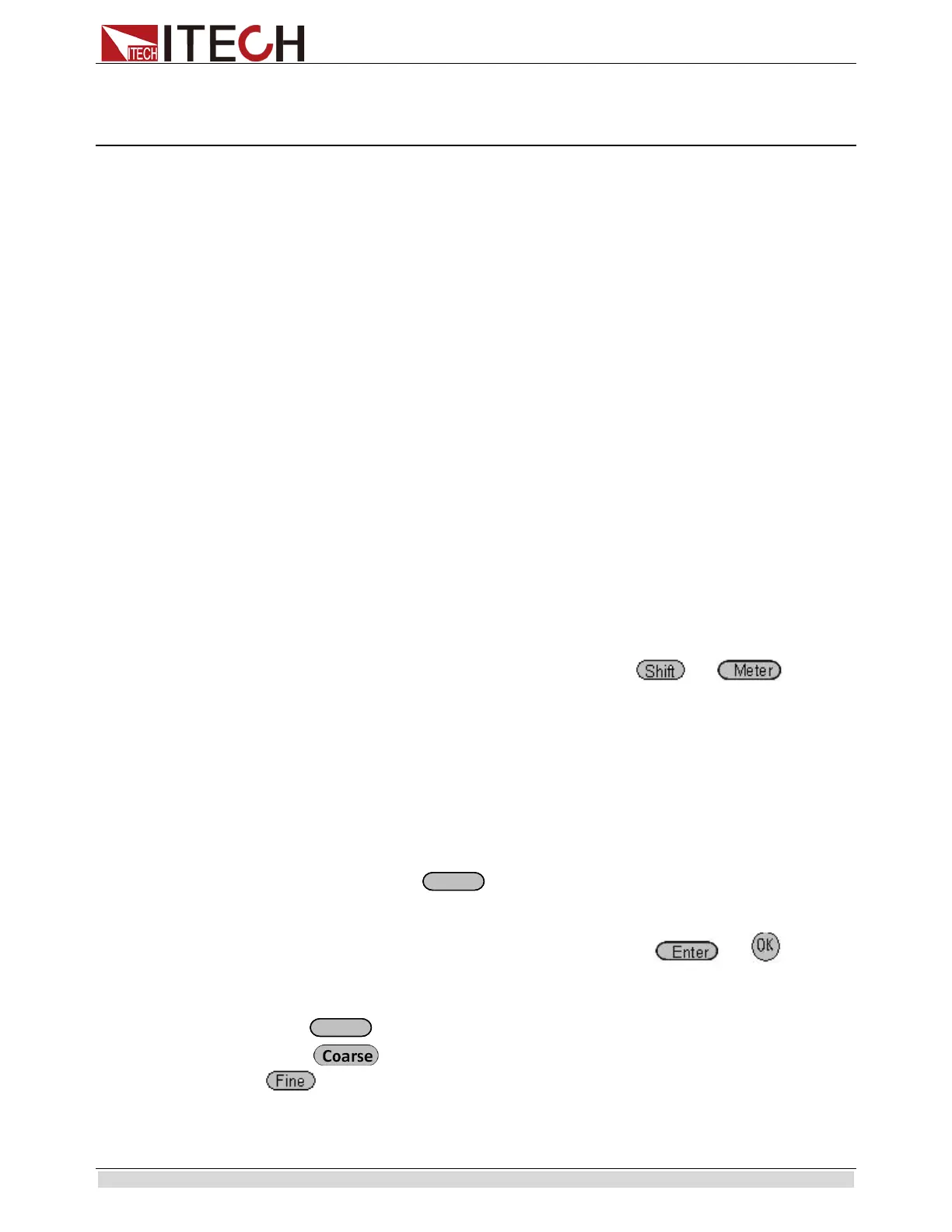Function and Features
Copyright ©ITECH Electronic Co., Ltd. 11
Chapter3 Function and Features
This chapter describes in detail the use of the front-panel keys and shows how they are
used to accomplish power supply operation.
This chapter is divided into the following sections:
Local mode/Remote mode
Setting voltage
Setting current
On/off
Actual value display/setting value dislay
Adjustment of current/voltage/power
Save operation
Trigger operation
Menu operation
Protection function
Setting rising time and fall time of voltage
Keylock function
Functions of rear terminals
Anolog interfaces
3.1 Local/Remote
You can switch from remote mode to local mode by press + buttons.
When you turn on the unit,it will default in local mode and all buttons are available.That’s
to say,in remote mode,the front board buttons can not be used.The two operating mode can
be switched through PC.When the operating mode is changed,all the output parameters
will not be effected.
3.2 Setting voltage
The constant voltage range is from 0V to the maximum voltage value. It is very easy for
you to set the constant voltage output. You have 3 solutions to set the constant voltage
value.And when you press ,this button will be lit.
directly input through number keys
Input the value you want to set and then please press or button to
confirm.
using knob to set value
Press button
Press button(coarse adjustment,change the value in integer bit) or
button(fine adjustment,change the value in decimal bit),and then rotate the
knob to set the value
using left and right direction key to set value
