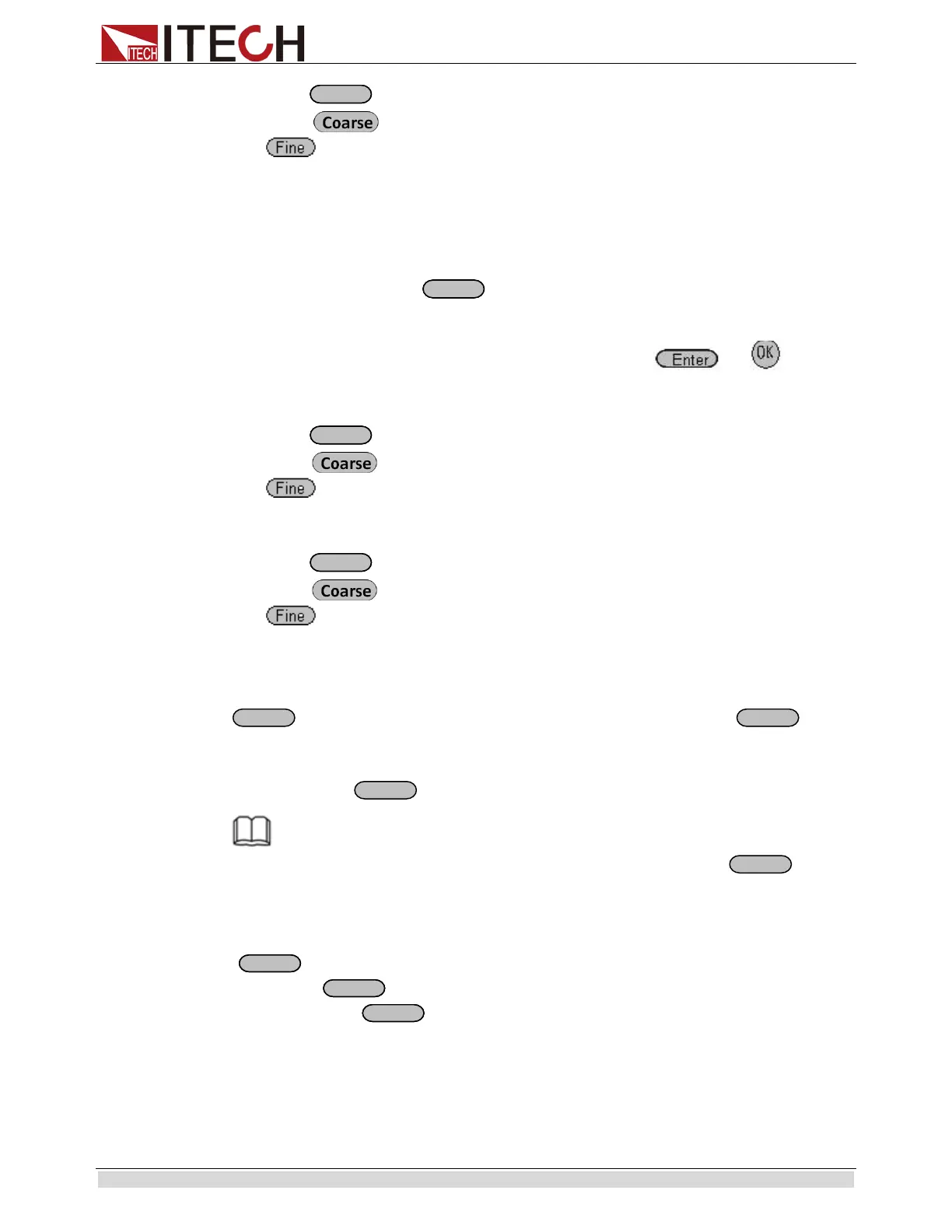Function and Features
Copyright ©ITECH Electronic Co., Ltd. 12
Press button
Press button(coarse adjustment,change the value in integer bit) or
button(fine adjustment,change the value in decimal bit),and then through left
and right keys to adjust the cursor location,press ▲and ▼ to set the voltage value
3.3 Setting current
The constant current range is from 0A to the maximum current value. It is very easy for
you to set the constant current output. You have 3 solutions to set the constant current
value.And when you press ,this button will be lit.
directly input through number keys
Input the value you want to set and then please press or button to
confirm.
using knob to set value
Press button
Press button (coarse adjustment,change the value in integer bit) or
button(fine adjustment,change the value in decimal bit),and then rotate the
knob to set the value
using left and right direction key to set value
Press button
Press button (coarse adjustment,change the value in integer bit) or
button(fine adjustment,change the value in decimal bit),and then through left
and right keys to adjust the cursor location,press ▲and ▼ to set the current value
3.4 On/off button
button is used to control the output state of power supply. If button
is lit,this represents output is open.And in on mode,the indicator lamp(CC/CV) will be lit.
Note:please ensure that the DC source and product under test have been connected well
before you press button.
NOTE
Make sure you have connected power supply and the test unit well, then press button. If
there is no voltage output, you should first check the voltage and current set.
3.5 Setting value/Actual value
button is used to switch the display between actual value and setting
value.When button is lit,this represents that VFD board display is actual
value.Reversely,if button is dark,VFD board display is corresponding to setting
value.
3.6 Voltage and current adjustment
Power supply’s output voltage and Electronic load’s resistance determine the output
