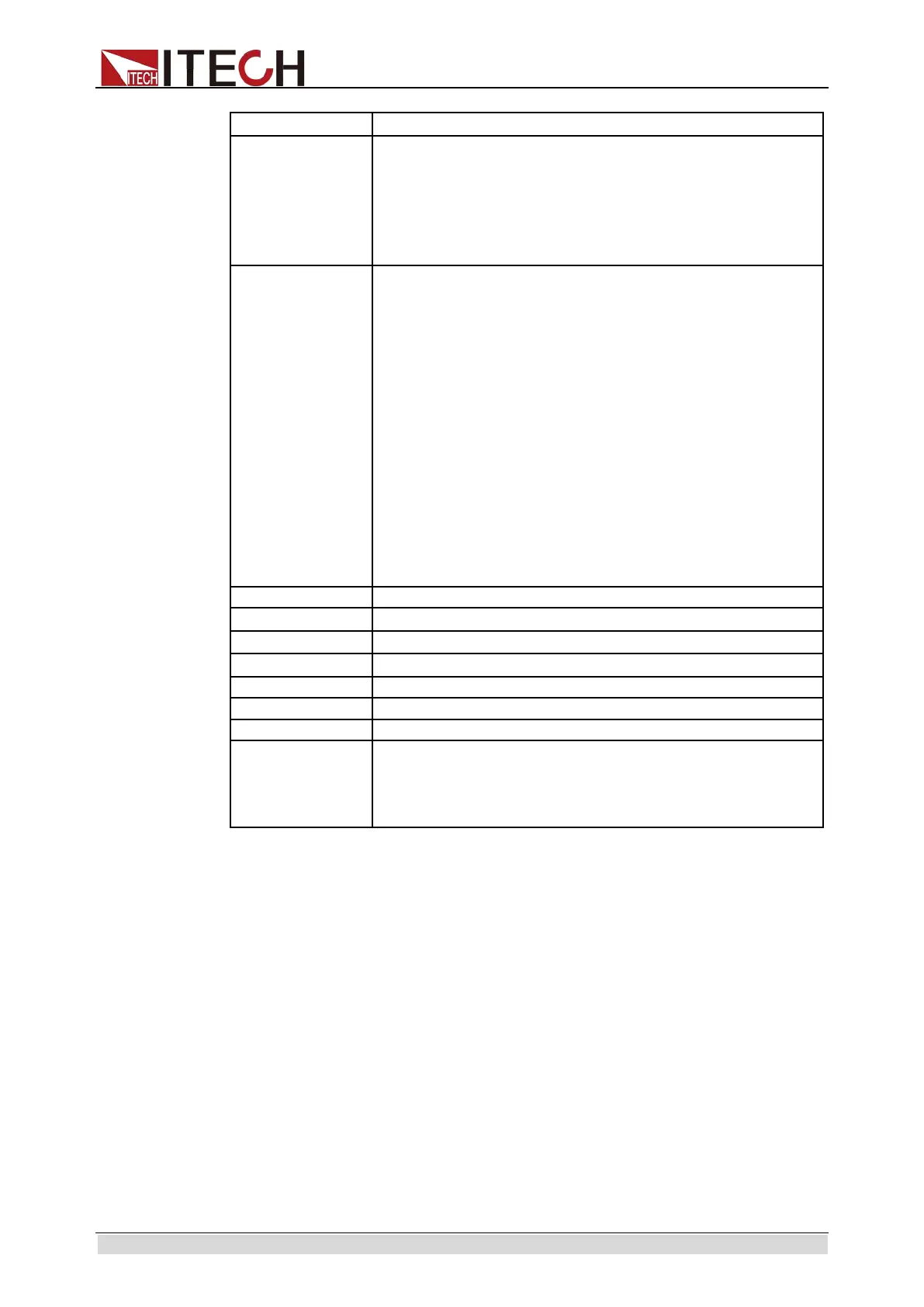List Function
Copyright ©ITECH Electronic Co., Ltd. 61
Edit the cycles of the List file.
Set the final waveform, with the following options
available:
Stop:
directly stop the waveform output after
operation.
Last:
keep the last waveform output unchanged
Set the output waveform, with the following options
available:
Sin
: sine wave
Squre
: square wave
Triangle
: triangle wave
Exp
: exponential wave
Ramp_rise
: rising slope wave
Ramp_fall
: falling slope wave
Sin_Pos
: positive sine half-wave
Sin_Neg
: negative sine half-wave
THDWave
: THD wave
2nd_Step
: 2
nd
-order step function waveform
2nd_impulse
:2
nd
-order impulse function waveform
You can also set the output waveform which is created by
Self-defined Waveform Function
Set the waveform amplitude.
Set the rising slope of the AC power supply.
Control the triggering of List file, with the following
options available:
TIME
: run next step after the set Time.
TRIG: run next step after receiving the trigger signal.
4. Press [Insert] to insert a single step. The single step will automatically
appear in the List. After configuration, the following interface will appear.
ООО "Техэнком" Контрольно-измерительные приборы и оборудование www.tehencom.com
