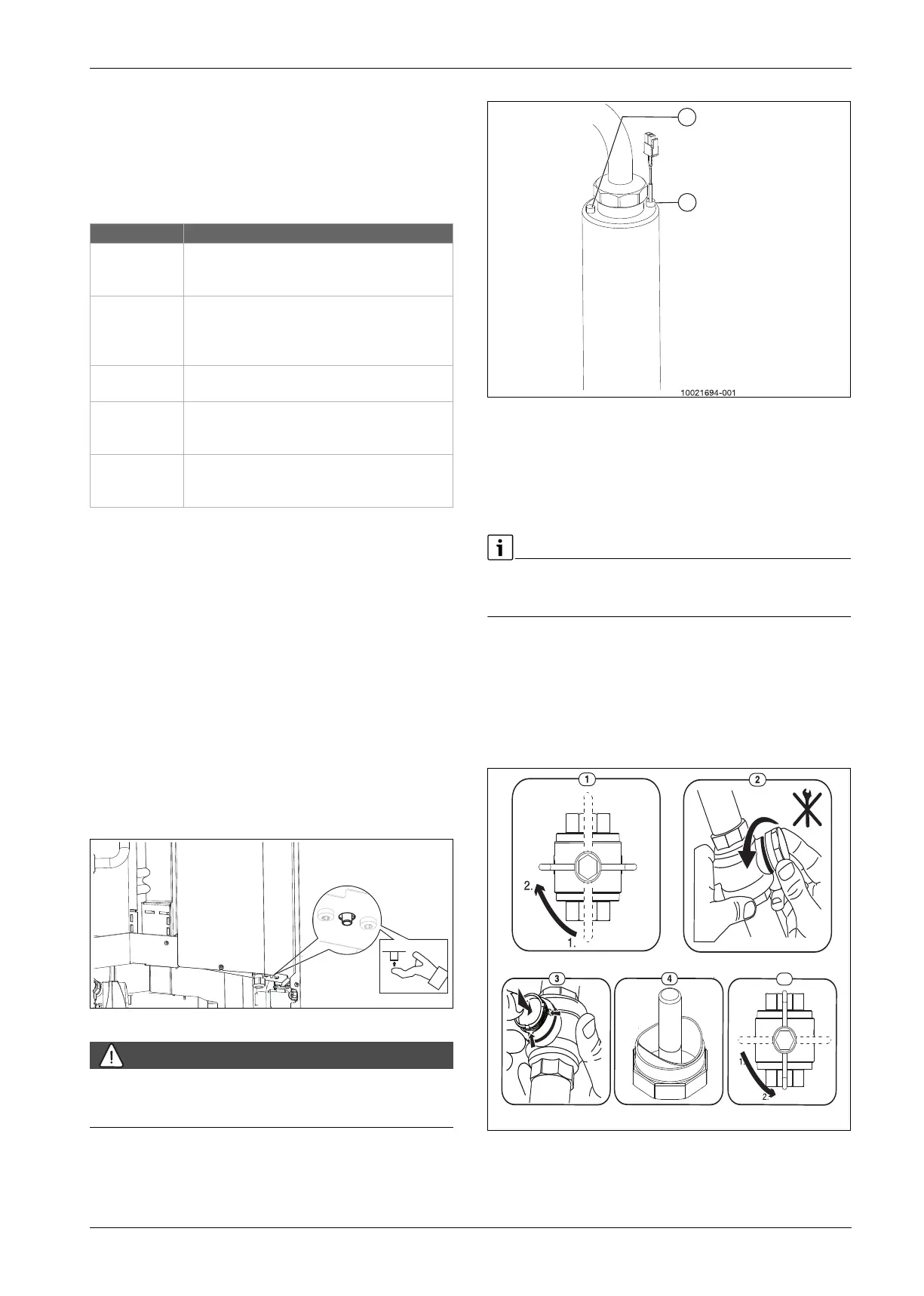Maintenance
Vent 402 – 6721815546 (2021/03)
23
8.9 Menu: SW version
The software versions of the control panel and all connected BUS nodes
installed in the system can be called up in this menu.
8.10 Menu: Reset
In this menu, alarms and statistics can be deleted, and reset to
commissioning or default setting can be made.
Table 17 Reset menu
8.11 Installer phone number
In this menu a number can be entered, which is displayed at the
customer level during alarms and warnings.
8.12 Store installer settings
Select Store installer settings to confirm and save all settings done in
service and main menu during commissioning, when it is complete. After
first commissioning, the settings should be saved whenever a change is
done.
8.13 Overheating protection
The overheating protection is tripped if the electrical heater temperature
is above 95 °C.
Check the system pressure.
Check the heat and DHW settings.
Reset the overheating protection by pushing the button on the
bottom of the electrical box.
Fig. 27 Thermostat button position on the bottom of the electrical box
DANGER
Severe appliance damage due to overheating!
Make sure the thermostat bulb sensor is fully inserted in the correct
pocket, as shown in Fig. 28 ([1]).
Fig. 28 Bulb sensor pocket
[1] Bulb sensor pocket
[2] Flow heat transfer medium temperature sensor pocket
8.14 Particle filter
The filter prevents particulates and dirt from entering the heat pump.
Over time the filter can get clogged and require cleaning.
To clean the filter, the system does not need to be emptied. The filter and
shut-off valve are integrated. The particulate filter is mounted on the
return line to the heat pump.
Cleaning the strainer
Close the valve (1).
Unscrew the hood (2) (by hand).
Remove the strainer and clean it by running water over it or by air
pressure cleaning.
Return the strainer. The strainer is fitted with guides that fit into the
recesses in the valve to avoid incorrect installation.
Fig. 29 Cleaning the strainer
Check the magnetite indicator (4).
Screw back the hood (by hand).
Menu item Description
Active faults By choosing [Yes] in the submenu, all active alarms
are deleted. If currently a fault is present, it is
immediately entered again.
Heat pump fault
history
By choosing [Yes] in the submenu, the complete list
of heat pump alarms that have occurred are deleted.
If currently a fault is present, it is immediately
entered again.
Statistics By choosing [Yes] in the submenu, all statistics are
reset to zero.
Restore installer
settings
By choosing [Yes] in the submenu, all settings are
reset to those saved by the installer during
commissioning.
Factory settings By choosing [Yes] in the submenu, all settings are
reset to the default settings. After this reset, the
commissioning must be restarted.
10020507-002
1
2
10021967-002
5