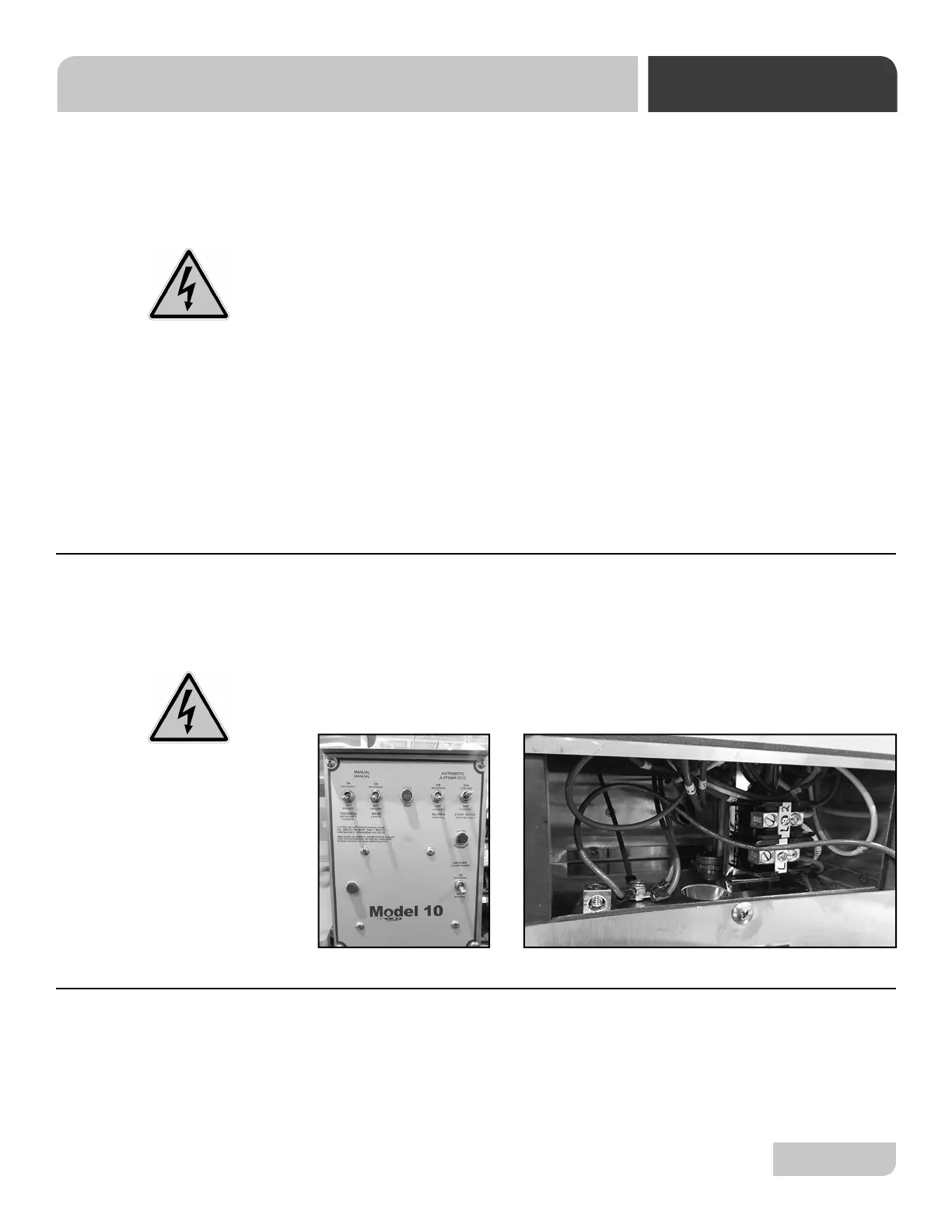07610-002-41-09-F
10
INSTRUCTIONS
INSTALLATION
VOLTAGE CHECK
ELECTRICAL POWER
CONNECTION
Electrical and grounding connections must comply with the applicable portions of the
National Electrical Code ANSI/NFPA 70 (latest edition) and/or other electrical codes.
Disconnect electrical power supply and place a tag at the disconnect switch to indicate
that you are working on the circuit.
Refer to the data plate for machine operating requirements, machine voltage, total
amperage load, and serial number.
To install the incoming power lines, fi rst remove the lower control box cover (Fig.
14). Next, run the power lines through the hole located in the bottom of the control
box to the terminal board inside (Fig. 15). This board is accessible by removing the
lower cover plate on the control box. Attach lines (L1 and L2 (L3 for three phase))
on the terminal block at the lower-front-right corner. There is no neutral wire on this
machine. There is a grounding lug inside the control box on the bottom-left. Be sure all
connections made are tightened properly. It is recommended that “DE-OX” or another
similar anti-oxidation agent be used on all power connections.
Ensure that the power switch is in the OFF position and apply power to the dishmachine.
Check the incoming power at the terminal block and ensure it corresponds to the
voltage listed on the data plate. If not, contact a qualifi ed service agency to examine
the problem. Do not run the dishmachine if the voltage is too high or too low. Shut
off the service breaker and mark it as being for the dishmachine. Advise all proper
personnel of any problems and of the location of the service breaker. Replace the
lower cover and tighten down the screws.
Check all fi ttings and connections before and after fi rst 10 cycles. Contact Jackson for
free performance and installation check.
(Fig. 14) (Fig. 15)
FINAL CHECK
