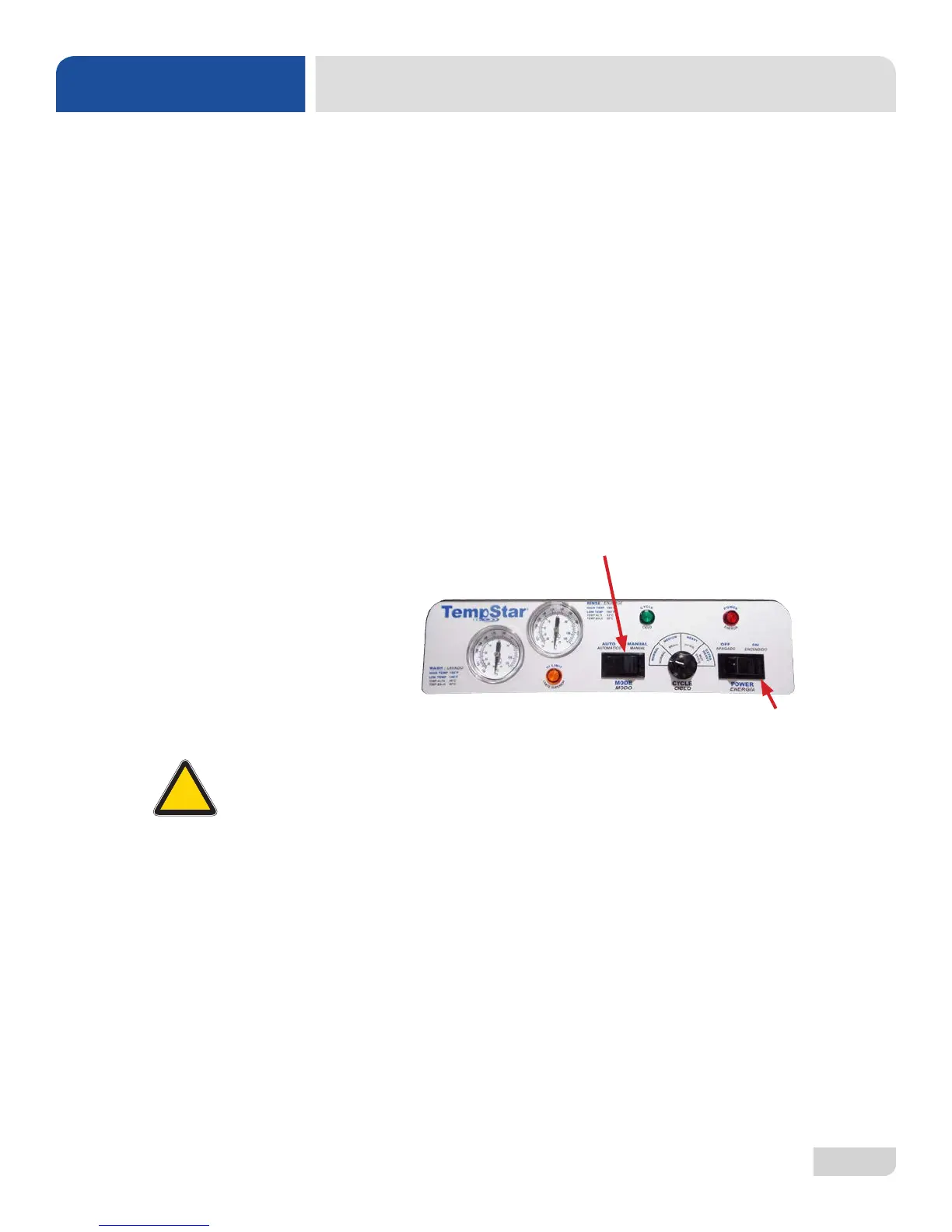25
07610-002-23-32-AC
To delime the machine, follow the steps below. The tank capacities of the machine
can be found in the Specications section of this manual.
1. Remove rinse arms and place in sink with deliming solution.
2. Disconnect or turn off chemical feeder pumps.
3. Add deliming solution per chemical supplier’s instructions.
4. Close the door and turn the machine on in "MANUAL" mode.
5. Run the machine for the length of time recommended by the chemical supplier.
6. Flip the mode switch to "AUTO" to shut the unit off.
7. Open the door and step away for ve minutes.
8. Inspect the inside of the machine. If the machine is not delimed, run again.
9. When clean, drain and re-ll the machine.
10. Run two cycles in "AUTO" to remove residual deliming solution.
11. Drain and re-ll the machine.
12. Flush rinse arms with water and replace.
CAUTION! This equipment is not recommended for use with deionized water or other
aggressive uids. Use of deionized water or other aggressive uids will result in corrosion and
failure of materials and components. Use of deionized water or other aggressive uids will
void the manufacturer’s warranty.
DELIMING
Mode Switch
Power Switch
DELIME INSTRUCTIONS
OPERATION
!
CAUTION
