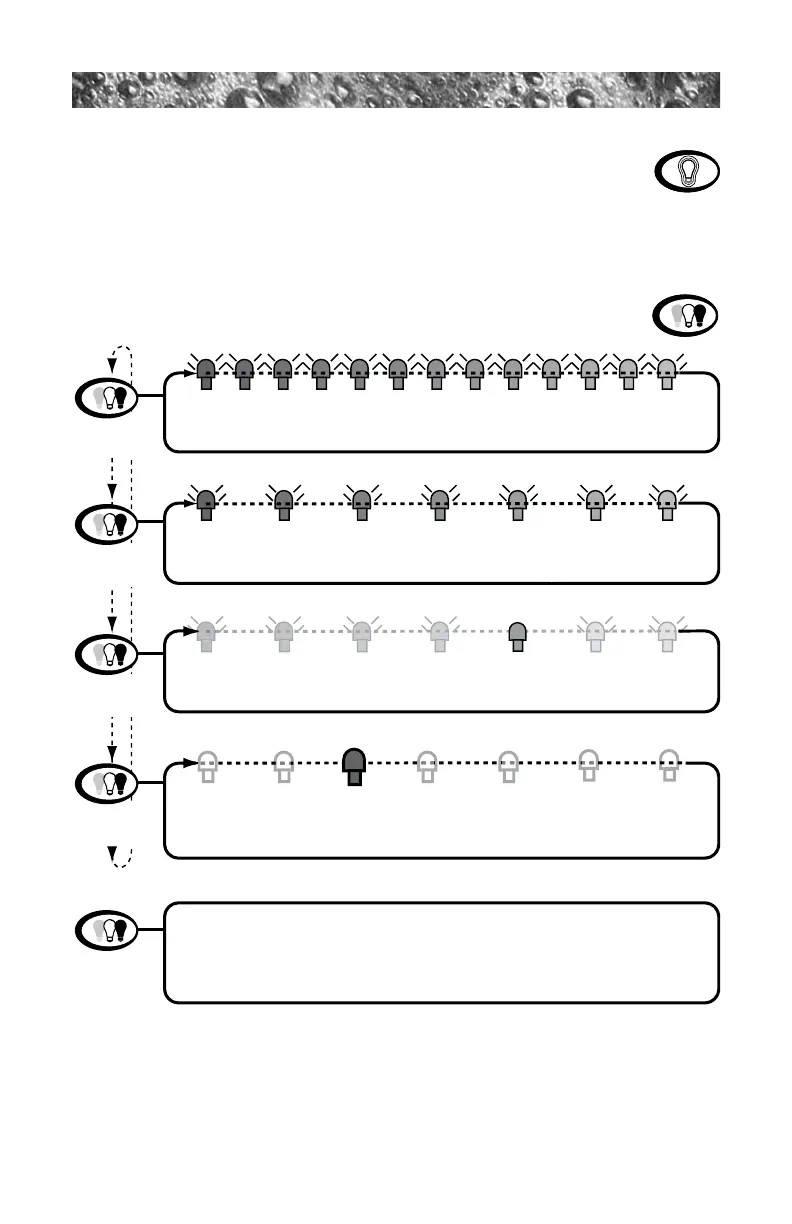Page 25
9.5 Light On/Off Button
Pressing this button activates the logo, footwell IX Jet light,
waterfall lights, and optional exterior lights in sequence as
follows: high - medium - low - off. Note: Interior lights automati-
cally turn off after 1 hour. Exterior lights are photocell activated.
9.6 Light Mode Button
button to select your favorite lighting effect as follows:
Freeze Color Blend Mode:
Selects or “freezes” your low speed blending color of choice.
Solid Color Mode:
Selects one of 7 solid (high-intensity) colors of choice.
Press
Once
Press
Again
Press
Again
Hold For
3 Seconds
then
Release
Press
Again
High-Speed Color Blend Mode:
Displays hundreds of colors in 5 second intervals.
Low-Speed Color Blend Mode:
Displays hundreds of colors in 20 seconds intervals.
OR
Special Effects Mode (Overrides All Modes):
Displays colors that automatically blend, flash and alter
directions randomly. Four random modes offered.
BLUE (X4) VIOLET (X5) RED (X6) AMBER (X7) GREEN (X8) AQUA (X9)
WHITE (X10)
NEAR
Note: All modes are automatically recalled when the hot tub lights are
turned off and back on within 5 minutes, otherwise they default to the
high-speed blending mode. Solid color mode is retained indenitely
unless set otherwise or a power outage occurs.