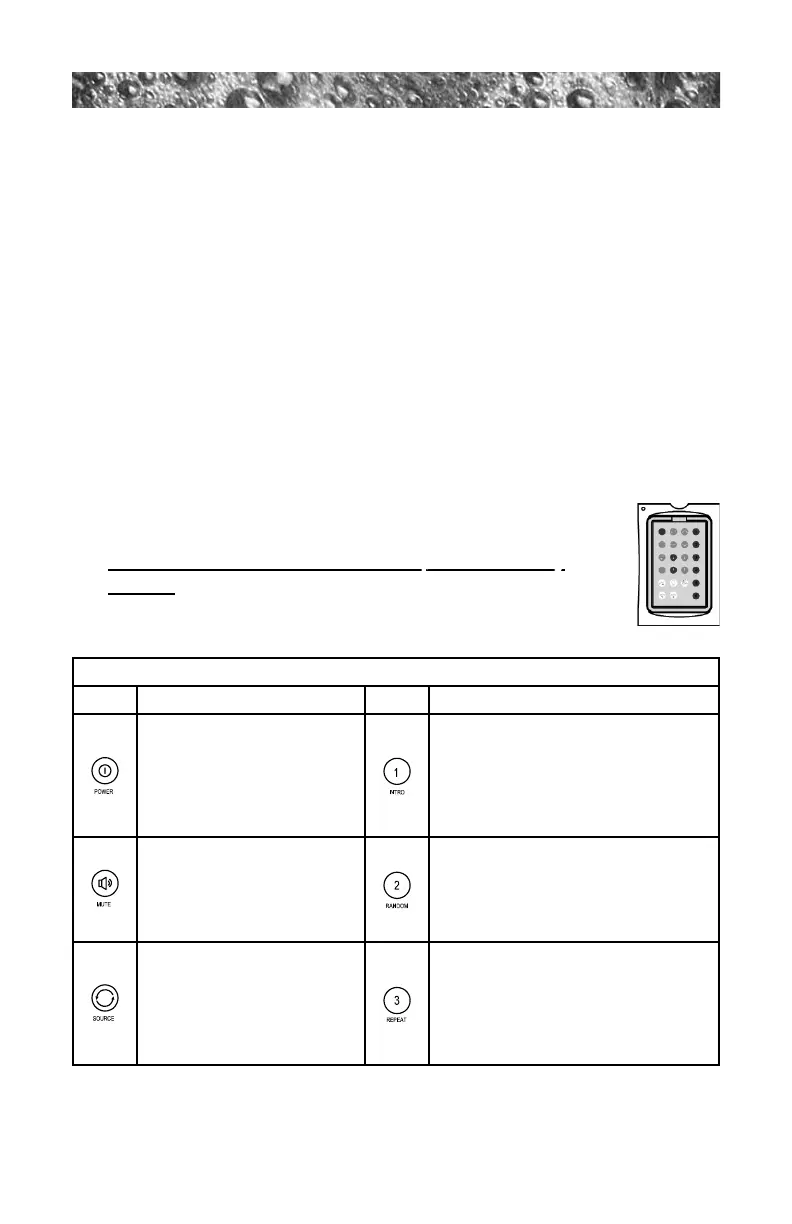Page 66
19.7 Troubleshooting
A. Unit will not turn-on
• With spa power off, use a thin rod to press the reset button located
under the front panel.
B. Fogged CDs and Lens
cloth. Fogged optical components inside the unit will return to normal
operation after an hour in a heated environment.
19.8 Standard Wireless Remote Control
(Included With Optional Jacuzzi Sound System)
• Never leave the remote under the spa cover for any
reason.
equivalent.
Wireless Remote Control Command Summary
Button Operation Button Operation
• In CD mode: provides a 5 second
• In radio mode: plays preset station
1 or press and hold for 3 seconds
to set station 1.
random mode.
• In radio mode: plays preset station
2 or press and hold to set station 2.
Source Button: Selects
Player function.
• In CD mode: repeats same
deactivated.
• In radio mode: plays preset station
3 or press and hold to set station 3.