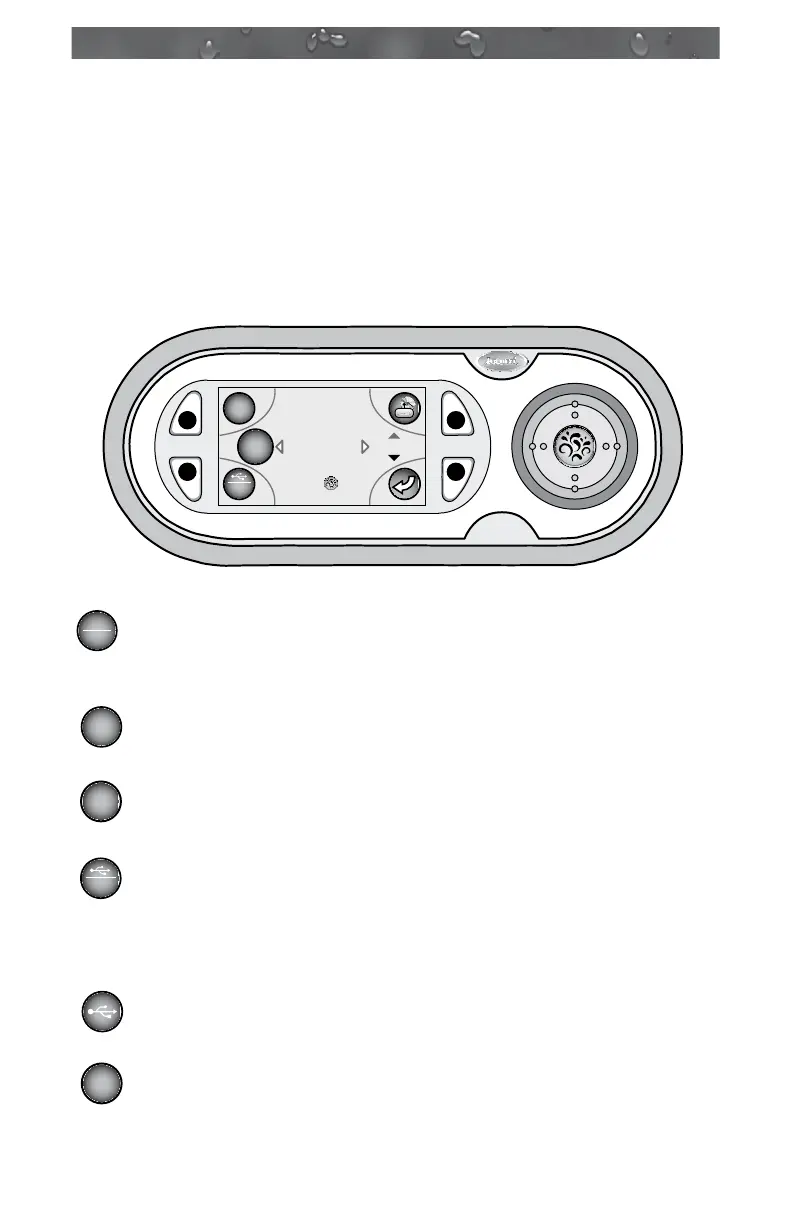Page 48
J-400
10.4 Entertainment Menu Display
Jacuzzi models equipped with the optional J-1000 Audio System pow-
ered by JBL, offer an enhanced spa experience. These models include
an integrated AM/FM/CD/MP3 Player receiver, four high delity spa
engineered speakers for unsurpassed sound quality and long-life, and
an integrated subwoofer for an enhanced acoustical experience. A wire-
less remote control can be used to further enhance your experience by
providing full sound, lighting and jets control at your ngertips.
Note: When you rst enter the Entertainment menu, the screen defaults
to the last device used.
Vol.
Track 01
Press to
play or pause
iPod
iPod
NAND
AUX
C
B
A
D
= iPod®/AUX icon: Press button A to access the iPod/AUX
(Auxiliary) submenu when you rst enter the Entertainment
Menu (page 50).
= iPod icon: Indicates that an iPod device is in use (page
50).
= Auxiliary icon: Indicates that an Auxiliary device is in use
(page 51).
Press button B to access the
USB/NAND (Universal Serial Bus/Internal Memory) device
submenu (page 52).
Note: When you enter the submenu, the system will default to the last
device that was used.
Indicates that an USB device is in use. You can
access the drive’s folders and tracks (page 52).
= NAND icon: Indicates that the NAND is in use (page 54).
iPOD
AUX
iPod
AUX
NAND
NAND