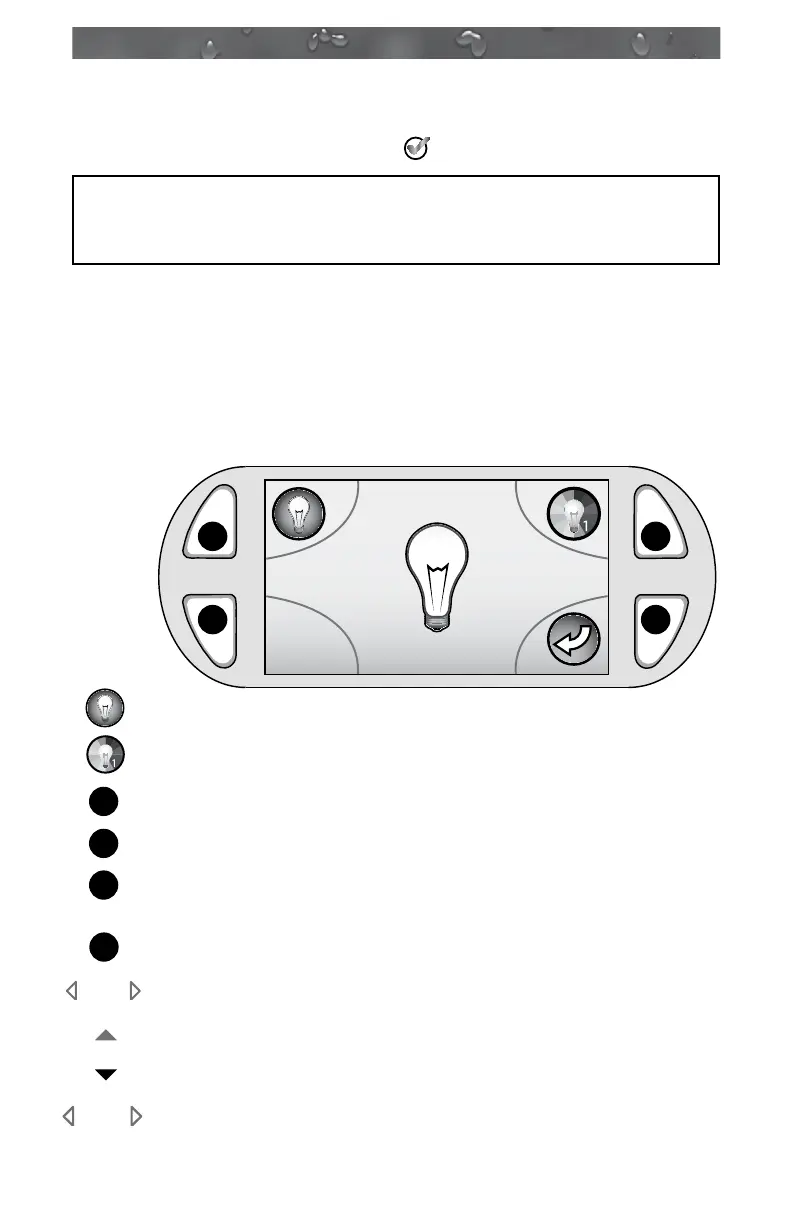Page 61
J-400
6. Press button C to turn pump #2 off.
7. Press again to activate pump #2.
The pumps will move from an “ON” (
) state into an “OFF” state.
Auto Turn Off —Anytimeapumphasbeenmanuallyturnedon,itwill
automaticallyturnoffafterapproximately20minutes.Ifatthistimeyou
desiremorejetoperationyoumaysimplyturnthepump(s)backon.
11.3 Activate Lights
From the Main Menu (page 45), press button C to enter the Lights
submenus. The LCD screen will display the Lighting icons (Figure B).
From this menu you can control the interior lighting (waterfall, footwell,
IX logo, pillows and cup holder lights). The spa is equipped with two light
modes; 1) Solid Color or 2) Light Rotation mode for interior lighting.
Note: The interior lights automatically turn off after 2 hours. They can be
reactivated if needed.
= Interior Lights icon
= Interior Light Rotation icon
utton A: Press this button to access the interior lights menu.
(button is not used).
= Press this button to access the interior light rotation
menu.
tton D: Press this button to return to the Main Menu.
= Color selection: Allows you to choose or scroll through the
colors by using the Quad Keypad (page 44).
= Allows you to control the intensity of the light by
using the Quad Keypad.
= Light Rotation selection: Allows you to control the speed of
the light rotation for interior by using the Quad Keypad.
INTERIOR
OFF
C
B
A
D
Figure B
A
C
D
COLOR
Brightness
SPEED