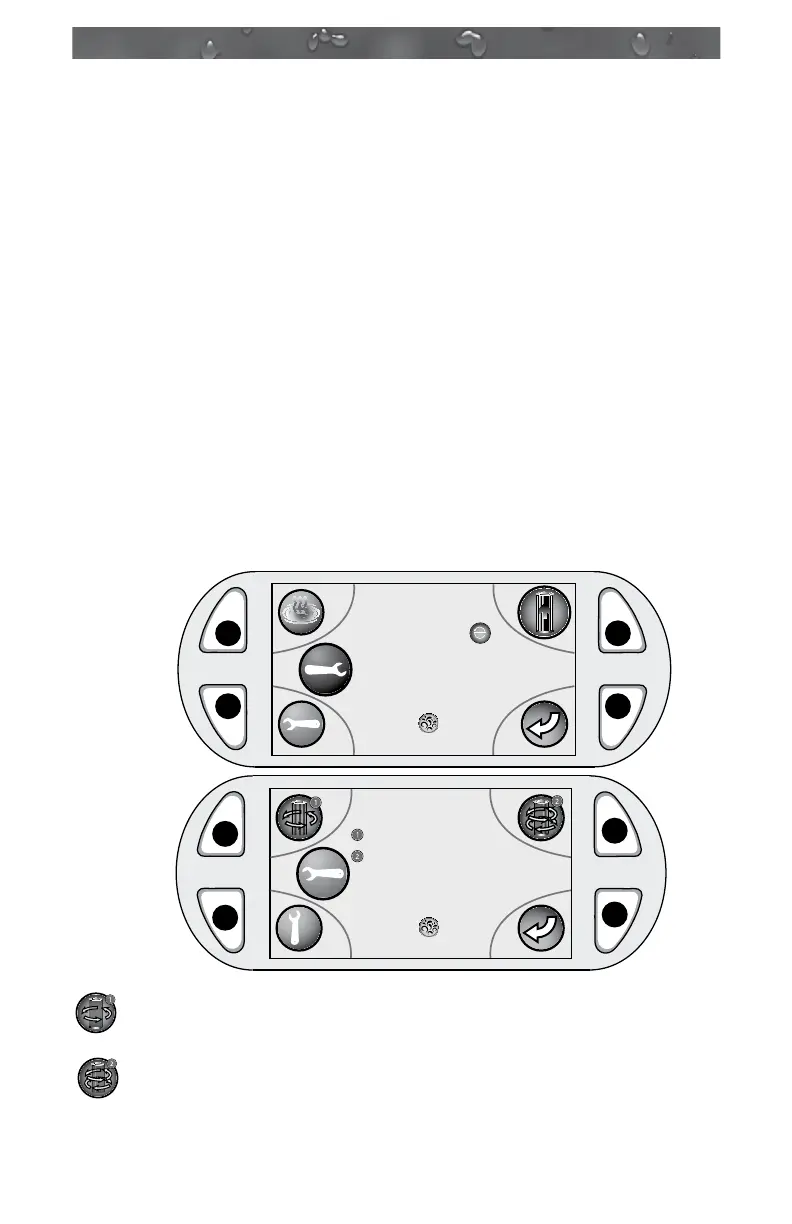Page 71
J-400
3. Press the Splash button to conrm and save your selection.
4. When the set time period expires, the “Please check lter!” message
will appear on the Main Menu display (page 95). The reminder
must be reset when the time allotted expires.
Note: The time range is from 10 to 365 days in increments of 10 days or
you can elect to turn the feature “OFF.”
13.0 Programming Instructions for Settings 2 Menus
The “Settings 2” screen allows you to program the Primary Filter mode,
Secondary Filter mode and access the “Settings 3” Submenus.
To access the “Settings 2” Menu:
1. From the “Settings 1” Menu (Figure A), press button B.
2. The “Settings 2” Menu will appear (Figure B).
Note: You can return to the factory default ltration modes by pressing
the Splash button on the Quad Keypad while in the Settings 2 Main
Menu (Figure B) at any time, Section 17.0, page 95.
= Primary Filter Cycle Icon: Press button A to access the
Primary ltration submenus.
= Secondary Filter Cycle Icon: Press button C to access the
Secondary ltration submenus.
Press to
set filter or UV timer
Heating
UV Light
Filter
OFF
0 Days
SETTINGS 1
1
2
C
B
A
D
Figure A
D
C
B
A
Primary
Secondary
Press to
reset to default
SETTINGS 2
OFF
OFF
3
2
Figure B