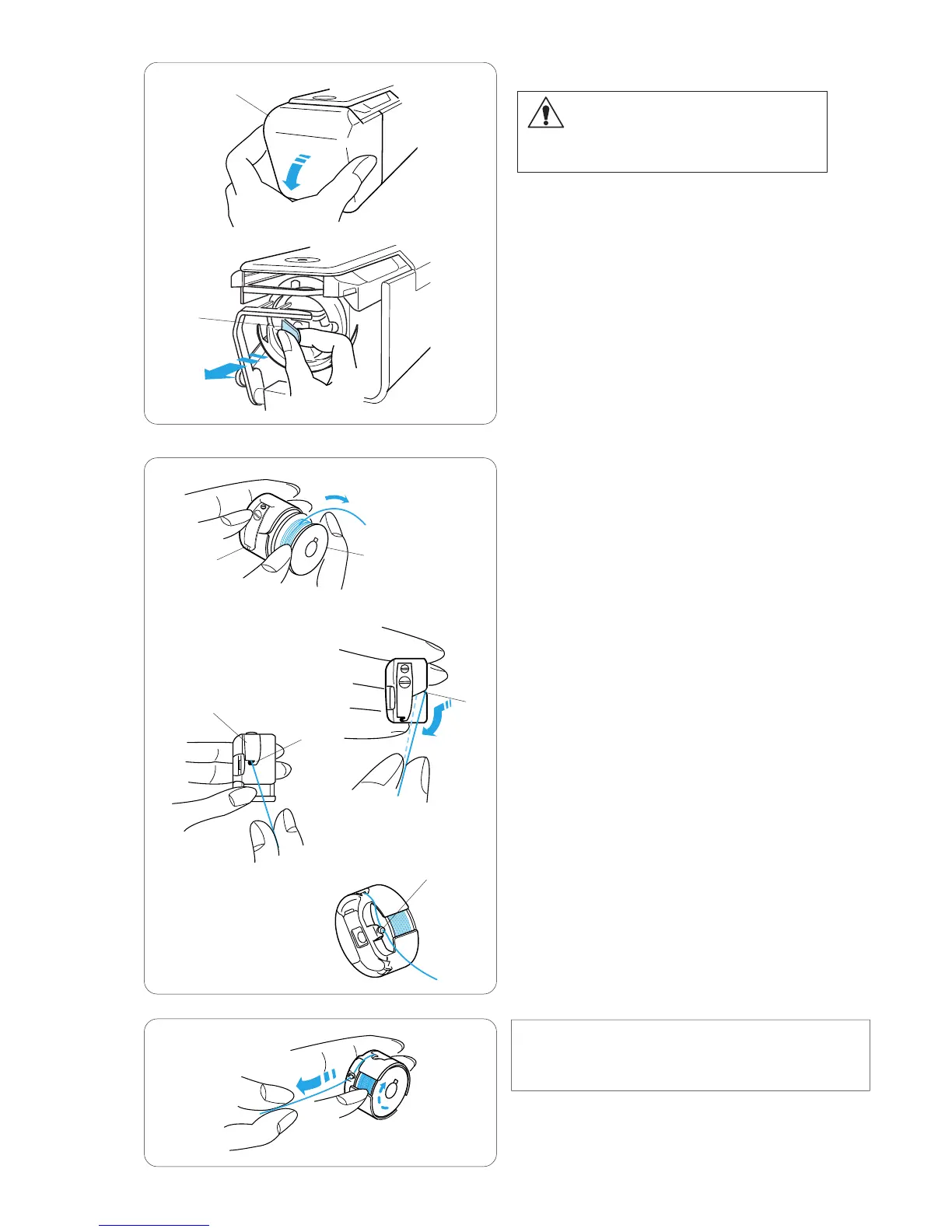17
Removing the bobbin case
z Open the hook cover toward you.
q Hook cover
x Hold and open the latch of the bobbin case.
Take the bobbin case out from the machine.
w Latch
q
w
z
x
Inserting the bobbin
z Insert the bobbin into the bobbin case leaving a 2”
(5 cm) thread tail as illustrated.
q Bobbin
w Bobbin case
x Draw the thread to slip it into the slit of the bobbin
case.
e Slit
c Pull the thread to slide it under the tension blade
until the thread comes out from the opening.
r Tension blade
t Opening
v Pass the thread through the pigtail by spiralling the
thread around the pigtail.
y Pigtail
NOTE:
The bobbin should turn clockwise when the thread is
pulled.
q
w
e
r
t
z
c
v
x
CAUTION:
Turn the power switch off before removing the
bobbin case.
y
