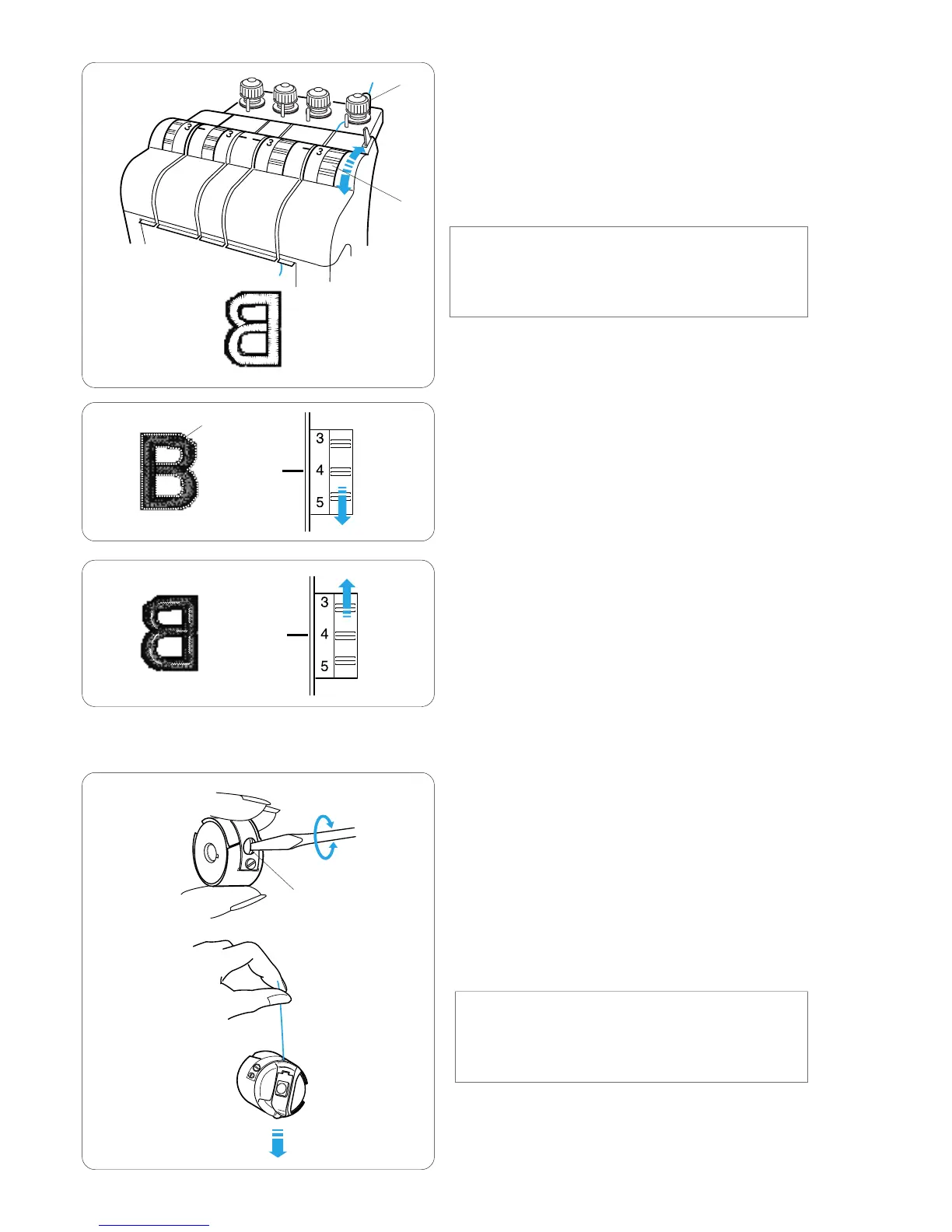30
Adjusting the bobbin thread tension
To tighten the bobbin thread tension, turn the
adjusting screw clockwise.
To loosen the bobbin thread tension, turn the adjusting
screw counterclockwise.
After the adjustment, test the tension by jerking the
bobbin case with the thread end held by hand.
The bobbin case should be falling slowly.
NOTE:
When adjusting the tension, turn the adjusting screw
slightly since the adjustment is sensitive.
q Adjusting screw
q
Adjusting the Thread Tension
Adjusting the needle thread tension
Adjust the needle thread tension by turning the
tension dial so that a small amount of the needle
thread shows on the wrong side of the fabric.
q Tension dial
NOTE:
If the thread kinks while stitching, turn the pre-tension
dial clockwise slightly to eliminate kinks.
w Pre-tension dial
Tension is too tight
If the needle thread tension is too tight, the bobbin
thread shows on the right side of the fabric.
Reduce the tension by turning the tension dial to a
lower number.
e Bobbin thread
Tension is too loose
If the needle thread tension is too loose, the needle
thread forms loops and the stitches look shaggy.
Tighten the tension by turning the tension dial to a
higher number.
q
w
e
