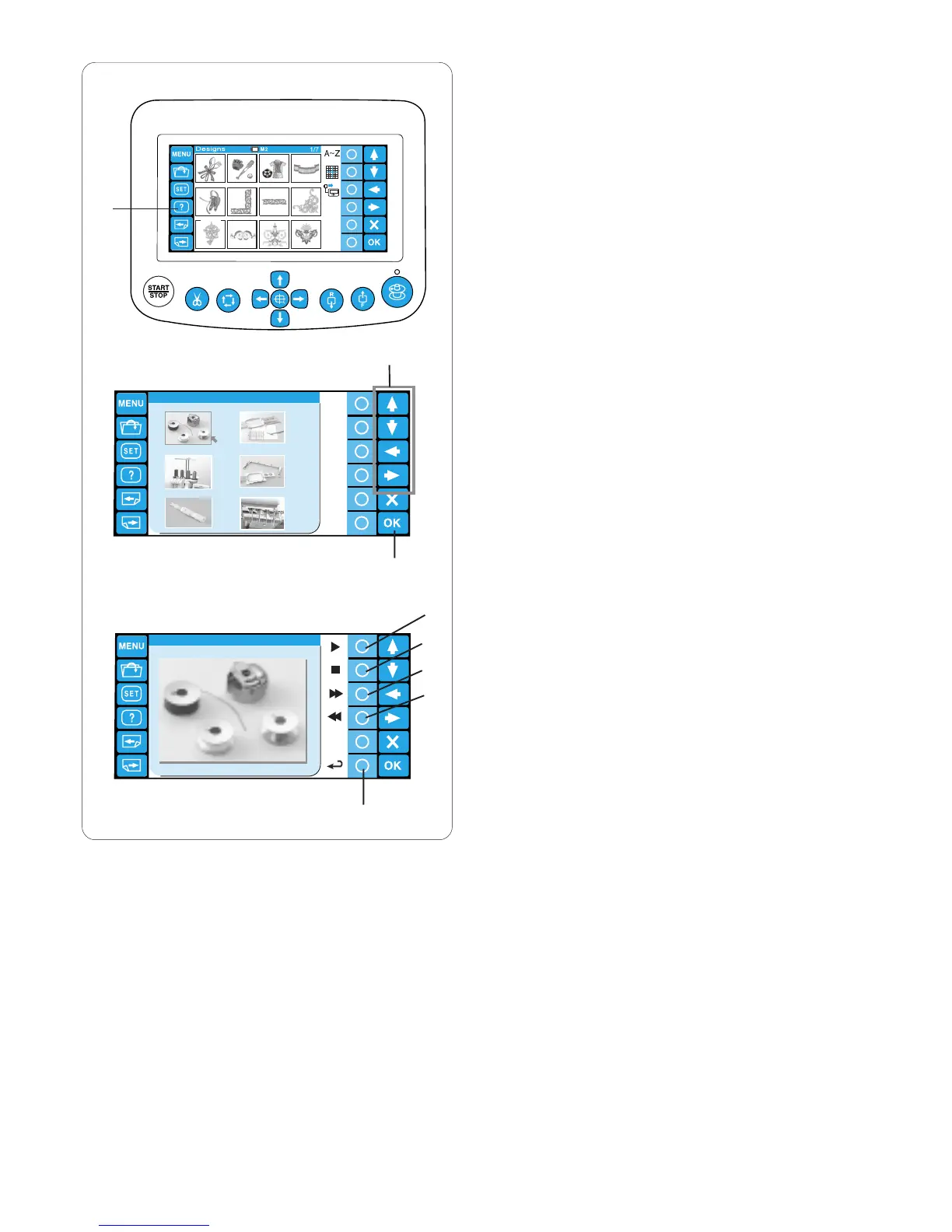34
1
5
9
6
10
7
11
8
12
234
Winding the bobbin
? Winding the bobbin
1
2
3
4
5
6
On-screen Help Movie
Press the help (?) key to open the help movie menu.
You can view 6 help topics of essential operations.
q Help key
Select the help topic you wish to view by pressing
the arrow keys and press the OK key.
w Arrow keys
e OK key
Press the circle key next to the playback icon to
start the help movie. Press the circle key next to
the stop icon to stop playing.
You can search the movie in forward or reverse
direction by pressing the circle key next to the fast
forward or rewind icon.
r Circle key (playback)
t Circle key (stop)
y Circle key (fast forward)
u Circle key (rewind)
Press the circle key next to the return icon to go
back to the help menu.
i Circle key (return)
y
q
w
e
r
t
u
i
