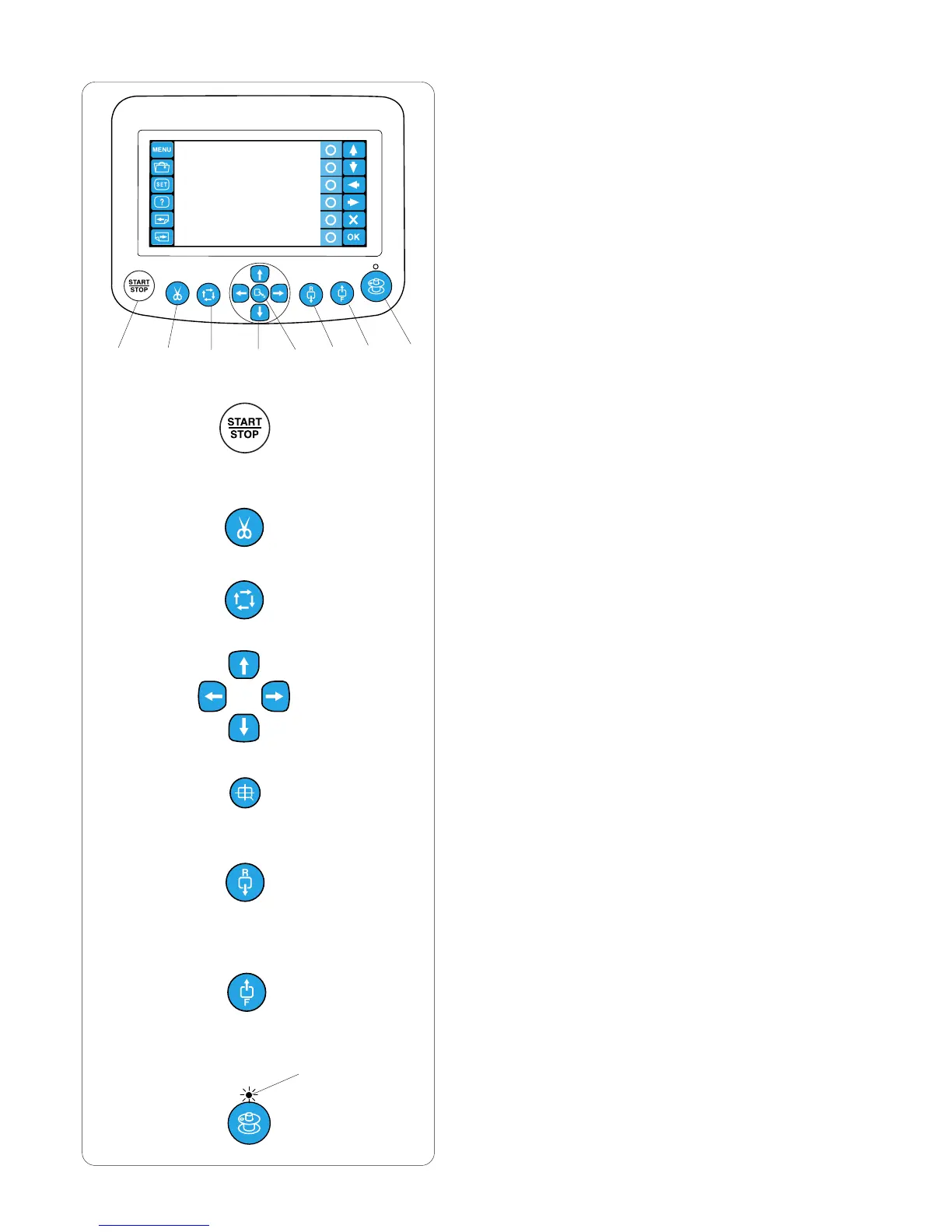32
Basic Operation of the Optional RCS Unit
Machine operating buttons
q Start/Stop button
Press this button to start or stop the machine.
The button glows red when the machine is stitching,
and green, that the machine has stopped.
w Auto thread cutter button
Press this button to trim the threads.
e Trace button
Press this button to trace the outline of the
embroidery pattern without stitching.
r Jog buttons
Press these buttons to move the hoop for precise
positioning.
t Carriage centering button
Press this button to move the carriage to the center
position.
y Stitch back button
Press this button to move the hoop backward.
The hoop will move backward 10 stitches each time
you press this button.
u Stitch forward button
Press this button to move the hoop forward.
The hoop will move forward 10 stitches each time you
press this button.
i Bobbin winding button
Press tis button to wind the bobbin.
The indicator lights up while winding the bobbin.
o Indicator
y
u
i
qw
e
r
t
y
u
i
o
q
w
e
r
t
