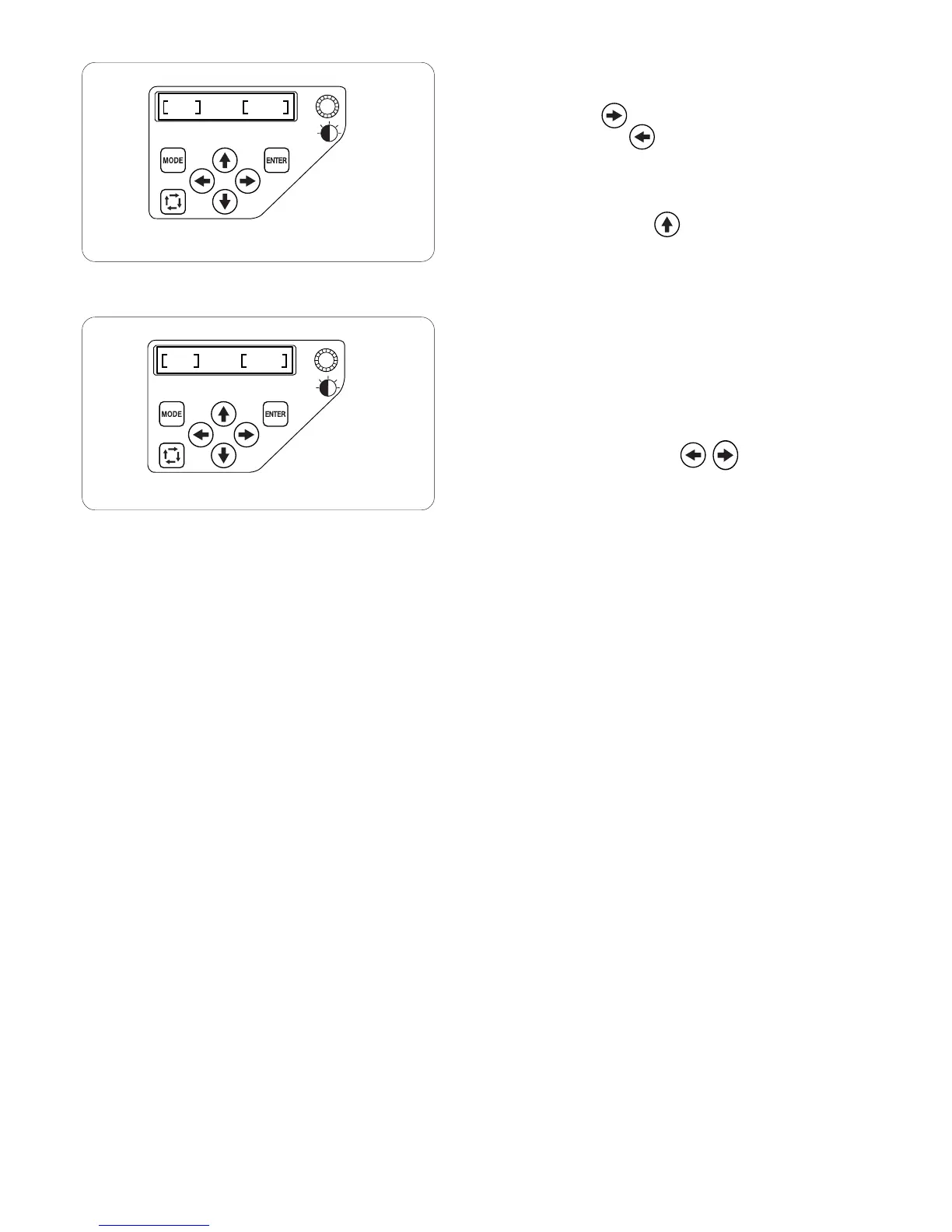60
[12] Jump thread trimming ON/OFF
If you wish to trim jump threads automatically, press
the fright arrow button to indicate [ON].
Press the left arrow button to disable the jump
thread trimming.
Press the ENTER button to register the new setting or
press the upward arrow button to go to the next
setting.
[13] Jump thread trimming threshold
You can adjust number of jumps, which triggers the
jump thread trimming.
The machine will trim the jump thread automatically
after the specified number of jump stitches.
Press the right or left arrow button to adjust
the number of jumps.
The adjustable range is from 1 to 8.
Press the ENTER button to register the new setting.
If you wish to cancel the changes, press the MODE
button and LCD screen will return to the My setting
mode display without registering the settings.
ON 12
3 13
