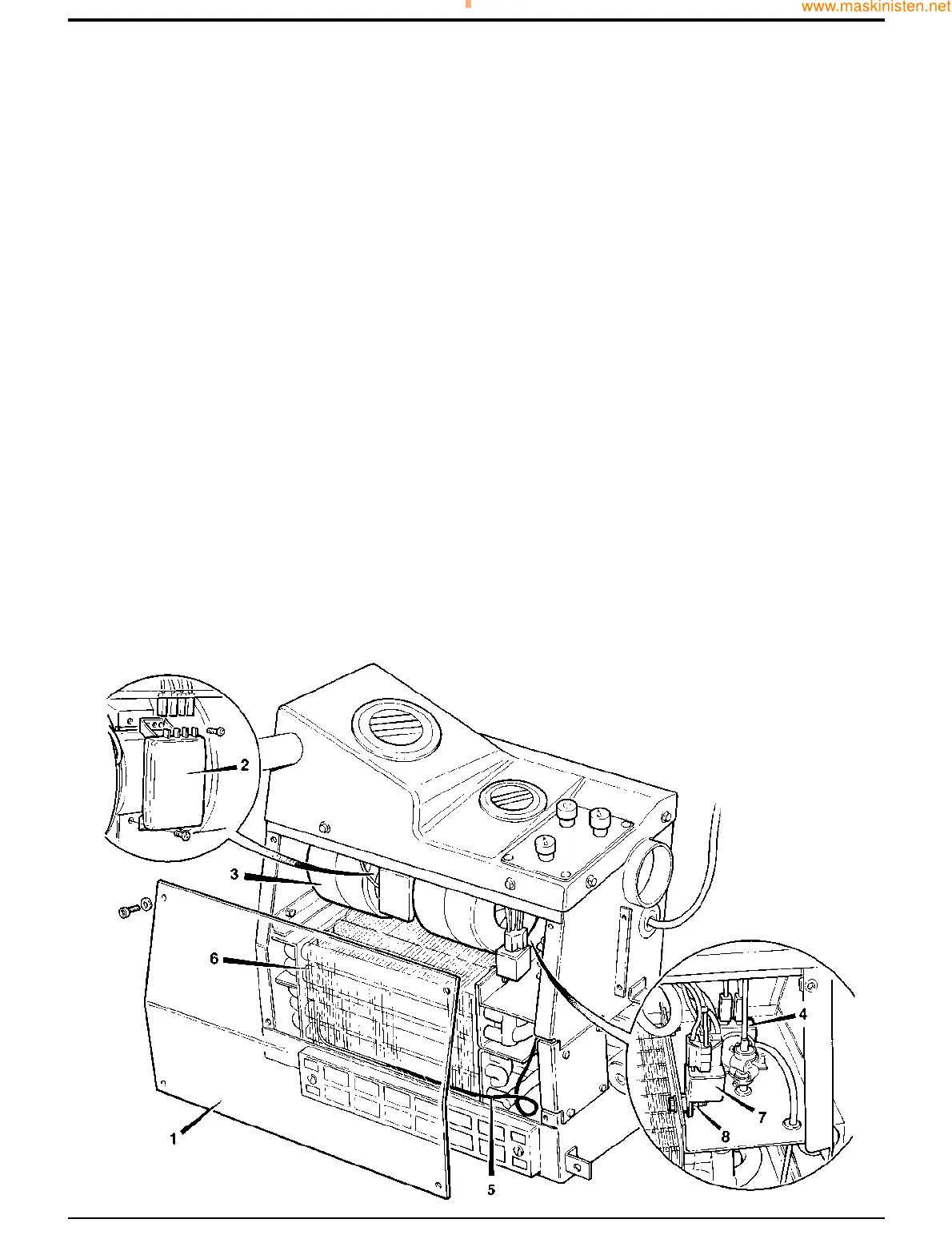Blower Motor
Removal
1 Remove the four screws and the front panel 1 of air
conditioning unit.
2 Disconnect the electrical connections from the resistor
2.
3 Remove the four screws securing the resistor. Remove
the resistor and the blower unit 3.
Note:The resistor unit incorporates a bridge which retains
the blower unit in position in the air conditioning unit. When
the resistor is removed the blower unit is free to be removed.
Replacement
For replacement the sequence should be reversed.
Thermostat
Removal
1 Disconnect the electrical connections from the
thermostat 4.
2 Remove the capillary tube 5 from the evaporator coil 6.
Undo the themostat mounting nut and bolt and remove
the thermostat and capillary tube from the unit.
Note: The capillary tube is held in position between the
evaporator coil fins.
Replacement
For replacement the sequence should be reversed.
Take care when fitting not to damage the capillary tube.
Compressor Clutch Relay
Removal
1 Disconnect electrical connections from relay 7.
2 Undo nut and bolt 8 and remove the relay.
Replacement
For replacement the sequence should be reversed.
30 - 1
Section B Body & Framework
9803/7130
Section B
30 - 1
Issue 1
Air Conditioning
S193160
