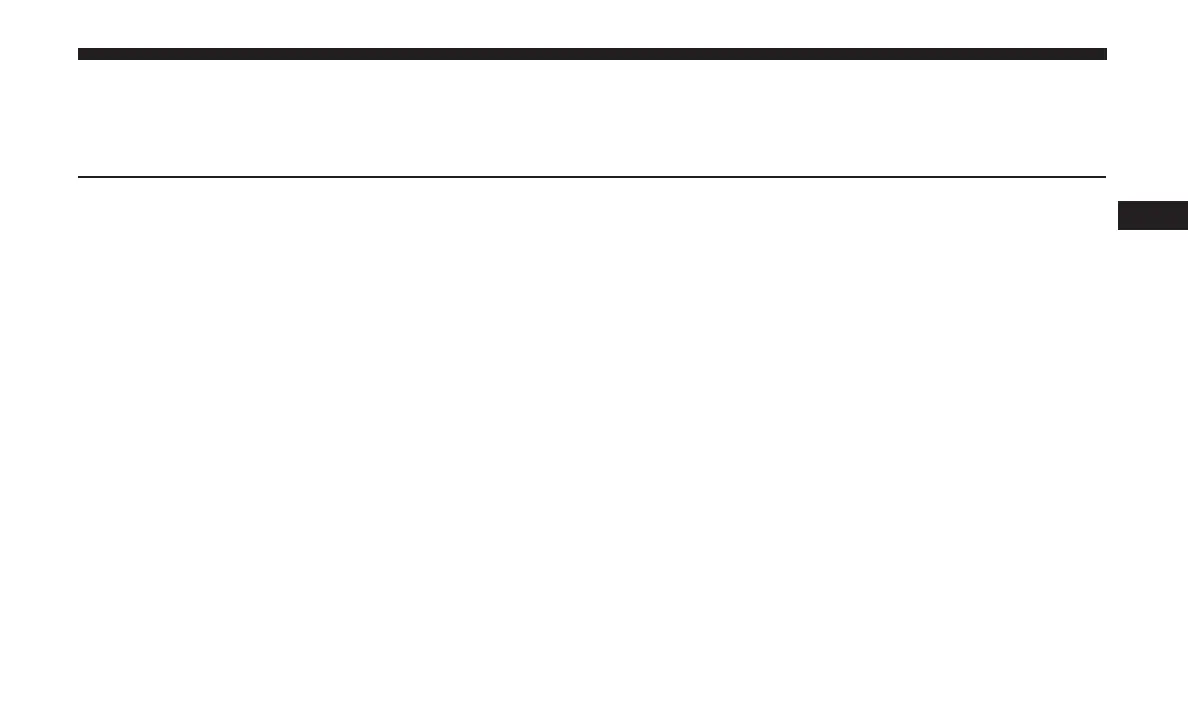GETTING TO KNOW YOUR INSTRUMENT PANEL
CONTENTS
䡵 INSTRUMENT CLUSTER ..................102
▫ Instrument Cluster Descriptions ............104
䡵 INSTRUMENT CLUSTER DISPLAY — IF
EQUIPPED .............................105
▫ Instrument Cluster Display Location And
Controls .............................105
▫ Oil Change Reset ......................107
▫ Instrument Cluster Display Menu Items ......108
▫ Battery Saver On/Battery Saver Mode Message —
Electrical Load Reduction Actions — If
Equipped ............................116
䡵 TRIP COMPUTER .......................118
䡵 WARNING LIGHTS AND MESSAGES .........119
▫ Red Warning Lights .....................119
▫ Yellow Warning Lights ...................123
▫ Yellow Indicator Lights ...................127
▫ White Indicator Lights ...................129
▫ Green Indicator Lights ...................130
▫ Blue Indicator Lights ....................131
▫ Gray Indicator Lights ....................131
䡵 ONBOARD DIAGNOSTIC SYSTEM — OBD II . . .131
▫ Onboard Diagnostic System (OBD II)
Cybersecurity .........................132
䡵 EMISSIONS INSPECTION AND MAINTENANCE
PROGRAMS ...........................132
4
