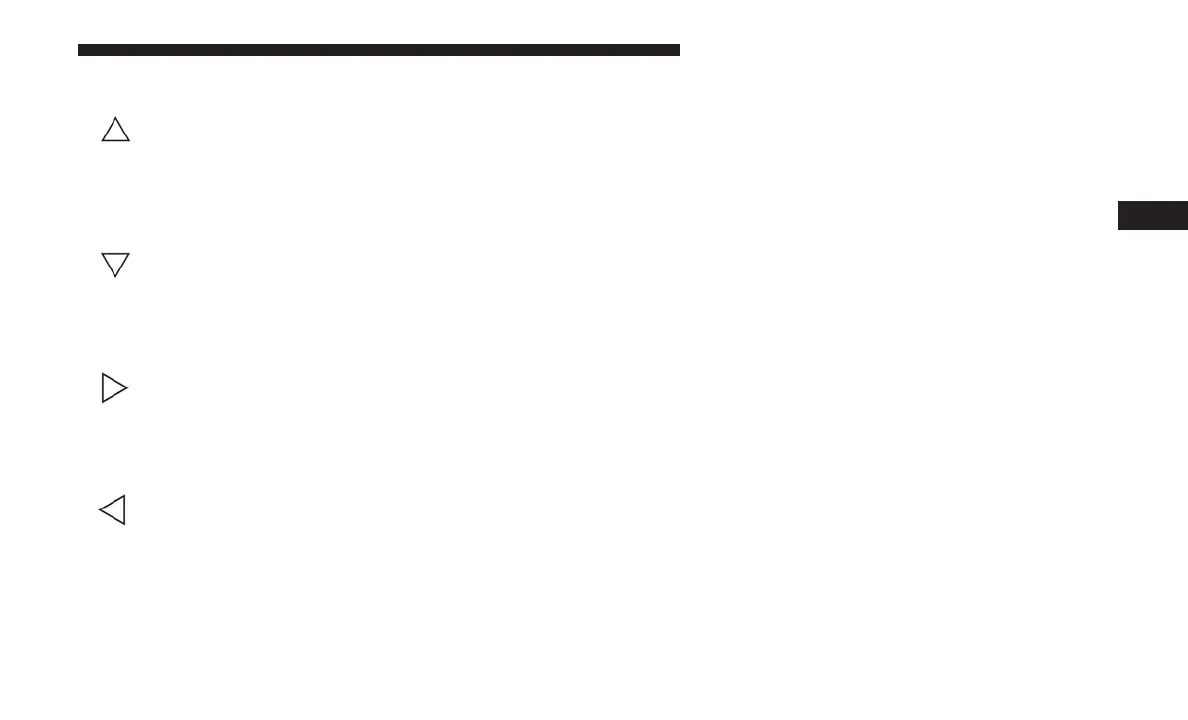• Up Arrow Button
Push and release the up arrow button to scroll
upward through the main menu and submenus.
• Down Arrow Button
Push and release the down arrow button to scroll
downward through the main menu and
submenus.
• Right Arrow Button
Push and release the right arrow button to access
the information screens or submenu screens of a
main menu item.
• Left Arrow Button
Push and release the left arrow button to access
the information screens or submenu screens of a
main menu item.
• OK Button
Push the OK button to access/select the information
screens or submenu screens of a main menu item. Push and
hold the OK button for one second to reset displayed/
selected features that can be reset.
Oil Change Reset
• Your vehicle is equipped with an engine oil change
indicator system. The “Oil Change Due” message will
display in the instrument cluster display for five seconds
after a single chime has sounded, to indicate the next
scheduled oil change interval. The engine oil change
indicator system is duty cycle based, which means the
engine oil change interval may fluctuate, dependent
upon your personal driving style.
• Unless reset, this message will continue to display each
time the ignition is cycled to the ON/RUN position.
• To reset the oil change indicator after performing the
scheduled maintenance, refer to the following proce-
dure.
4
GETTING TO KNOW YOUR INSTRUMENT PANEL 107
