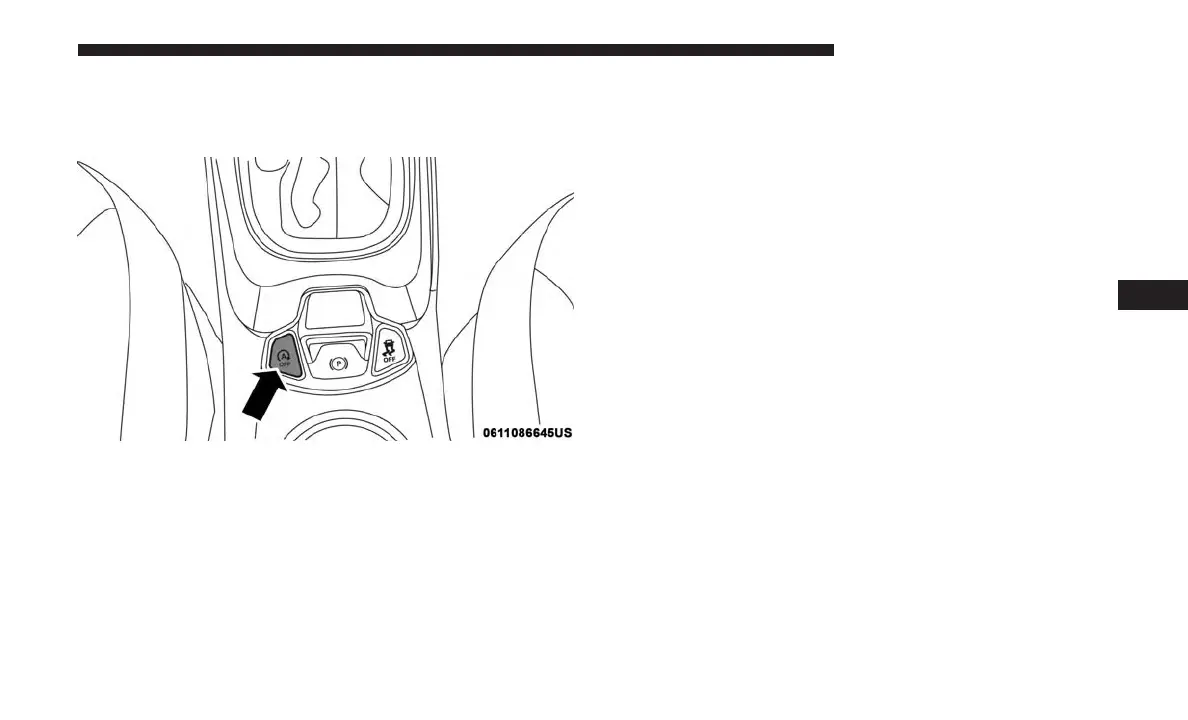To Manually Turn Off The Stop/Start System
1. Push the STOP/START Off switch (located on the
switch bank). The light on the switch will illuminate.
2. The “STOP/START OFF” message will appear in instru-
ment cluster display. Refer to “Instrument Cluster Dis-
play” in “Getting To Know Your Instrument Panel” for
further information.
3. At the next vehicle stop (after turning off the STOP/
START system) the engine will not be stopped.
4. The STOP/START system will reset itself back to an ON
condition every time the ignition is turned off and back
on.
To Manually Turn On The Stop/Start System
Push the STOP/START Off switch (located on the switch
bank). The light on the switch will turn off.
System Malfunction
If there is a malfunction in the STOP/START system, the
system will not shut down the engine. A “SERVICE STOP/
START SYSTEM” message will appear in the instrument
cluster display. Refer to “Display” in “Getting To Know
Your Instrument Panel” for further information.
If the “SERVICE STOP/START SYSTEM” message appears
in the instrument cluster display, have the system checked
by your authorized dealer.
SPEED CONTROL — IF EQUIPPED
When engaged, the Speed Control takes over accelerator
operations at speeds greater than 25 mph (40 km/h).
The Speed Control buttons are located on the right side of
the steering wheel.
STOP/START OFF Switch
6
STARTING AND OPERATING 257
