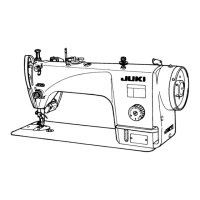– 107 –
<Registered cycle pattern selection screen
(In numerical order)>
3. Display a desired pattern number referring
to "4-2-2. List of sewing patterns" p.34.
Press
❹
.
4. Press
❺
to conrm the setting.
The current screen returns to the "new cycle
sewing step edit screen".
❺❹
<Cycle sewing step edit screen>
5. The selected pattern is added to cycle sew-
ing data with
sufxed.
Create the cycle sewing data by repeating
steps 2 to 5.
<Cycle sewing pattern number registration screen>
6. Press
❻
to display the data discard
conrmation screen.
7. Enter the sewing pattern number to be reg-
istered using numeric keypad
❽
.
An unassigned registration number that
is closest to the entered value in the plus/
minus direction is displayed by pressing
❾
.
8. The created pattern is registered by press-
ing
❼
.
Then, the current screen returns to the
"sewing pattern number list screen". In the
case the entered number has already been
registered, the prompt message for over-
write conrmation is displayed.
❻
❽ ❾
❼

