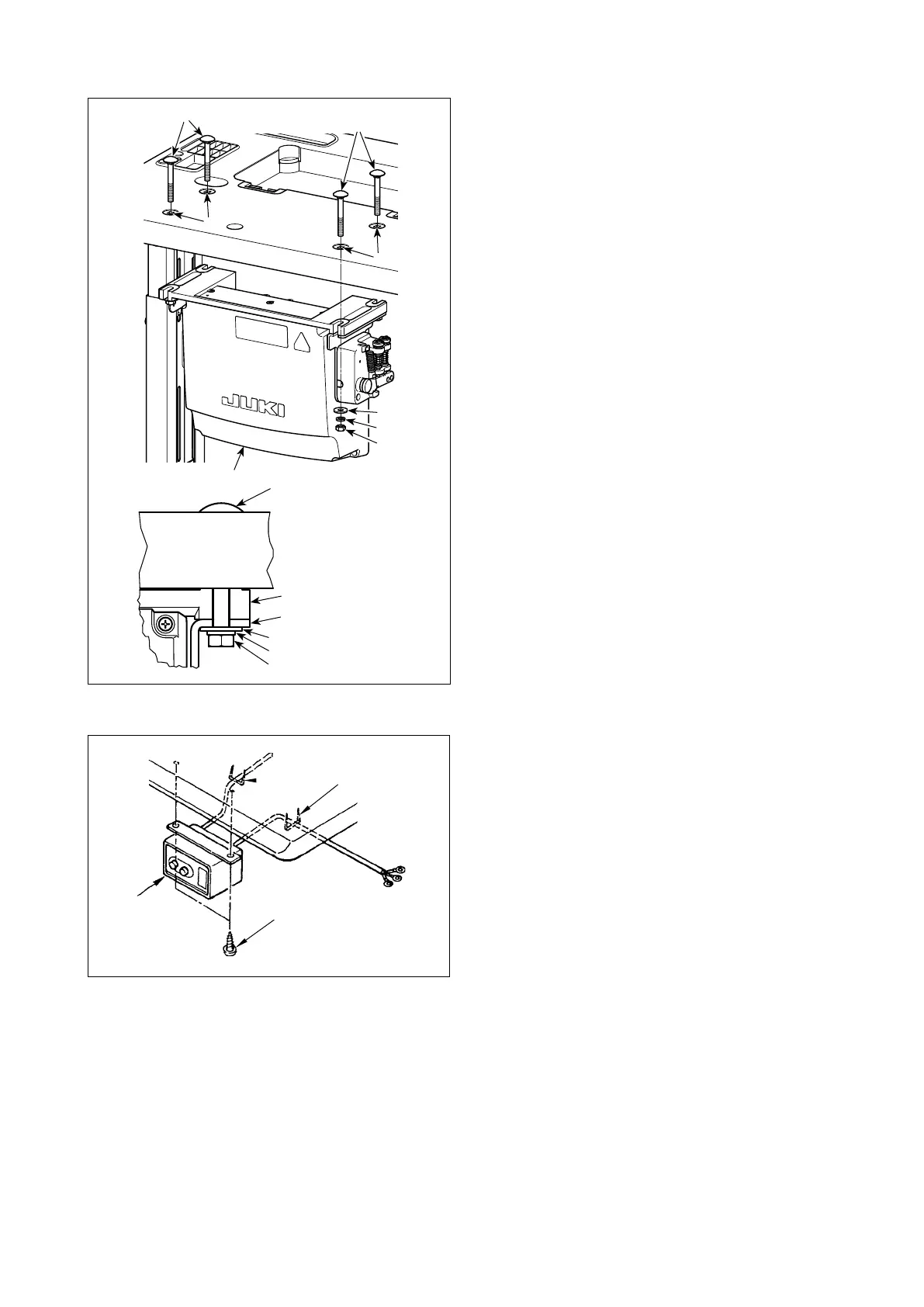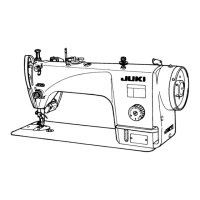– 5 –
2-6. Connecting the power switch cable
2-5. Installing the electrical box
Install control box ❶ on the table using four holes
a in the table. Secure the control box with four bolts
❷, four plain washers ❸, four spring washers ❹
and four hexagonal nuts ❺ supplied with the control
box.
At this time, insert the nut and washer supplied with
the unit as accessories as shown in the gure so
that the control box is securely xed.
❶
❷
❸
2-6-1. Installing the power switch
Fix power switch ❶ under the machine table with
wood screws ❷.
Fix the cable with staples ❸ supplied with the ma-
chine as accessories in accordance with the forms
of use.
❺
❹
❸
Frame
Pedal sensor
❷
❶
❷
❷
❺
a
a
❹
❸
