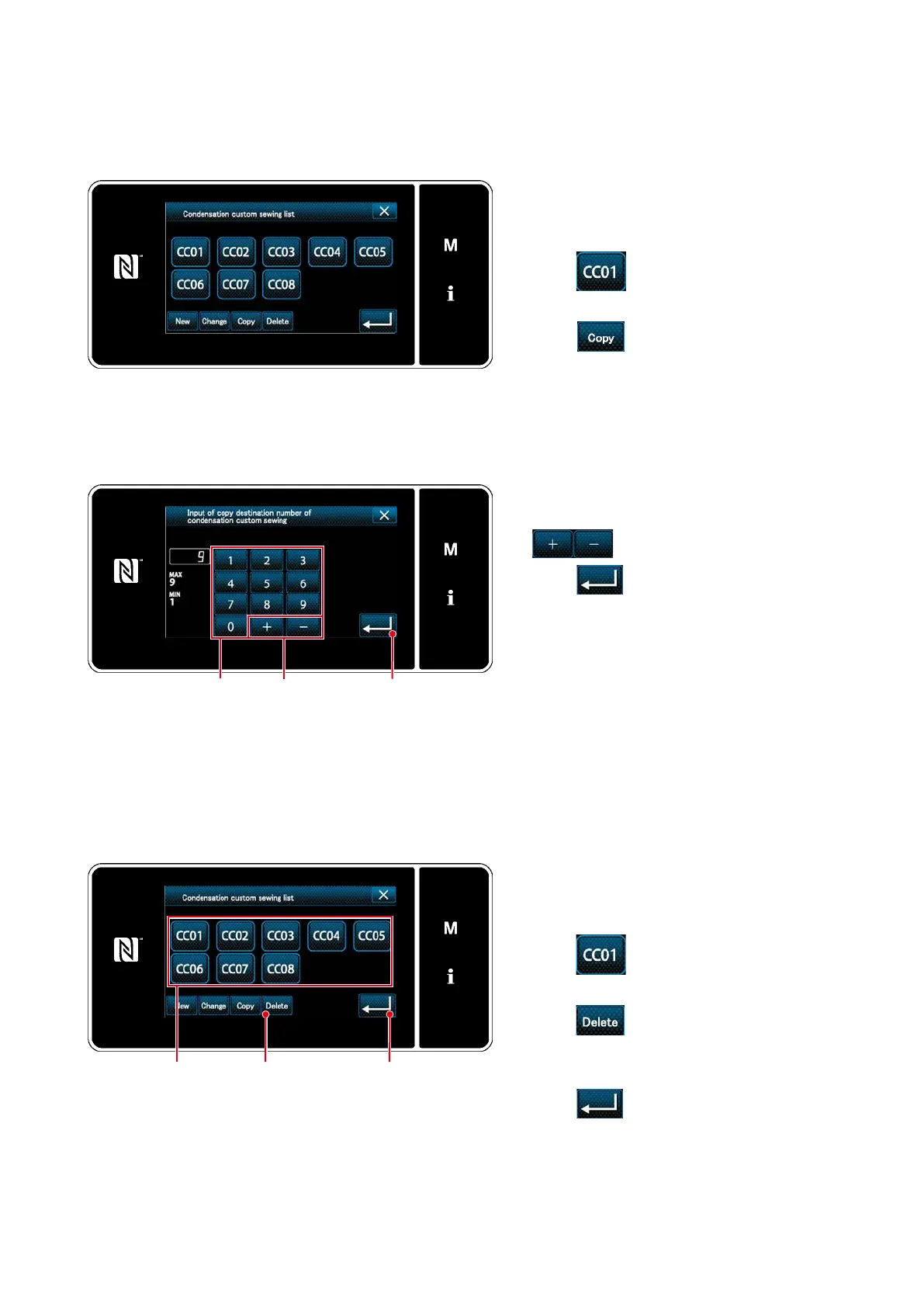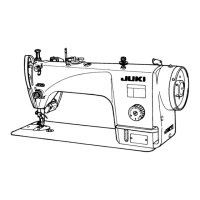– 120 –
8-5-4. Copying/deleting a condensation custom
①
Displaying the condensation custom pattern list screen
1. Display the "condensation custom pattern
list screen" referring to "8-5-2. Creating a
new condensation custom" p.116.
2. Press
❶
of the copy source to put it
in the selected state.
3. Press
❷
.
The "condensation custom copy destination
number input screen" is displayed.
<Condensation custom pattern list screen>
②
Inputting the condensation custom pattern number
1. Enter the number of destination pattern
for copying with numeric keypad
❸
and
❹
.
2. Press
❺
.
The created condensation custom pattern
is registered. Then, the current screen is
returned to the sewing screen.
In the case the entered number has already
been registered, the prompt message for
overwrite conrmation is displayed.
(1) Copying a condensation custom
<Condensation-custom pattern copy destination
number input screen>
❺
❸ ❹
(2) Deleting a condensation custom
1. Display the "condensation custom pattern
list screen" referring to "8-5-2. Creating a
new condensation custom" p.116.
2. Press
❶
to put the custom pitch to
be deleted in the selected state.
3. Press
❷
.
The "deletion conrmation screen" is dis-
played.
Press
❻
to conrm the setting.
<Condensation custom pattern list screen>
❶
❷ ❻
