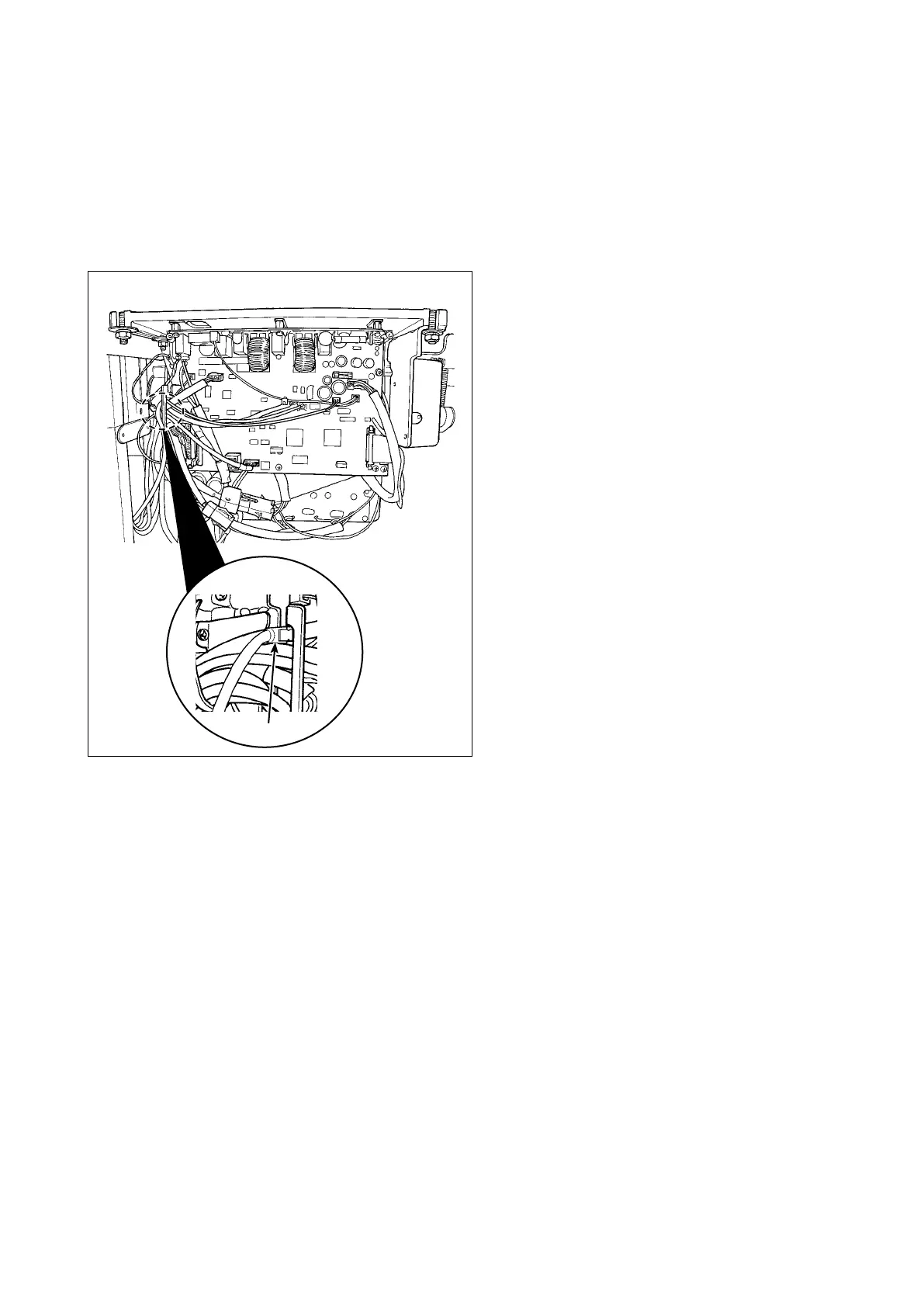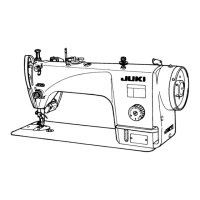– 127 –
(2) Connection with IA-1
SC-950 is provided as standard with a LAN port. It can, therefore, be connected to IA-1 (JUKI's production
management system).
Contact your distributor in the case of using IA-1.
Refer to the Instruction Manual for IA-1 for details of the functions achieved by IA-1.
①
Position of the LAN port
[LAN connector insertion position]
LAN connector
❶
is located inside the control
box. Remove the control box cover and connect
the connector.
* Refer to
"2-7. Connecting the cords" p.8
for how to remove the control box cover.
②
Specications of LAN
* Connector ................. RJ-45
* Ethernet standard ..... 10Base-T/100BASE-TX
❶
