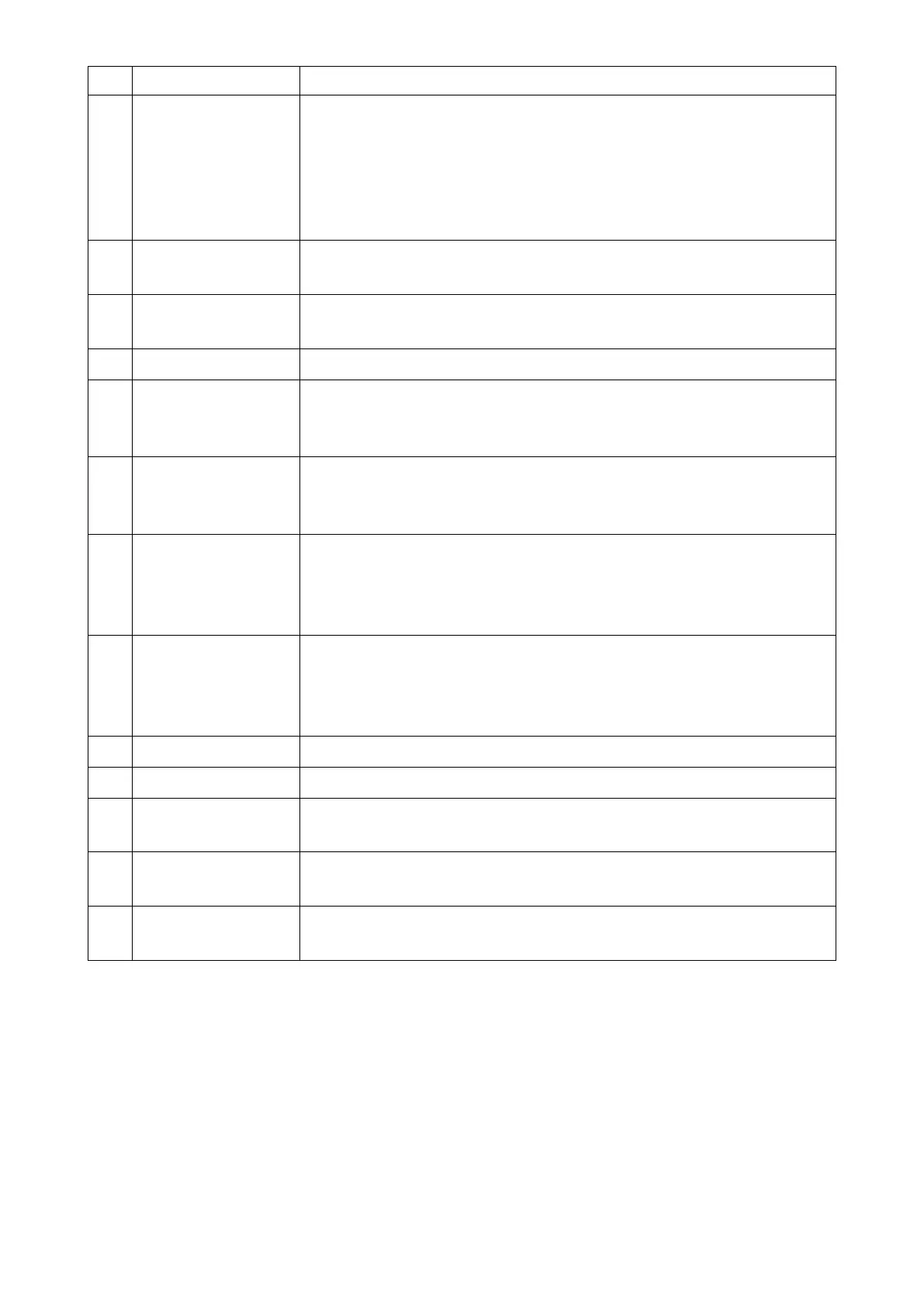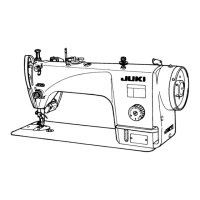Name Function
❶
Pattern No. button This button is used for displaying numbers of the registered sewing patterns
and cycle patterns.
(Cycle pattern numbers that are not registered are not displayed.)
When this button is pressed, the sewing pattern is put into the selected
state.
Display range: Sewing pattern numbers 1 to 99 and cycle patterns 1 to 9.
❷
Registered character
button
Sewing pattern is displayed and the pattern is put into the selected state by
pressing this button.
❸
Sorting button This button is used for sorting the registered patterns in the order of sewing
pattern number, process, part number or comment.
❹
Rening button This button is used for displaying the rener setting screen.
❺
New sewing pattern
creation button
This button is used for creating a new sewing pattern.
Refer to "8-1-1. Creation of a new pattern" p. 97.
* This button is only displayed under the maintenance personnel mode.
❻
New cycle pattern
creation button
This button is used for creating a new cycle pattern.
Refer to "8-3. Cycle pattern" p. 104.
* This button is only displayed under the maintenance personnel mode.
❼
Pattern copy button This button is used for copying a sewing pattern or cycle pattern and
registering the copied pattern with new number.
Refer to "8-1-2. Copying a pattern" p. 99.
* This button is only displayed under the maintenance personnel mode.
❽
Pattern delete button This button is used for displaying the pattern deletion conrmation message.
In the case there is only one registered pattern, the pattern cannot be
deleted.
* This button is only displayed under the maintenance personnel mode.
❾
Scroll (up) button This button is used for displaying the previous page.
Scroll (down) button This button is used for displaying the next page.
Close button This button is used for cancelling the selected pattern and displaying the
sewing screen.
Enter button This button is used for conrming the selected pattern and displaying the
sewing screen.
Display of pattern data
being selected
This button is used for displaying data on the pattern that is being selected.
– 35 –
