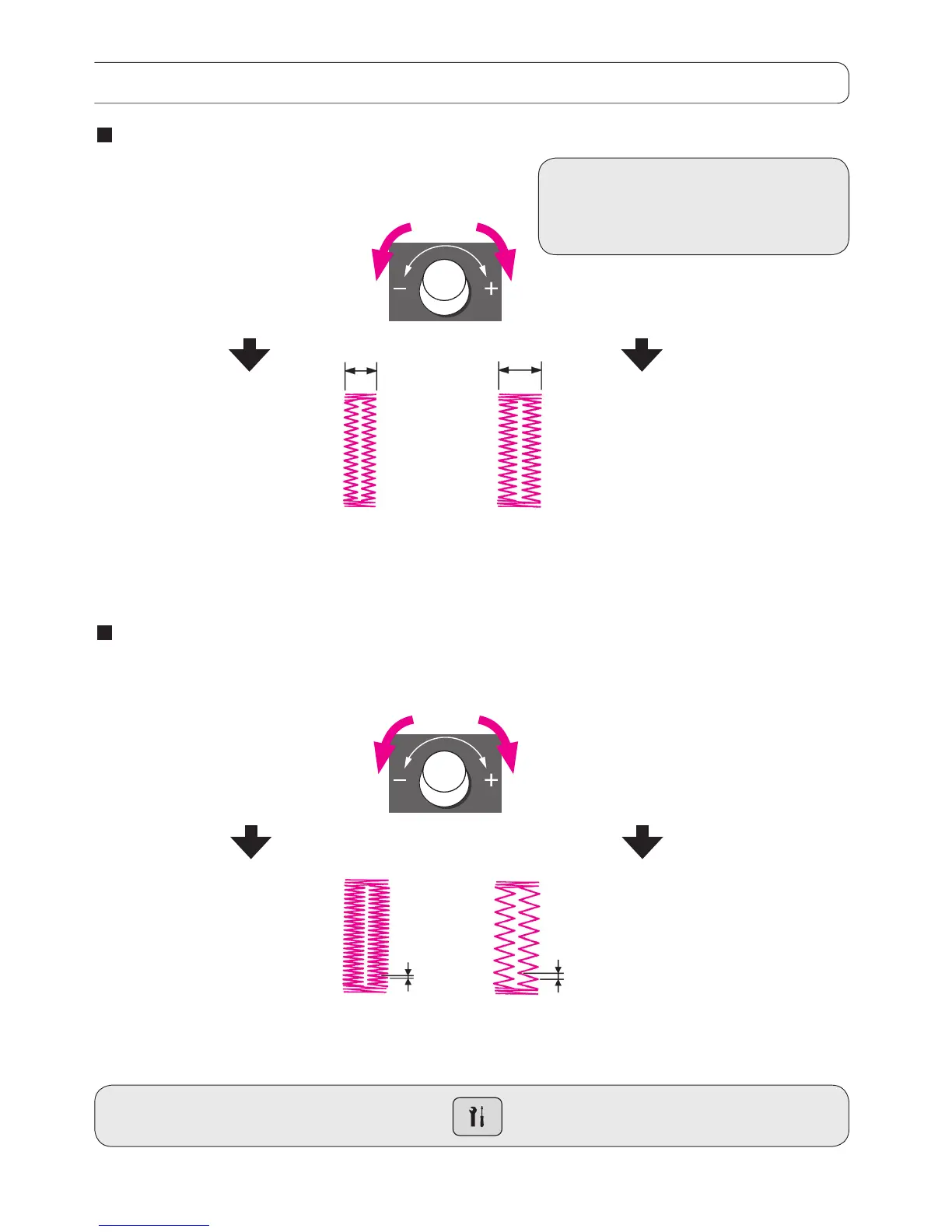52
Turn the zigzag width
adjusting dial/button.
Turn the stitch length
adjusting dial/button.
* The setting of the buttonhole width
and stitch length will be cancelled
when the power is shut down or anoth
-
er pattern is selected.
Turn to the left
The width becomes
narrow
Turn to the right
The width becomes
wide
Narrow Wide
Turn to the left
The stitch length
becomes narrow
Turn to the right
The stitch length
becomes larger
Narrow stitches Large stitches
Narrow
Larger
* The width of buttonhole can be changed by ( ) option. (Refer to page 88.)
When changing the density of the seam
When changing the width of the buttonhole
