
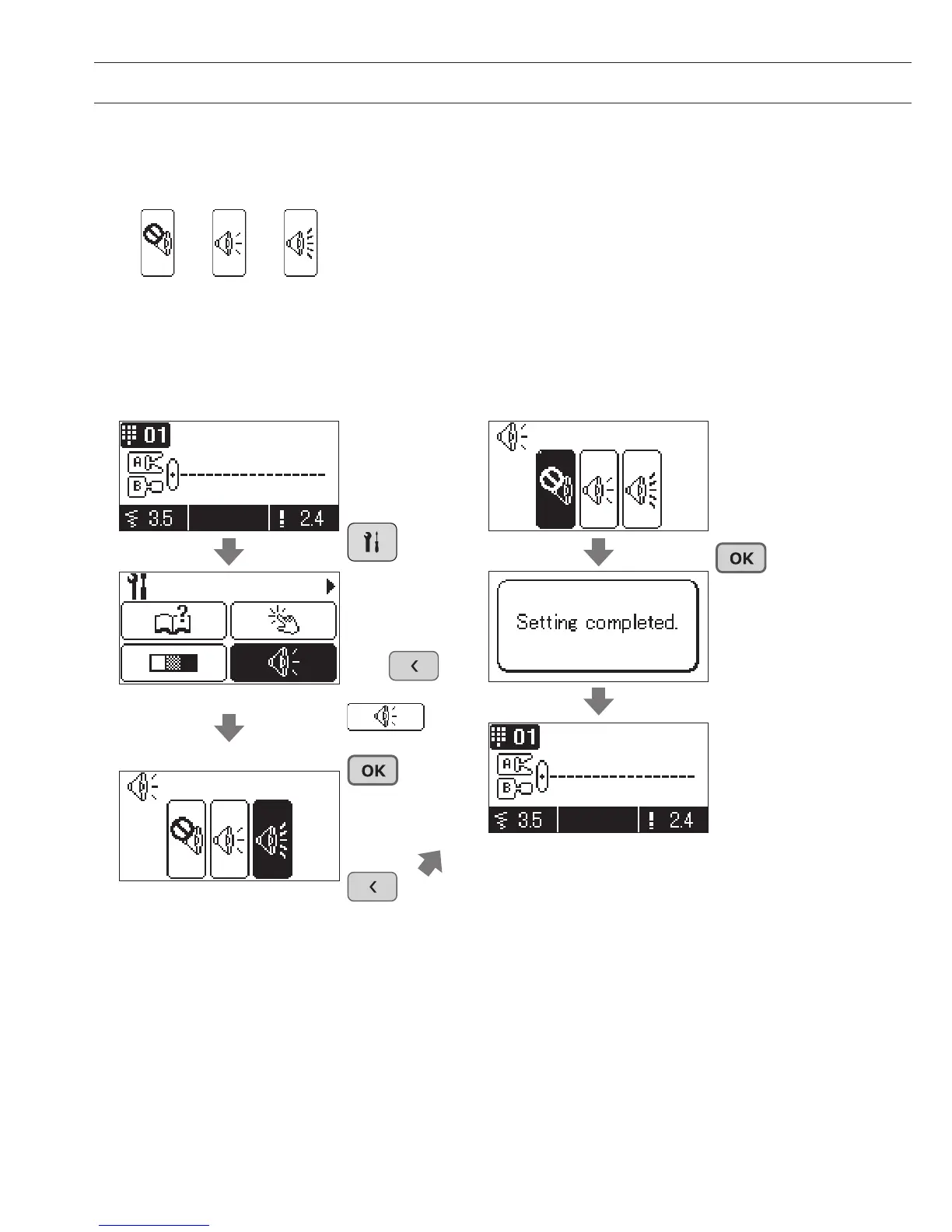 Loading...
Loading...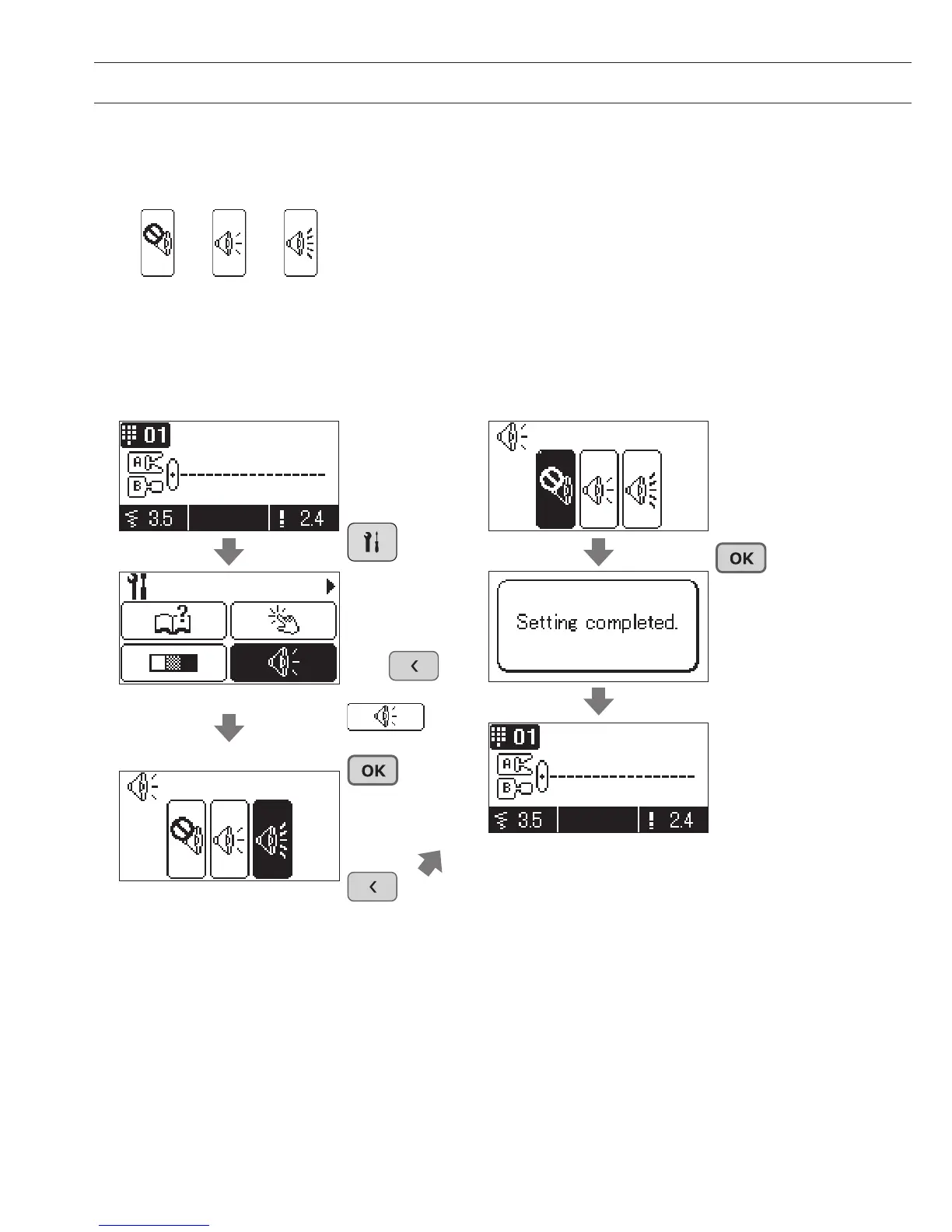
Do you have a question about the JUKI DX-2000QVP and is the answer not in the manual?
| Maximum Stitch Width | 7 mm |
|---|---|
| Maximum Stitch Length | 5 mm |
| Buttonhole Styles | 16 |
| LCD Screen | Yes |
| Built-in Thread Cutter | Yes |
| Weight | 15.4 kg (34 lbs) |
| Needle Threader | Automatic |
| Bobbin Winding | Automatic |
| Foot Control | Yes |
| Knee Lifter | Yes |
| Lighting | LED |
| Display | LCD |
| Sewing Speed | 1, 050 stitches per minute |
Critical safety warnings and precautions for operating the sewing machine.
Explains warning marks, attention marks, and pictographs for safe operation.
Identifies the main components and parts of the sewing machine.
Lists and illustrates all accessories supplied with the sewing machine.
Steps for connecting the machine to electricity and operating the power switch.
Overview of the control panel, screen display, and operational buttons.
How to adjust sewing speed using the speed controller and foot controller.
Instructions for lifting, lowering, and changing presser feet.
Steps for taking out, winding, and setting the bobbin thread.
Instructions on threading the needle and using the automatic threader.
Basic instructions for performing a straight stitch, including starting and ending.
How to use overcasting and blind stitches for fabric edge finishing.
Guide to selecting and sewing various types of buttonholes.
Instructions for piecing fabric for patchwork and performing quilting.
Information on using decorative stitches and scallop stitches.
Detailed explanation of the machine's screen interface and button functions.
Methods for selecting, editing, saving, and calling stitch patterns.
Explains various customizable options like needle position and language.
Assigning functions like reverse stitch or thread trim to the foot controller.
Explains various messages, their causes, and solutions.
Lists common sewing problems, causes, and solutions.
Steps for cleaning and maintaining the sewing machine.