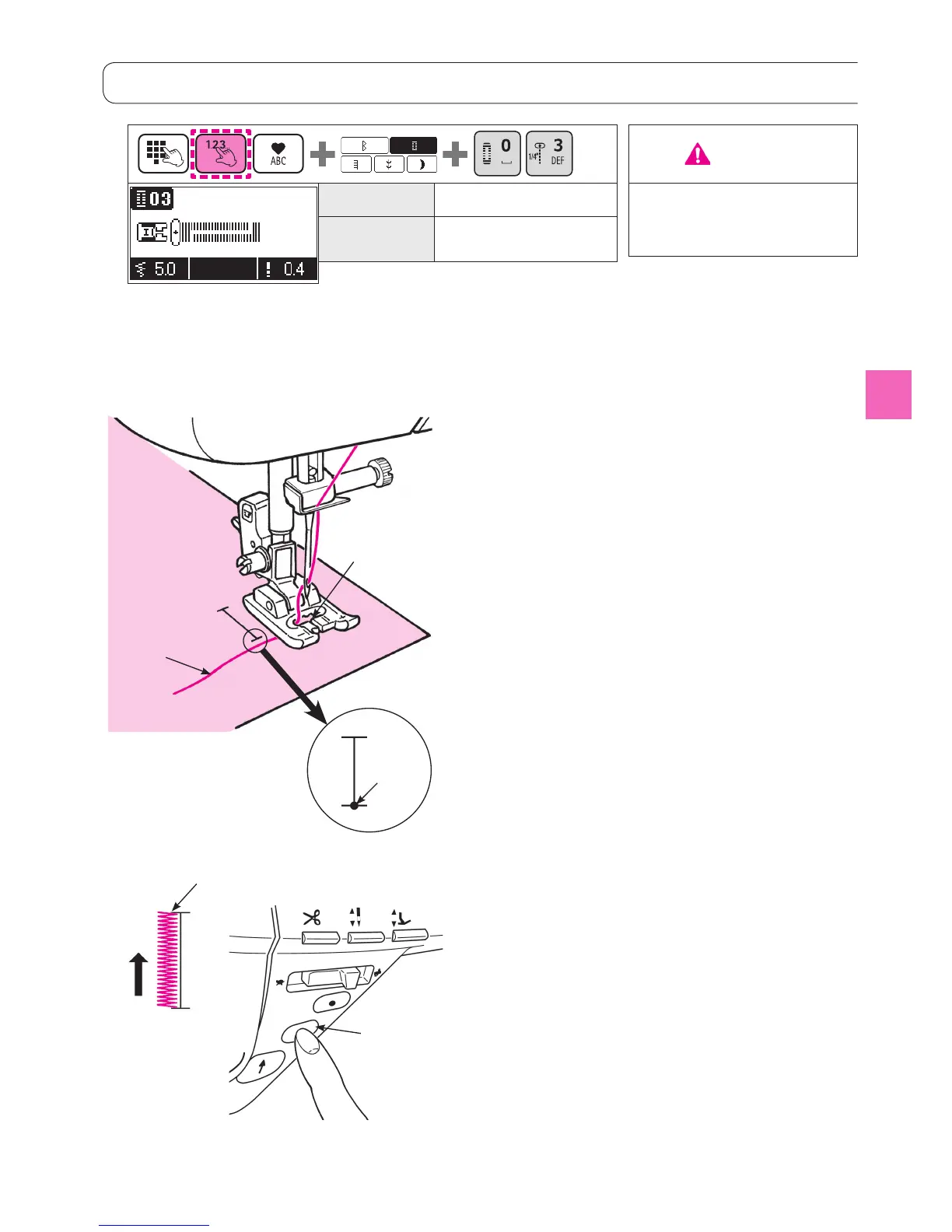53
Manual 2-step buttonhole
1
Set the manual buttonhole presser foot (I).
2
Pass the needle thread through the
hole of the presser foot and pull it out
sideways together.
Hole on the
presser foot
sewing
start point
Needle
thread
3
Bring down the needle on the sewing start
point and lower the presser foot.
* Turn the “zigzag width” and “stitch length” ad-
justing dials before sewing when you want to
change the buttonhole width and density of the
seam.
4
Push start/stop button to sew.
* At this time, if the start/stop button is pushed, the
machine will stop sewing. And if the start/stop button
is pushed again, then the machine will continue to
sew the left side of the buttonhole.
Push the reverse stitch button when it
reaches the necessary length of the left
side of the buttonhole.
Sew bartack and the right side of the
buttonhole, then the machine sews
bartack and right side of the buttonhole.
Necessary length
Pattern No. Buttonhole 03
Presser foot
Manual buttonhole
presser foot (I)
Attention
Turn OFF the power switch
before replacing the presser
foot.
Reverse stitch
button
