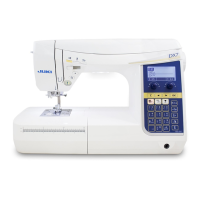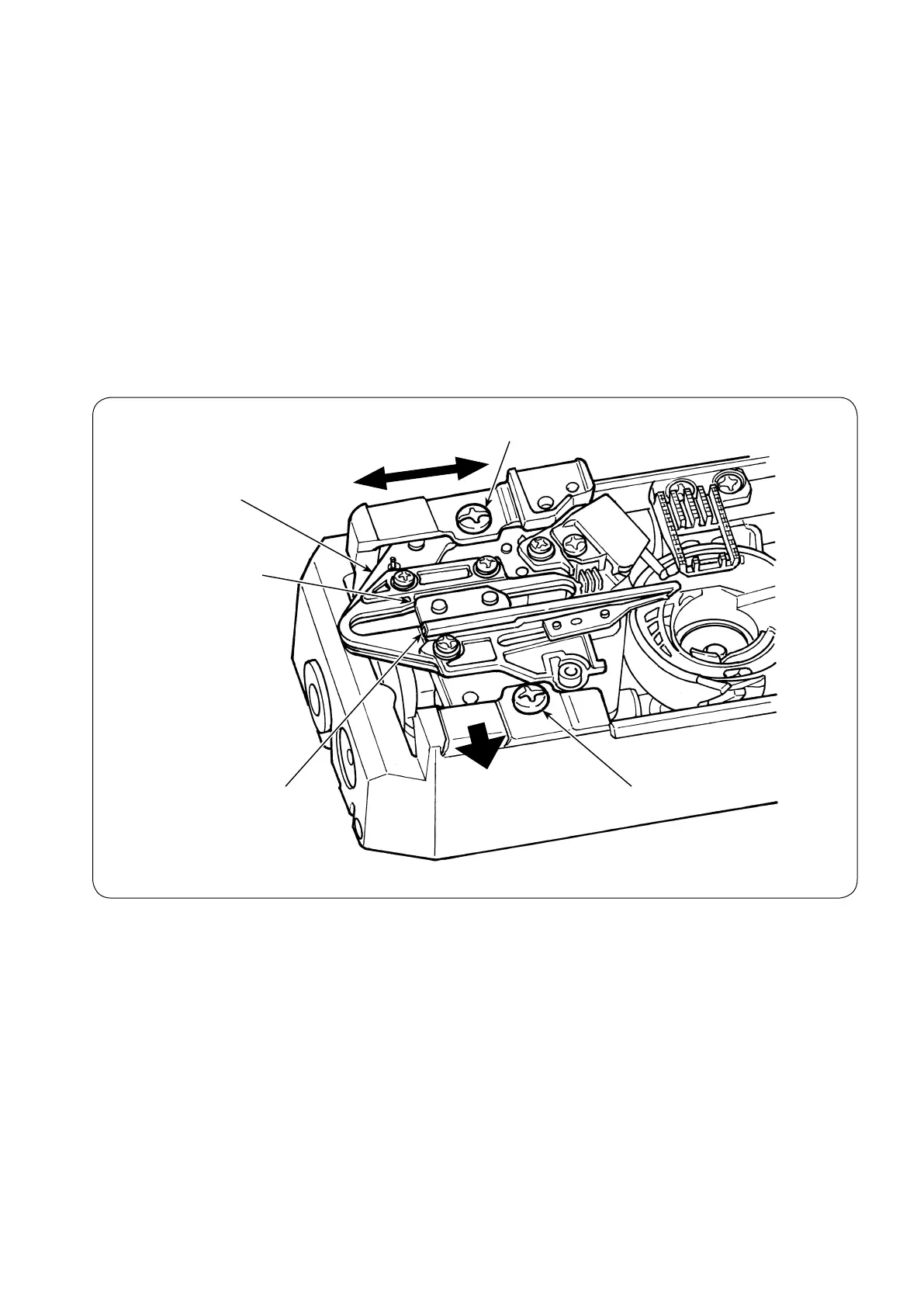– 26 –
6-17 Automatic thread trimming
6-17-1 Lateral position of the thread trimming mechanism base
Adjustmentprocedure
1.TurnthepowerswitchOFF.Then,turnthepowerswitchONwiththereversestitchbuttonandthethread
trimmingbuttonheldpressedsimultaneously.
2.TheServicemodescreenisdisplayed.Select"12".
3.Presstheautomaticback-tackthreadtrimmingbuttontoactivatethethreadtrimmingmechanism.
4.Intheaforementionedstate,loosentwoadjustingscrewsandmovethethreadtrimmingmechanismbase
laterally with pressed in P direction until the rear end of the catching unit is aligned with the marker line.
Then,tightentheadjustingscrews.
Adjusting screw
Thread trimming
mechanism base
Catching unit
Align the rear end
of the catching unit
with the marker line
Adjusting screw
P
(Caution) If the thread trimming mechanism base is inclined, a malfunction can be caused.
Be sure to press the mechanism base toward P direction so that it will not tilt.